Silvercrest SBTF 10 B2 User Manual
Page 72
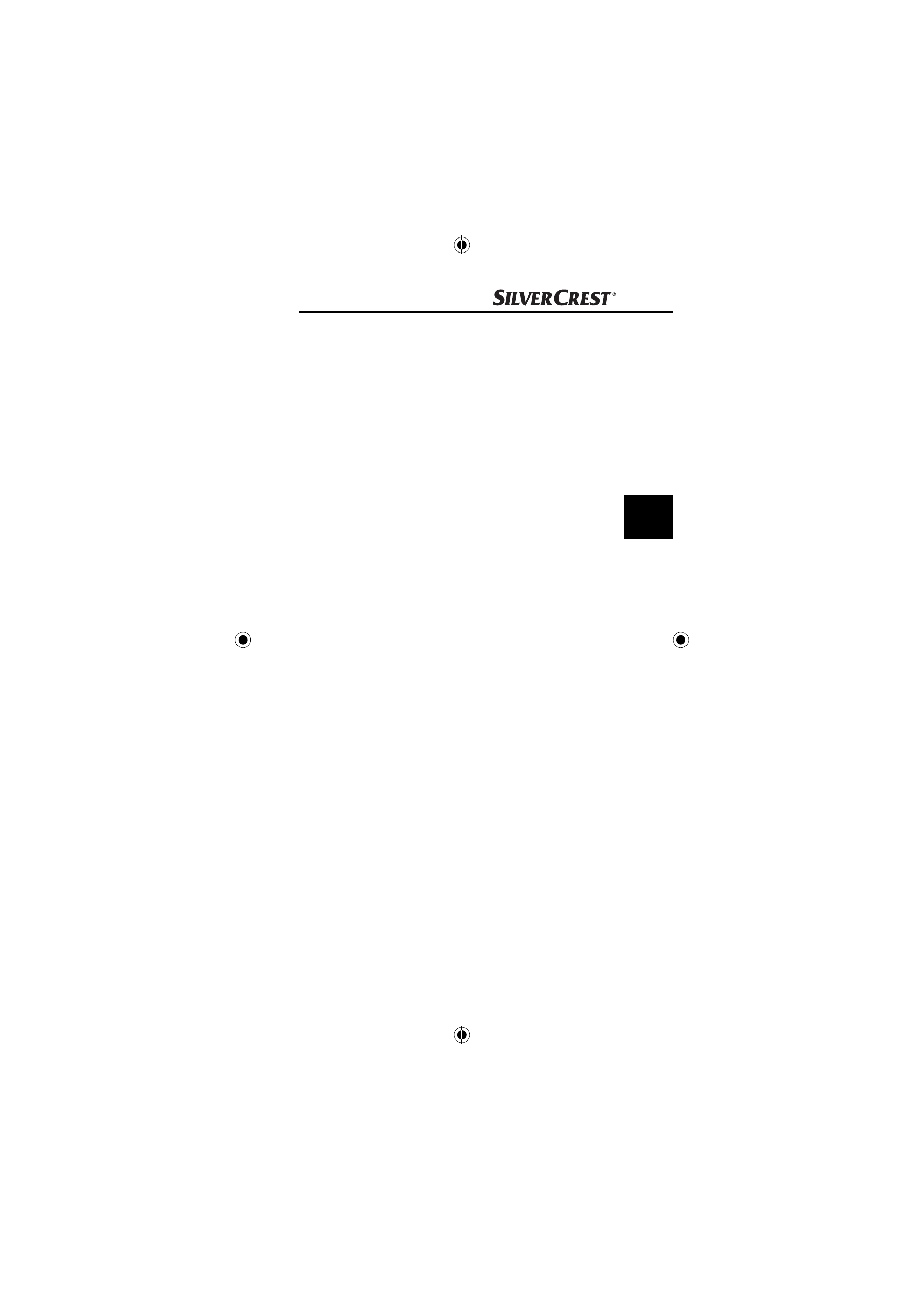
69
SBTF 10 B2
GB
Coupling the hands-free appliance
with a mobile telephone
The hands-free appliance has been especially developed
for mobile telephones that support the Bluetooth
®
Profi le
“Handsfree (HFP) and Headset (HSP)“. Further informa-
tion about Bluetooth
®
radio technology is to be found in
the operating instructions for your mobile telephone.
Before you can use the hands-free appliance, you must
connect it with a compatible mobile telephone (pairing).
●
Check to make sure the mobile telephone is switched on.
●
Programme the mobile telephone so that it searches
for Bluetooth
®
appliances. A detailed description of
how to do this is to be found in the operating instruc-
tions for your mobile telephone.
●
Ensure that the hands-free appliance is correctly set up
and switched off .
●
To switch the device off , press and hold the multi-function
button 7 for about 3 seconds. A long, low signal tone
will be heard and the LED status display 6 extinguishes.
●
Position the hands-free appliance and the mobile tele-
phone so that they are not more than 1 metre away
from each other.
●
Press and hold down the multi-function button 7 for 6
seconds until, after 3 seconds a short, high signal tone
and after a further 3 seconds a succession of low and
high signal tones are heard. The LED status display 6
lights up constantly and the hands-free equipment is
now in the coupling mode.
●
Select the hands-free provision “Car Kit“ from the list of
available appliances for the mobile telephone.
●
Enter in the pre-programmed passcode “9999“ and
then confi rm it, which couples the appliances with each
other. You will hear a long high signal tone and the
LED status indicator 6 blinks every 3 seconds.
●
You can now use the hands-free appliance.
IB_78534_SBTF10B2_LB1.indb 69
IB_78534_SBTF10B2_LB1.indb 69
16.08.12 14:55
16.08.12 14:55