Charging a mobile phone – Silvercrest Z30833 A / Z30833B User Manual
Page 47
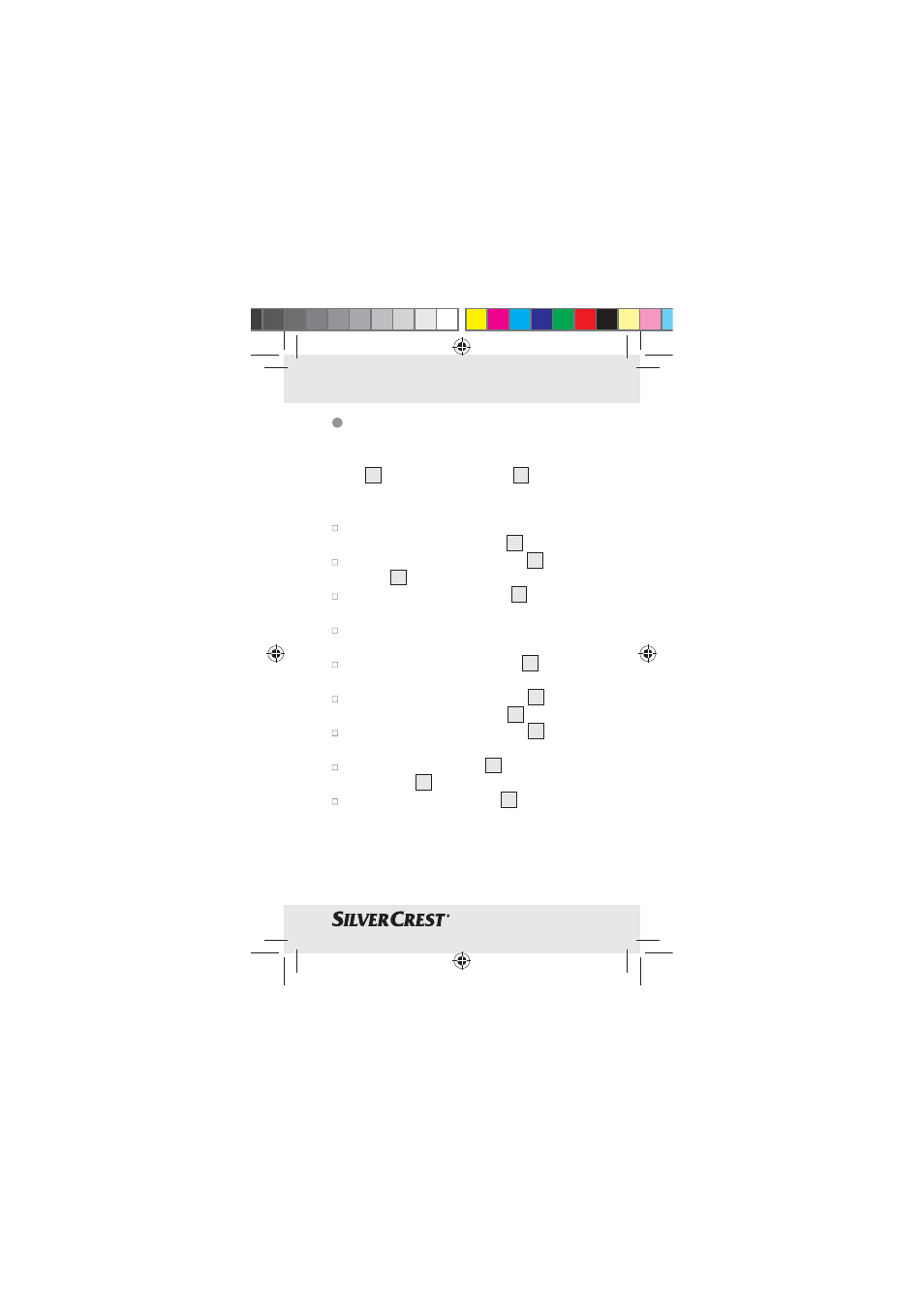
49
GB/MT
Charging a mobile phone
When being charged through the USB adapter
cable
4
, the USB adapter cable
4
shall be
connected to an USB 2.0 socket (5 V, 500 mA).
Place your mobile phone into the charging
station with the bracket clips
3
(see Fig. B).
Connect the USB adapter cable
4
to the
socket
5
(see Fig. C).
Insert the USB adapter cable
4
into the
USB socket of your computer (see Fig. C).
The blue light illuminates from the transparent
holder of the device.
Select a mobile phone adapter
7
suitable
for your mobile phone.
Insert the mobile phone adapter
7
into the
socket of the charging cable
6
.
Insert the mobile phone adapter
7
into the
socket of your mobile phone (see Fig. D).
Insert the charging cable
6
into the charging
output jack
8
of the device (see Fig. D).
After use, fold up the stand
1
of the mobile
phone charging station in accordance with
Fig. F.
63696_silv_Handyhalterung_Content_LB5.indd 49
08.06.11 15:22