Troubleshooting – Silvercrest Z30833 A / Z30833B User Manual
Page 48
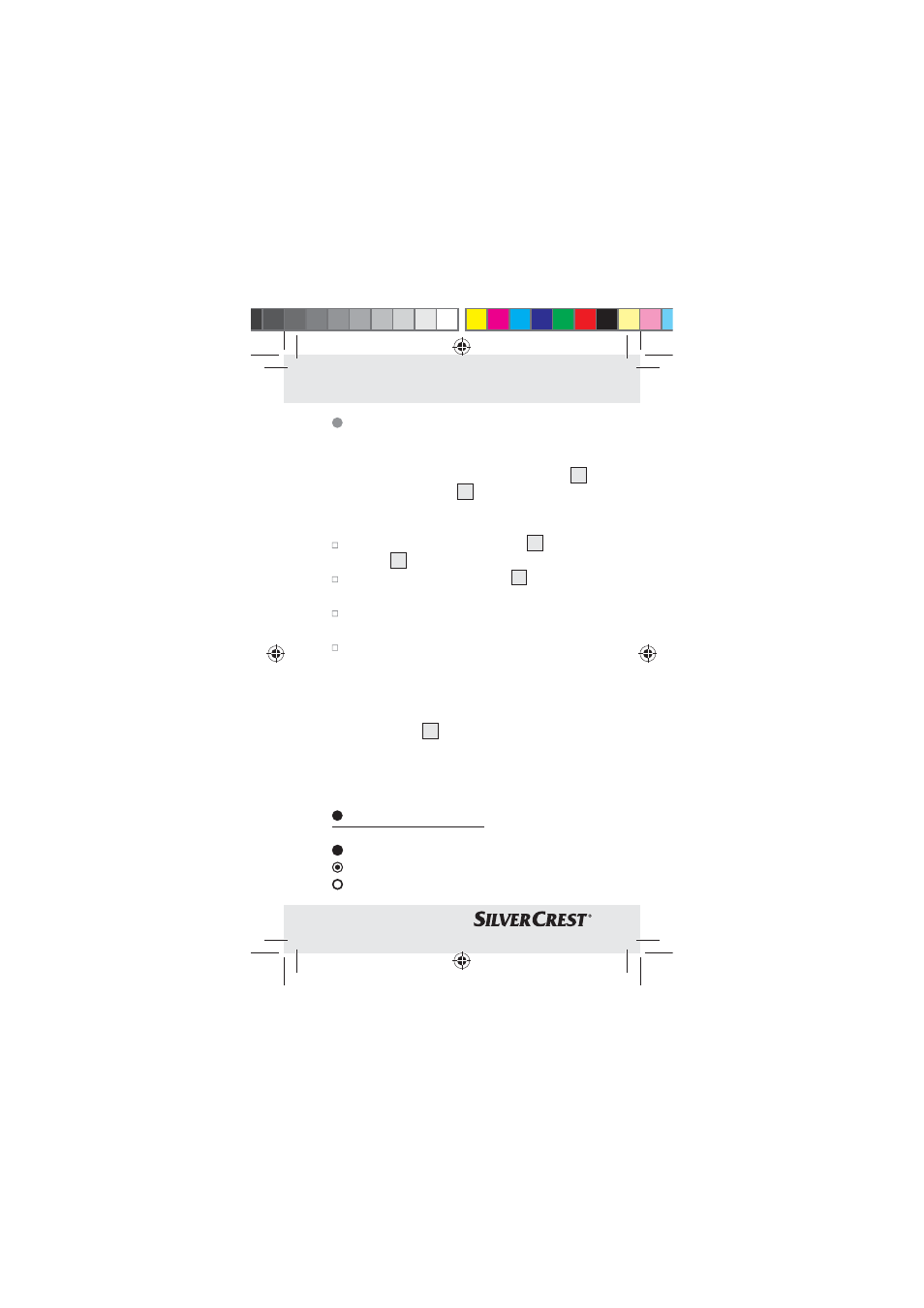
50 GB/MT
Using the card reader unit for
memory cards and USB sticks
When supplied through the USB adapter cable
4
,
the USB adapter cable
4
shall be connected to
an USB 2.0 socket (5 V, 500 mA).
Connect the USB adapter cable
4
to the
socket
5
(see Fig. C).
Insert the USB adapter cable
4
into the
USB socket of your computer.
The blue light illuminates from the transparent
holder of the device.
Insert the memory card into the appropriate
card reader.
Note: You can also read data from an ex-
ternal USB stick on the device. To do this,
insert the external USB stick into one of the
USB sockets
9
on the device (see Fig. E).
Note:
Do not insert more than 1 memory
card at the same time.
Troubleshooting
= Problem
= Cause
= Solution
63696_silv_Handyhalterung_Content_LB5.indd 50
08.06.11 15:22