Service and operation – Silvercrest KH 2431 User Manual
Page 111
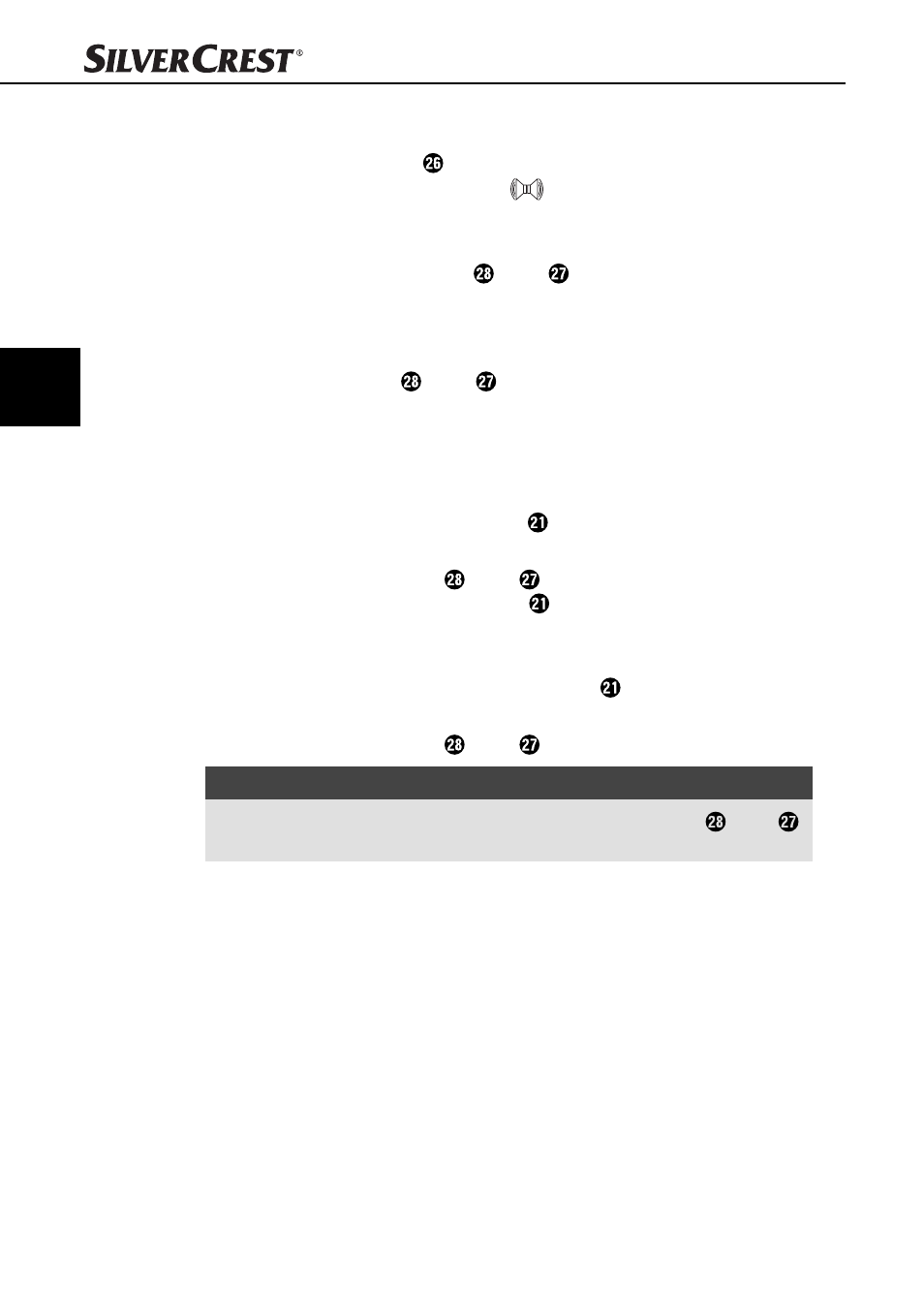
108
Service and Operation
KH 2431
GB
Toggle between MONO and STEREO
♦
Press the button MODE twice to toggle between MONO and STEREO.
During stereo reception the symbol
is indicated on the display.
Automatic station search
♦
Press and hold the buttons I◂◂ or ▸▸I to start a station search.
The search will stop when a station is found.
Manual station selection
♦
Press the buttons I◂◂ or ▸▸I briefl y to change the frequency in
0.05 MHz steps until the desired frequency is set.
Saving radio stations
You can save up to 30 radio stations.
♦
Press the button MEMORY/PROG. . On the display the number of the
last selected memory location will blink .
♦
Select with the buttons I◂◂ or ▸▸I the desired memory location and
press the button MEMORY/PROG. .
Accessing saved stations
♦
Press and hold the button MEMORY/PROG. until -- -- is indicated on
the display.
♦
Select with the buttons I◂◂ or ▸▸I the desired radio station.
NOTE
►
If for about 3 seconds you do not press either of the buttons I◂◂ or ▸▸I ,
the device returns to its previous operating mode (station search).
Buch_53140_LB2.indb 108
05.04.12 12:22