General description, Device summary, Gb mt – Silvercrest KH 2431 User Manual
Page 77
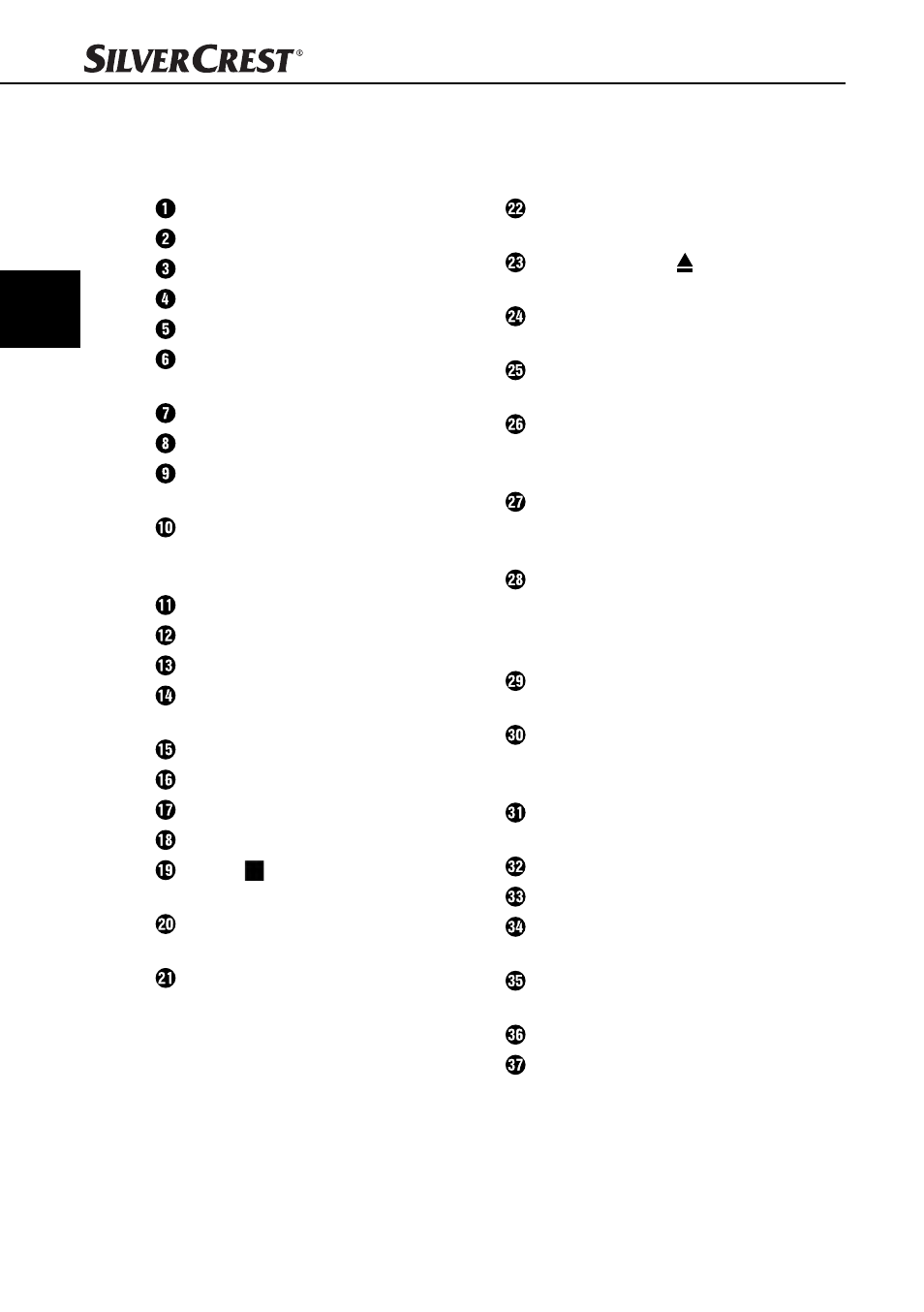
74
General Description
KH 2431
GB
MT
Device summary
See illustrations on the foldout page.
See-through
window
Turntable
Turntable
mat
Dust
cover
Anti-Skating rotation knob
Counterweight with adjustment
for the tracking pressure
Tone
arm
Tone arm elevating lever
Turntable speed selection switch:
33⅓, 45 or 78 rpm
Adjustment
control
PITCH ADJ.:
Fine adjustment of the rotation
speed
Tone arm security lever
Loudspeakers
Needle with cartridge
POWER switch: Device on/off
switch
Card slot for SD/MMC cards
Sensor for remote control
Display
Button
REC: Recording
Button : Stop playback (USB
or memory card)
Button ▸II: Start or pause playback
(USB or memory card)
Button
MEMORY/PROG.:
Save radio stations/programming
functions
Button
PHONO ▸II: Vinyl record
playback pause or resume
Button
PHONO
: Stop vinyl
record playback
Volume control: Adjusting the
volume level.
Button
FUNCTION: Select
operating mode
Button
MODE: Adjust playback
mode/Toggle between Stereo
and Mono
Button ▸▸I: Fast forward, switch to
the next track, switch to the next
setting option (only for USB/CARD)
Button I◂◂: Fast rewind, switch
to previous track, switch to the
previous setting option (only for
USB/CARD)
Button
DELETE: Delete (only for
USB/CARD)
AUX IN: 3.5 mm stereo input socket
for the connection of an external
audio device
3.5 mm stereo output socket for
headphones
USB
port
VHF - Wire aerial
LINE OUT: Audio cinch output
L/R for amplifi er
PHONO OUT: Audio cinch output
L/R for amplifi er
Mains power connection cable
Adapter for single records (45's)
Buch_53140_LB5.indb 74
05.04.12 14:00