Warnings, Replacing the battery, Usage and safekeeping – Silvercrest SPW 180 C3 User Manual
Page 9: Cleaning
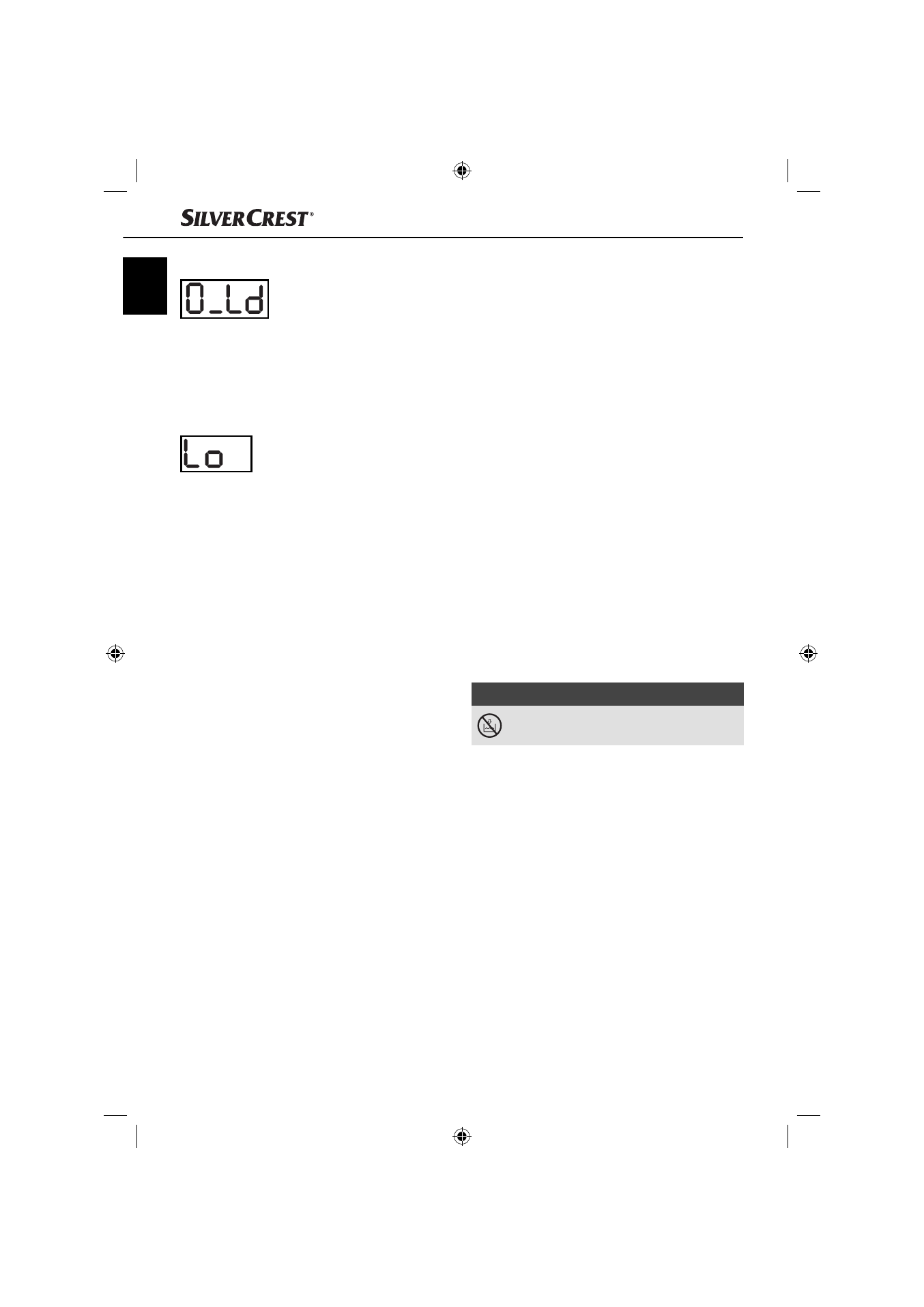
6
SPW 180 C3
GB
Warnings
■
If the weight exceeds the maximum weighing
capacity of 180 kg / 396 lb / 28.35 st, “0_Ld“
is shown in the display 3. You should immedi-
ately step down from the scales, otherwise they
could be damaged.
■
If “Lo” appears in the display 3 you need to
replace the battery.
Replacing the battery
1) Open the battery compartment 2 by sliding
the cover in the direction of the arrow and then
removing it.
2) Press the battery against the small spring in the
battery compartment 2 and remove the old
battery.
3) Insert a new 3 V battery, type CR 2032, into
the battery compartment 2. Ensure the polarity
is correct. This is indicated in the battery com-
partment 2.
4) Slide the cover back on to the battery compart-
ment 2 until it clicks into place.
Usage and safekeeping
■
Note that the weighing results from diff erent
scales can vary slightly from each other.
■
Avoid unnecessary battery discharge.
Therefore, do not place objects on the scales
when they are not being used.
■
Remove the battery if you do not intend to use
the scales for an extended period.
■
Keep the scales in a clean and dry location.
■
Avoid electrostatic charging.
■
Your scales are sensitive electronic devices. As
such, they can be temporarily disturbed by other
high-frequency appliances being operated in
the immediate vicinity (e.g. mobile telephones,
CB radio stations, radio remote controls and
microwave ovens).
If errors occur, such as irregular or erratic read-
ings on the display 3, either remove the scales
from the source of the disturbance or switch
the source of the disturbance off whilst you are
using the appliance.
Cleaning
ATTENTION! DAMAGE TO PROPERTY!
Never immerse the appliance in water or
other liquids to clean it.
Clean your scales exclusively with a neutral detergent
and a soft cloth.