Preparing for use, Replacing the battery, Setting the units of weight (fig. e) – Silvercrest Z29777A / Z29777B User Manual
Page 18: Switching on your scales / measuring your weight
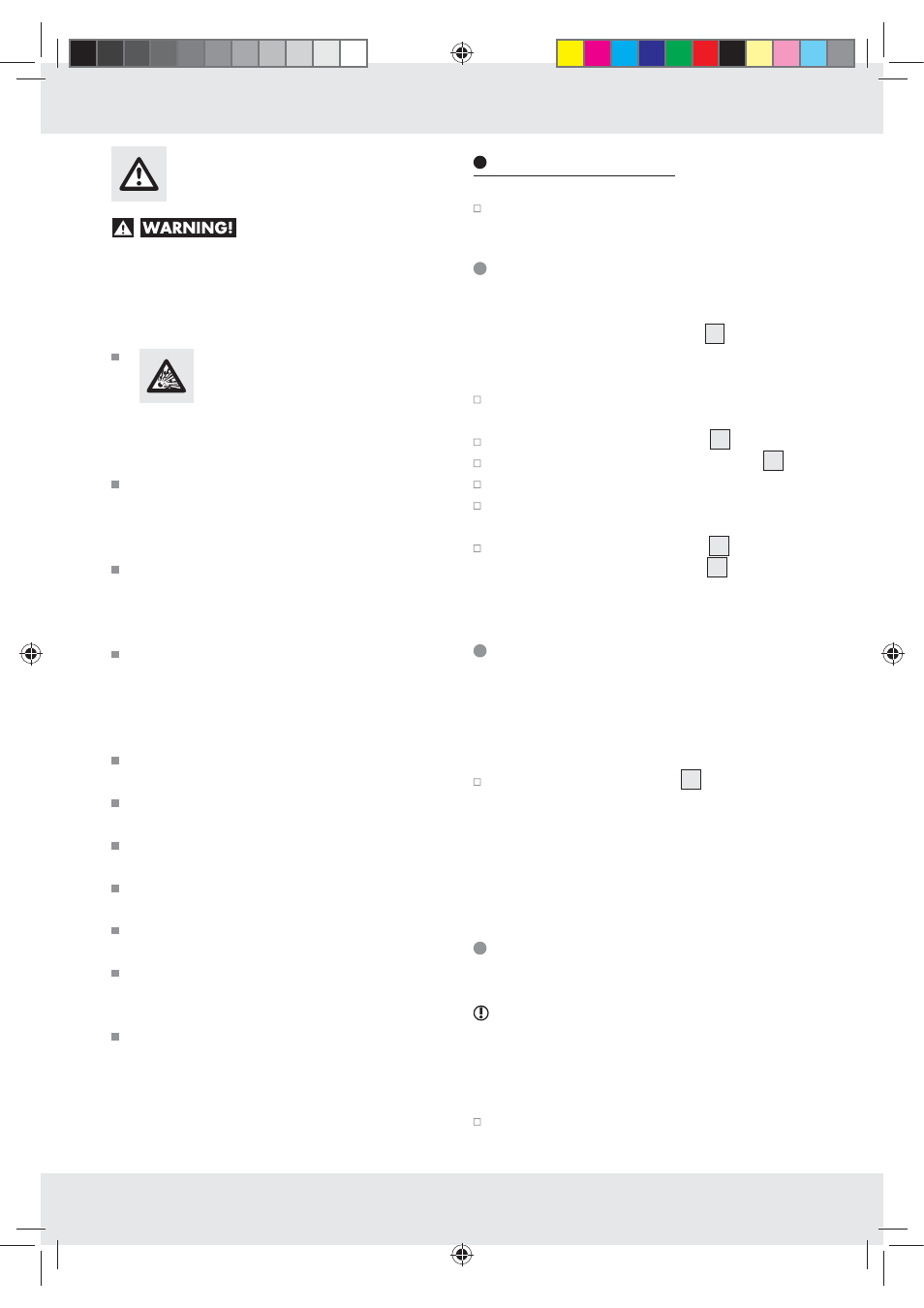
18 GB/MT
Dangers arising from the
use of batteries
DANGER TO LIFE! Batteries
are not intended to be in the hands of children.
Do not leave batteries lying around. They could
be swallowed by children or pets. In the event
of swallowing a battery, contact a doctor
immediately!
CAUTION! DANGER OF
EXPLOSION! Never recharge sin-
gle-use batteries. Do not short-circuit
or open them. Overheating, fire or destruction
of the batteries might result. Never throw batteries
into fire or water. The batteries might explode.
Avoid extreme environmental conditions and
temperatures as they may affect batteries e.g.
above radiators. Otherwise the batteries are
more likely to leak.
Exhausted or damaged batteries can cause
caustic burns upon contact with the skin. To avoid
this, always wear suitable protective gloves in
these circumstances!
Avoid contact with the skin, eyes and mucous
membranes if fluid is leaking from a battery. If
you come into contact with corrosive battery
fluids, flush the affected area thoroughly with
clean water and contact a doctor immediately.
Remove the battery if you are not going to use
the device for an extended period.
When inserting the battery, ensure the correct
polarity! This is shown in the battery compartment.
Remove a spent battery immediately from the
device. There is an increased danger of leaks!
Batteries must not be disposed of in the normal
domestic waste!
Every consumer is legally obliged to dispose of
batteries in the proper manner!
Keep batteries away from children; do not throw
batteries in the fire, short-circuit batteries or take
them apart.
If the above instructions are not complied with,
the battery may discharge itself beyond its end
voltage. There is then a danger of leaking. If
the battery has leaked inside your device, you
should remove it immediately in order to prevent
damage to the device!
Preparing for use
Before first use remove the battery insulation strip.
Replacing the battery
Note: When you step on to the scales and the
battery is too weak, the LC display
1
shows “Lo”
(see Fig. D) and the scales switch off automatically.
If you see this message, replace the exhausted
battery with a new battery of the same type.
Open the battery compartment
4
.
Remove the battery compartment cover
3
.
Remove the used battery.
Insert a new battery. The “+” sign must be
uppermost.
Close the battery compartment
4
by putting
the battery compartment cover
3
back on
and sliding it to the left until you hear it engage.
Setting the units of weight (Fig. E)
Note: the standard unit of weight is kilogram (kg).
The factory default setting for the scales as supplied
is “kg”.
Slide the conversion switch
5
to select the unit
of weight.
Switch in position 1: kilogram (kg)
Switch in position 2: stone (st:lb)
Switch in position 3: pound (lb)
Switching on your scales /
measuring your weight
Tip: Weigh yourself at the same time of day
(preferably in the morning) after visiting the toilet,
with an empty stomach and without clothing to
ensure that your results are compatible.
Place the scales down on a solid, flat horizontal
surface.