Silvercrest SWED 100 A1 User Manual
Page 84
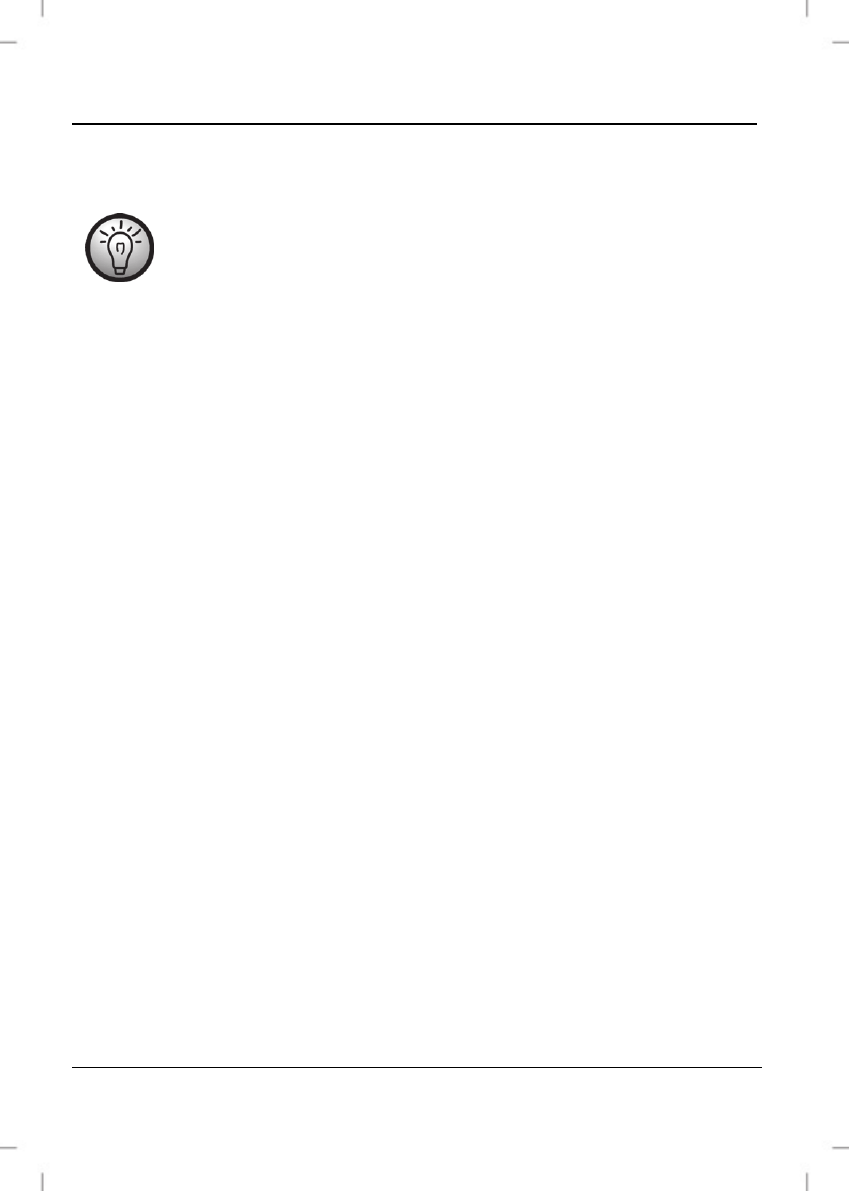
SilverCrest SWED 100 A1
82 - English
If all 20 preset stations are assigned, the scan is completed, but no other
stations are saved.
Please note that already occupied presets are overwritten.
Manual station scan:
Turn the device on.
First, select the desired frequency band with the "BAND" button (8).
The shortwave band "SW" is divided into
9 sub-bands "SW1" to "SW9"
(see chapter "Technical data"). To select the individual sub-bands, first
press the "BAND" button (8) and select the "SW" band. Now press the
"BAND" button (8) for approximately two seconds until the "SW" symbol
flashes on the display. You can then use the "UP" (9) or "DOWN" (11)
buttons to select the "SW" sub-bands. When the "SW" symbol on the
display (5) stops flashing, you can continue with the station scanning.
Press the "UP" (9) or "DOWN" button (11) for approximately one
second to start scanning in the desired direction. The scanning stops at
the next available station and the frequency of the station is indicated
on the display (5).
Manual station tuning
As an alternative to the station scan, you can also tune in stations
manually. This enables you to find stations with weaker signals also.
Proceed as follows:
Briefly press the "UP" (9) or "DOWN" button (11) to increase or decrease
the frequency by one step. These steps differ depending on the selected
frequency band and are for "FM">>0.1MHz, for "MW">>9KHz and for
"SW">>0.005MHz.