Silvercrest SWR 300 A1 User Manual
Page 72
Advertising
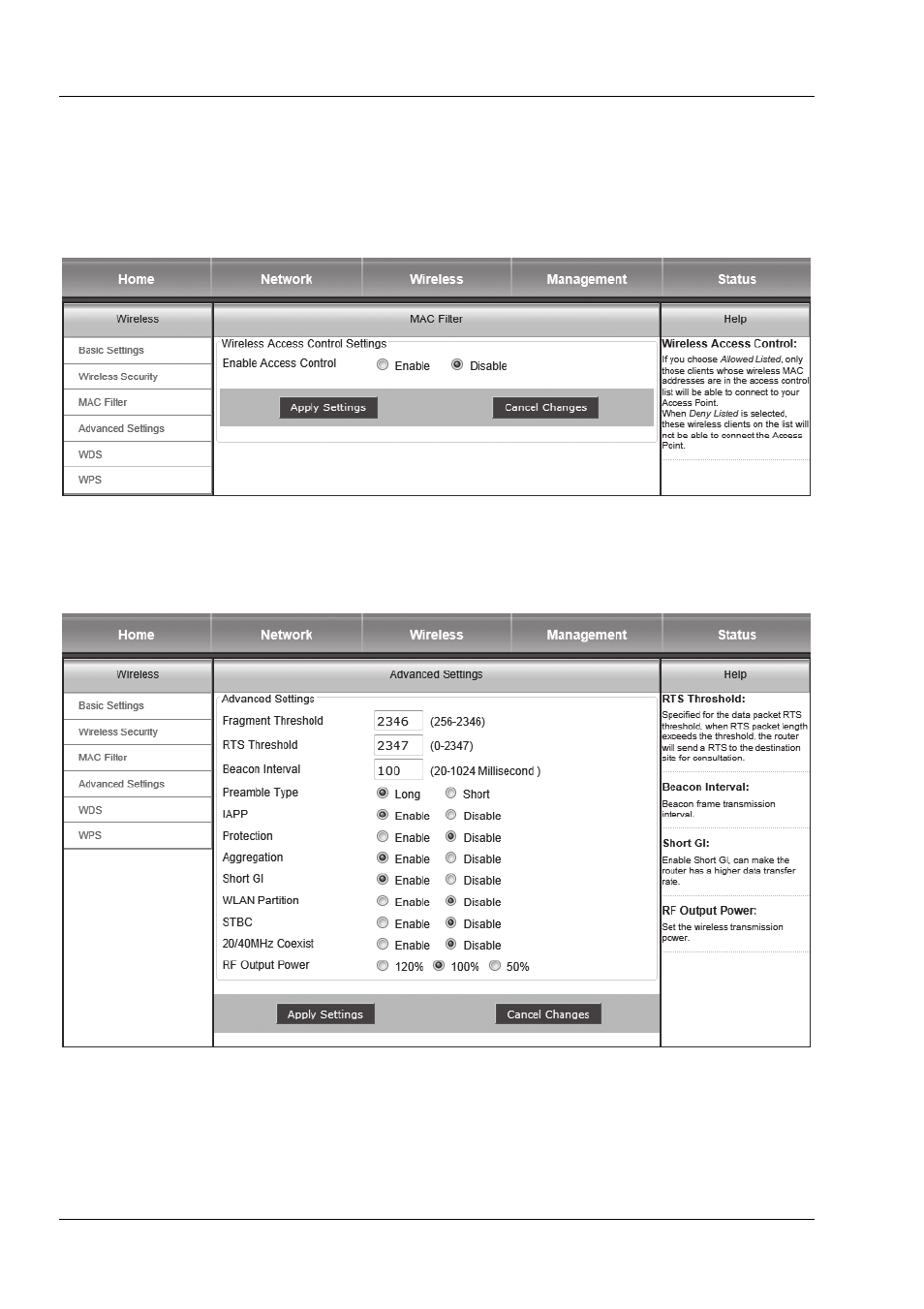
SilverCrest SWR 300 A1
70 - English
MAC Filter
To increase the security of your network, you can activate the Access Control here. When Access
Control is activated, only clients whose wireless MAC addresses are entered in the Access Control
list can connect to your access point. To save the settings, click on Apply Settings. If the settings
are not to be applied, click on Discard Changes.
Advanced Settings
You can configure advanced settings for the wireless here. To save the settings, click on Apply
Settings. If the settings are not to be applied, click on Discard Changes.
Advertising