Features, Change watch faces – Lenovo Moto 360 User Manual
Page 8
Advertising
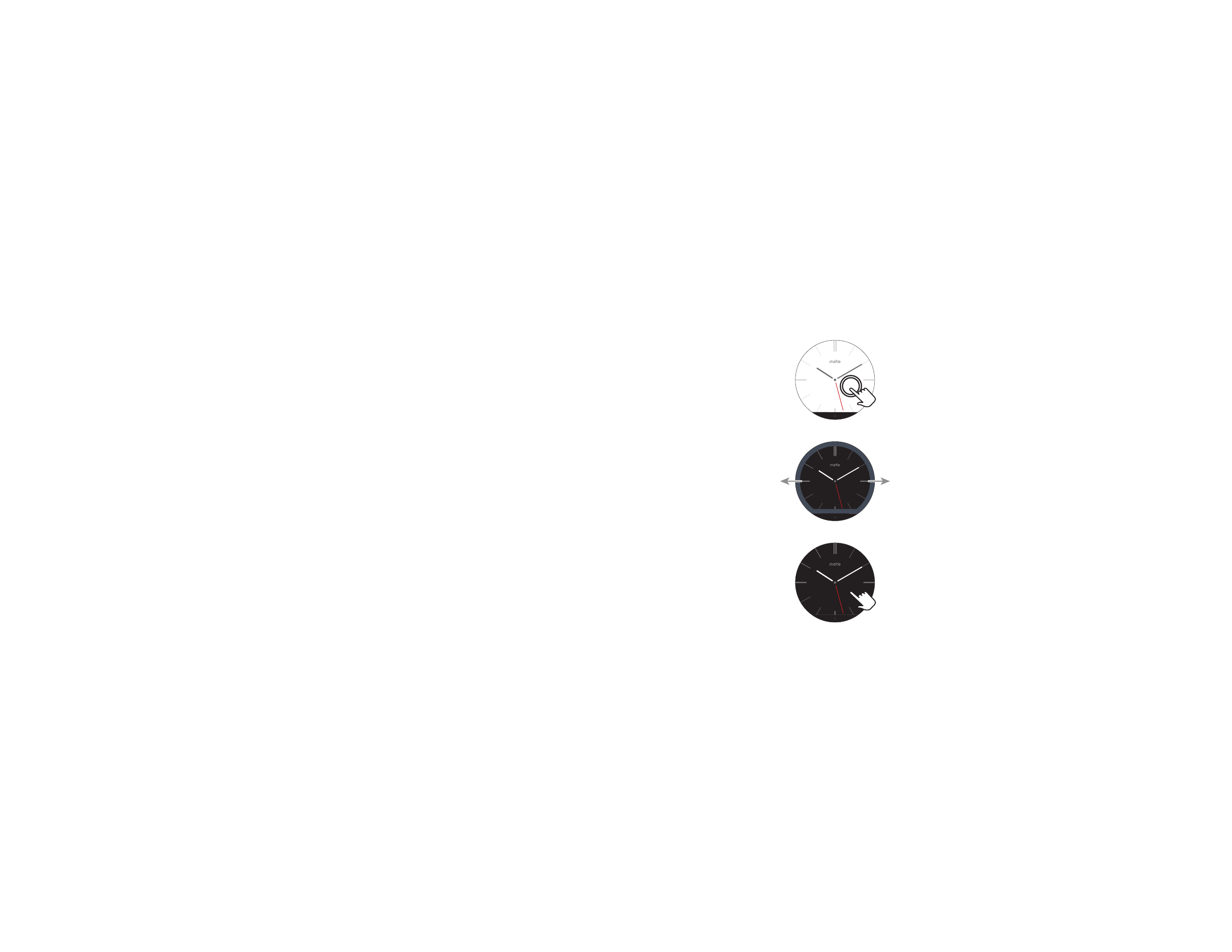
6
Features
• Watch info: To see information about your watch (software
version, connection status, system update status), touch the
screen twice, touch
Settings
, then swipe left until you see
the information screen.
Features
Change watch faces
Change watch faces to suit your needs, and define your style.
Minimal
1
Touch and hold the
screen to open the
watch
face
selection
menu.
2
Swipe left/right to
find
the
watch
face
you
want.
3
Touch the screen to
select
the
watch
face.
Advertising