Troubleshooting, Deleting list of connections – Silvercrest SBTH 4.0 A1 User Manual
Page 18
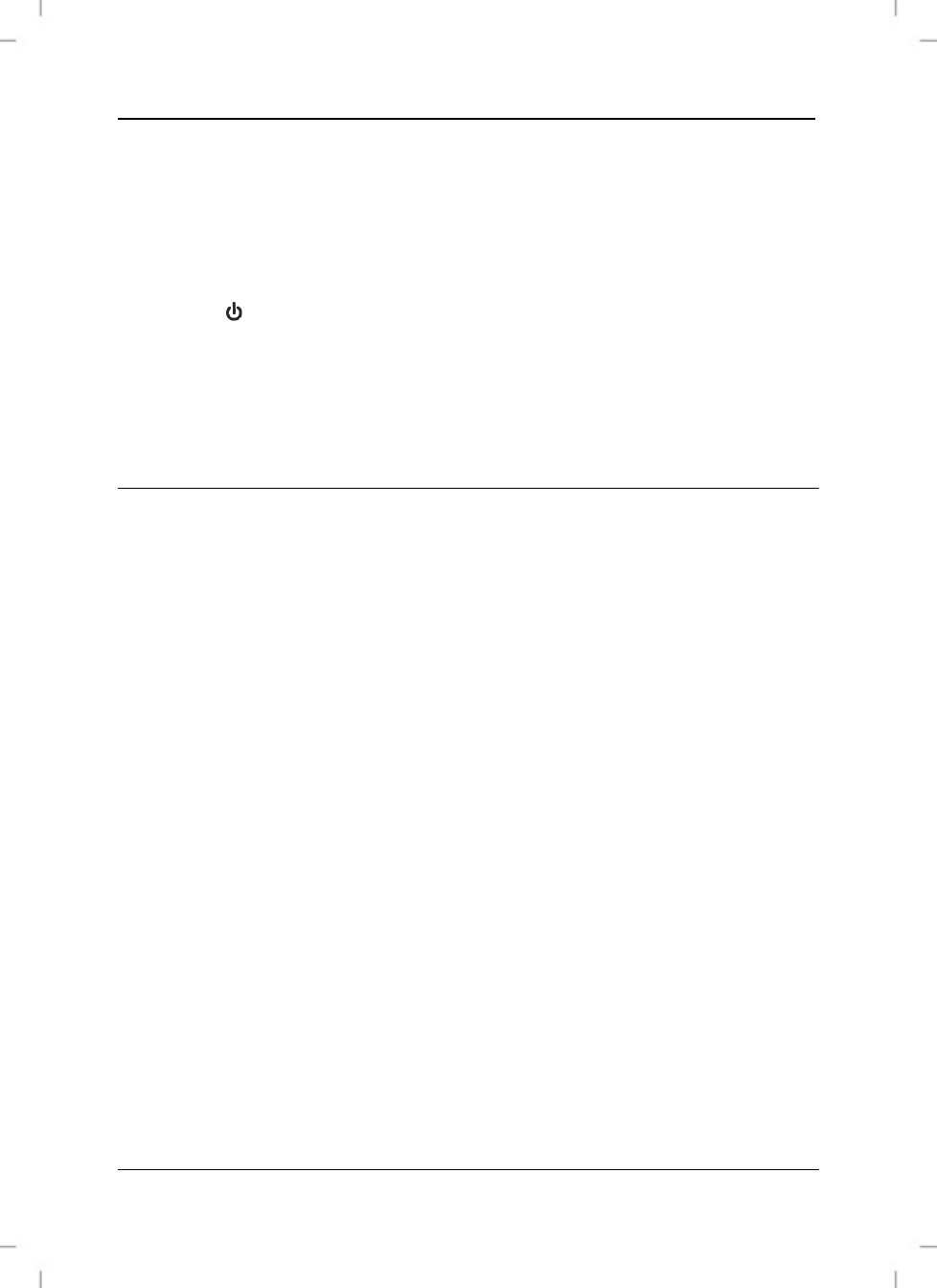
SilverCrest SBTH 4.0 A1
16 - English
Deleting list of connections
The headphones note in a list of connections the last devices that were
connected. You can delete this list of connections as follows:
Start pairing mode as described in the section "Connecting headphones".
Press the ▸ll button (3) and the - button (10) at the same time for at least 5
seconds until the LED (9) briefly stops flashing.
The list of connections is then deleted. If the headphones are switched on
again, pairing mode is started automatically.
Troubleshooting
The headphones cannot be switched on.
Charge the battery.
No audio signal for Bluetooth
®
connection
Switch on the headphones.
Try to connect the headphones to the device again.
The Bluetooth
®
connection is not established.
Check whether the Bluetooth
®
function of your device is switched on.
The distance between the headphones and the device is too large, reduce
it.
Not all aforementioned functions are working
All aforementioned functions depend on the functionality of the device
which is used.