Silvercrest SWS-A1 User Manual
Page 154
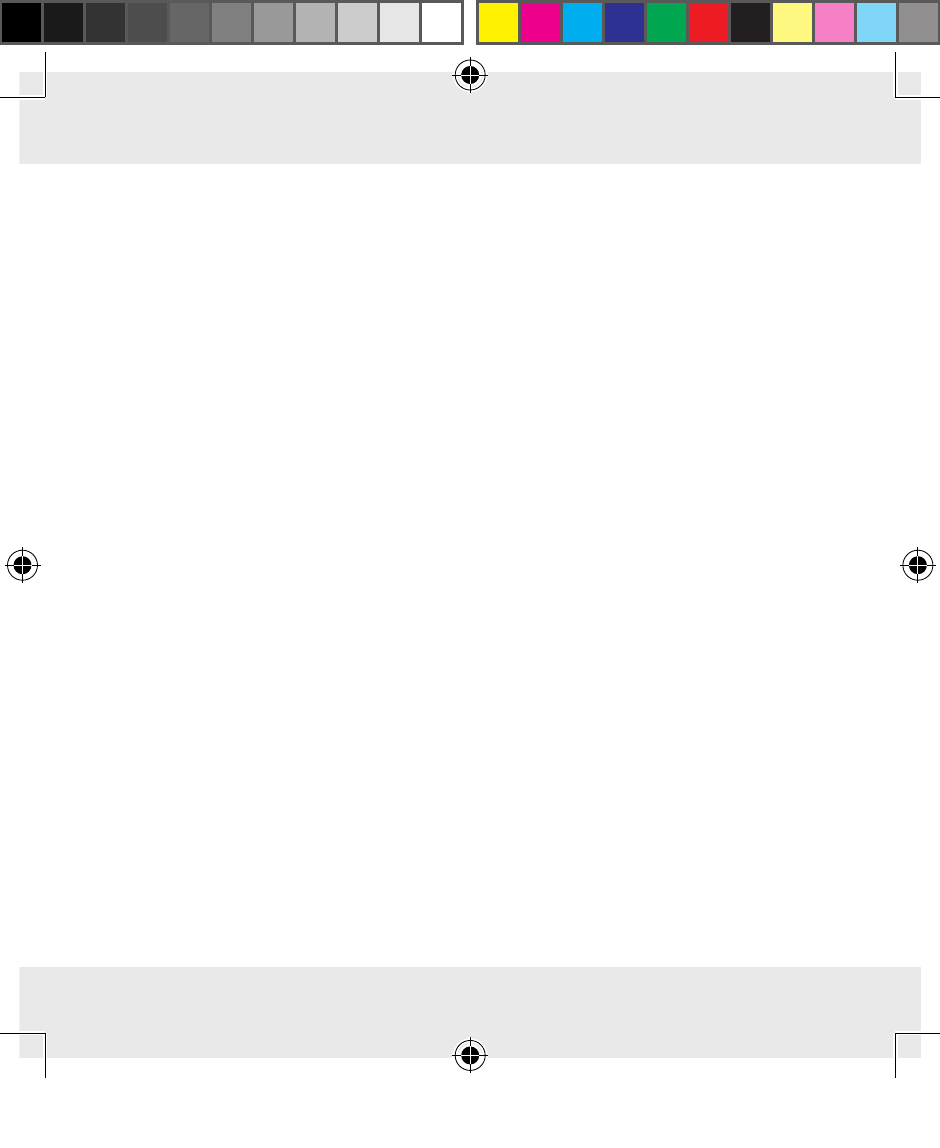
Safety notes
154 GB
■
In the event of unusual sounds, smells, or if the WiFi socket
starts to smoke, it must be disconnected from the power point
immediately� It must not be used again until a professional has
examined it� Likewise, after the WiFi socket has come into contact
with water or a similar substance, it must be disconnected from
the mains immediately and examined by a professional�
■
Do not use the WiFi socket after contact with moisture or fluids�
■
Protect the WiFi socket from excessive artificial light�
■
In order to disconnect the WiFi socket completely from the
mains, it must be pulled out of the power point� Make sure that
a connected device is NOT disconnected from the mains, if it
has been switched off via the WiFi socket� Please be aware that,
when the WiFi socket is plugged into a power point, a small
amount of current is used�
■
The WiFi socket is suitable for use in dry indoor spaces�
■
Remove the WiFi socket from the power outlet during storms,
lightning and whenever the product will not be used for a longer
period of time�
■
Never open the housing of the WiFi socket� An opened housing
can cause electrical shocks or electrocution� Repairs may only be
carried out by trained professionals or by our customer service
department� During the warranty period, repairs must only be
carried out by our customer service department, otherwise the
warranty is void�
■
The WiFi socket is not suitable for children under three years of age�