Installation – Silvercrest SWS-A1 User Manual
Page 160
Advertising
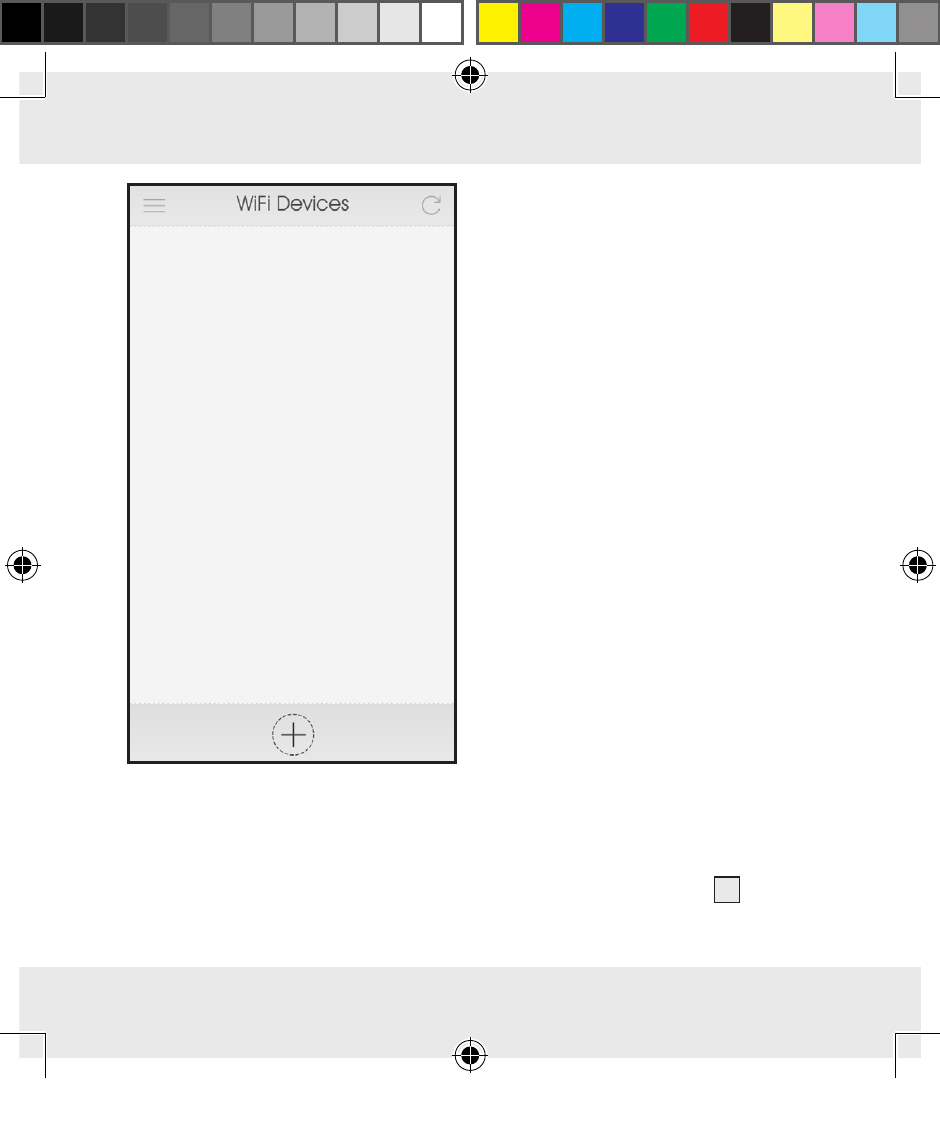
Installation
160 GB
■
Select the “+” icon�
■
Your wireless network will be selected automatically� Add the
password of your wireless network� Press Start� The connection
has been established once the LED WiFi status indicator
1
on
the WiFI socket turns blue and the app displays the WiFi socket�
Advertising