Troubleshooting 9. disposal, 8 fan function, 9 transporting the appliance – Silvercrest SKHD 1800 A1 User Manual
Page 55: 1 appliance
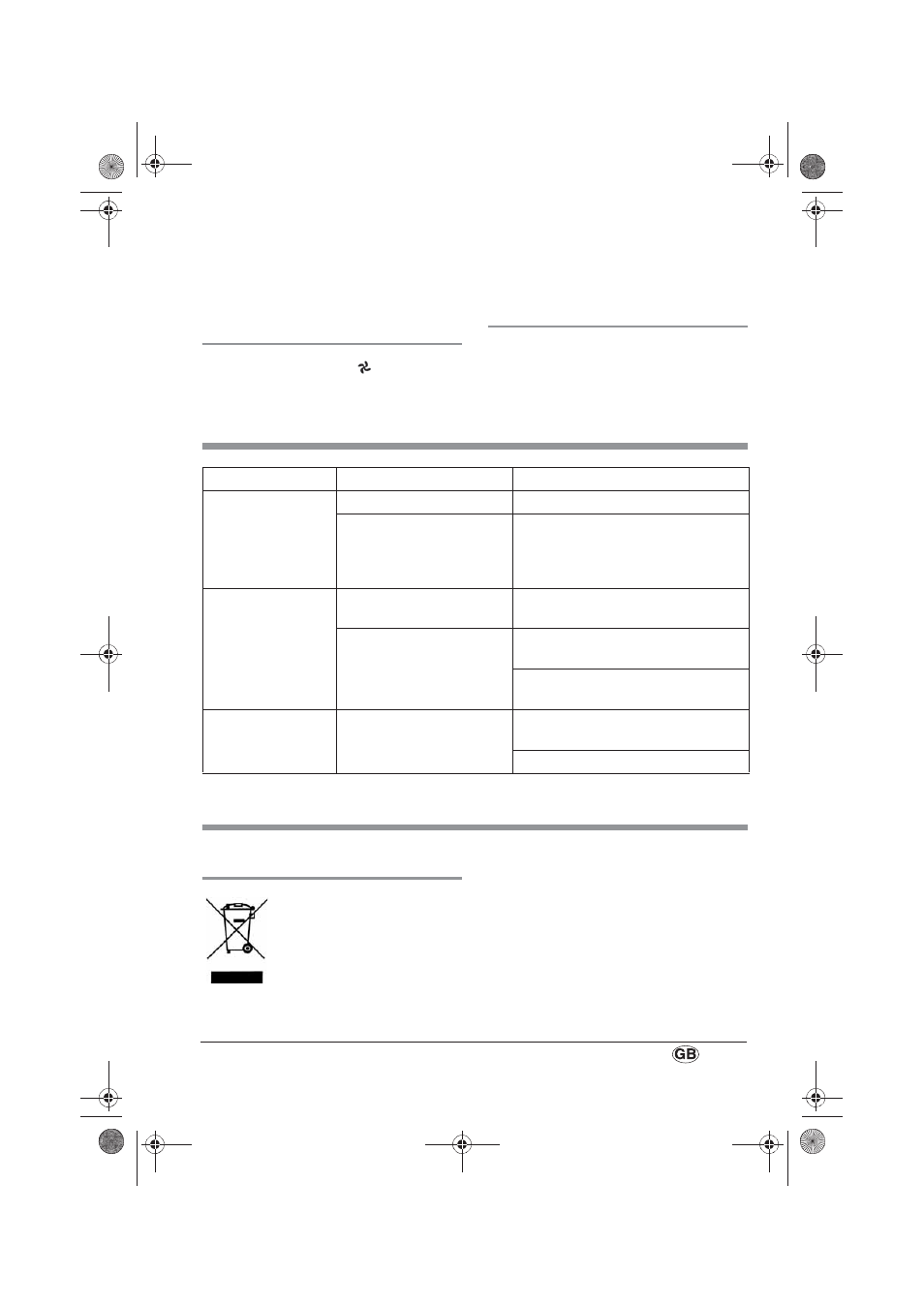
SKHD 1800 A1
53
2. Select the low or high heat setting on the
function selector 1 (see “7.2 Selecting
functions” on page 52).
7.8 Fan function
1. Select the fan function
on the function
selector 1.
2. Set the temperature selector 2 to
”MAX”.
7.9 Transporting the appliance
If you wish to transport the apliance, always
carry it by the lift-up carry handle 4.
8. Troubleshooting
9. Disposal
9.1 Appliance
The symbol with the crossed-
out rubbish bin on wheels
means that within the European
Union, the product must be
disposed of to a sorted rubbish
collection. This applies to the
product and all accessories which are
marked with this symbol. Marked products
must not be disposed of via the regular
domestic waste but must be handed in to a
recycling centre for electrical or electronic
devices. Recycling helps to reduce the use of
raw materials and to relieve the
environment. It is therefore imperative that
you follow the disposal regulations
applicable in your country.
Fault
Cause
Remedy
Appliance cannot be
switched on
Faulty fuse or wall socket
Select another wall socket
Faulty appliance
Have repairs carried out at a specialist
workshop or dispose of the appliance. You
will find the service address in “10. HOYER
Handel GmbH Warranty” on page 54.
Appliance switches off
automatically
Safety switch has triggered
Set the appliance upright (see “7.6 Safety
switch” on page 52)
Thermal cut-out has triggered
Allow the appliance to cool down (see
“7.5 Thermal cut-out” on page 52)
Clean the appliance (see “6. Cleaning” on
page 51)
Only cold air is produ-
ced
Selected temperature has been
reached
Appliance switches on again automatically
as soon as the room temperature falls
Select a higher desired temperature
RP90873 Keramikheizlüfter LB1 Seite 53 Donnerstag, 27. Juni 2013 5:48 17