Before start of operation, Insert / replace battery, Preparing the calliper – Powerfix Z22855 User Manual
Page 36: Starting up the device, Using the calliper
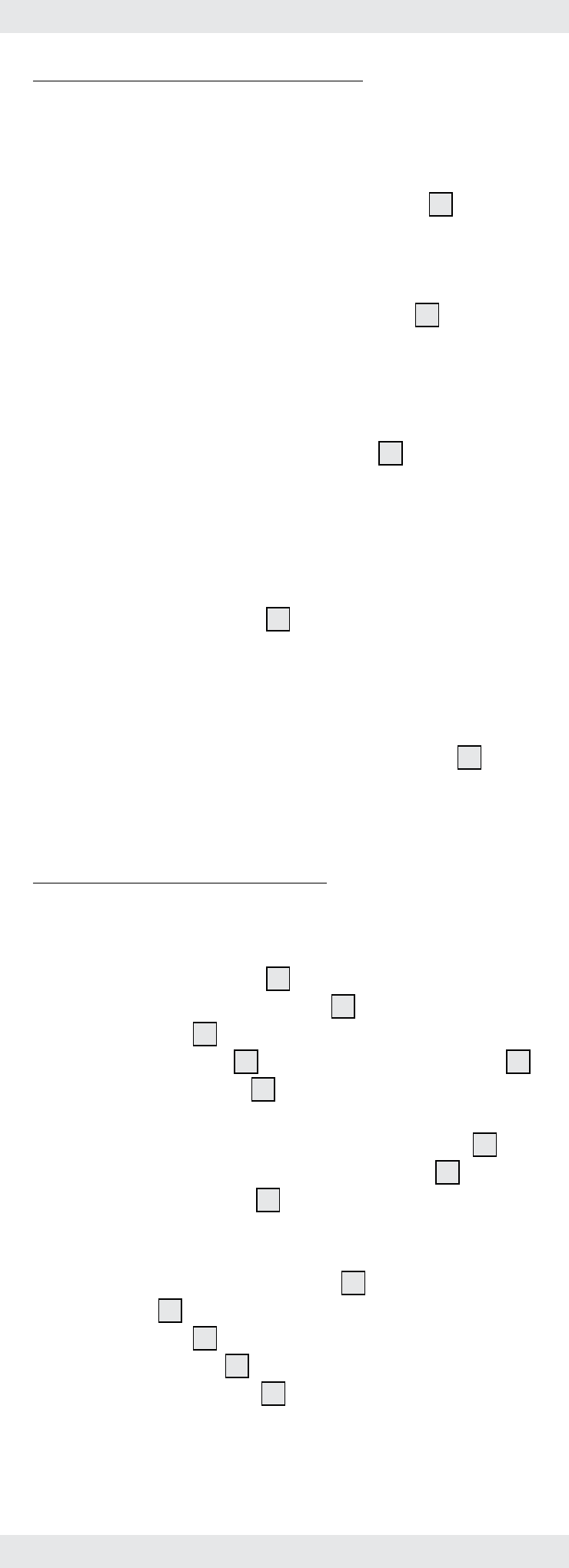
gB/MT
36
Q
Before start of operation
Q
Insert / replace battery
Tip: Flashing numbers indicate a discharged / flat battery.
Tip: When changing the battery, the LCD display
5
may
experience faults. Remove the battery and insert it again after
waiting more then 30 seconds.
j
Push open the lid to the battery compartment
8
(see Fig. B).
j
Remove the old battery.
j
Insert the new battery into the battery compartment and
ensure correct polarity (+ and -). Make sure that the plus
terminal points outwards.
j
Push the lid to the battery compartment
8
shut again (see
Fig. B).
Q
Preparing the calliper
j
Loosen the locking screw
4
so that you can move the
calliper.
j
Clean all measuring surfaces and the calliper rod. Otherwise,
faulty measuring results may occur due to, for example,
humidity.
j
Check that all keys, switches and the LCD display
5
work
correctly.
Q
Starting up the device
Q
Using the calliper
j
Loosen the locking screw
4
by turning it anti-clockwise.
j
Push the external measuring jaws
11
and the internal
measuring jaws
2
together.
j
Switch the LCD display
5
on by pressing the ON / OFF key
10
.
j
Press the inch / mm key
3
to set the unit of measurement
(inch or mm) you wish to use. Either “mm” or “inch” will
appear to the right of the figures in the LCD display
5
.
j
Press the key to obtain the zero setting (ZERO)
9
in order
to reset the LCD display
5
to zero.
Measuring an object from the outside:
j
Move the external measuring jaws
11
apart by turning the
handwheel
7
outwards anti-clockwise. Place the external
measuring jaws
11
against the object to be measured.
j
Turn the handwheel
7
inwards clockwise. Move the
external measuring jaws
11
together until they touch both
sides of the object you want to measure. Please ensure that
you do not damage the object you want to measure by
subjecting it to too much pressure.