Epson COLOR Copy Station 8600 User Manual
Page 26
Advertising
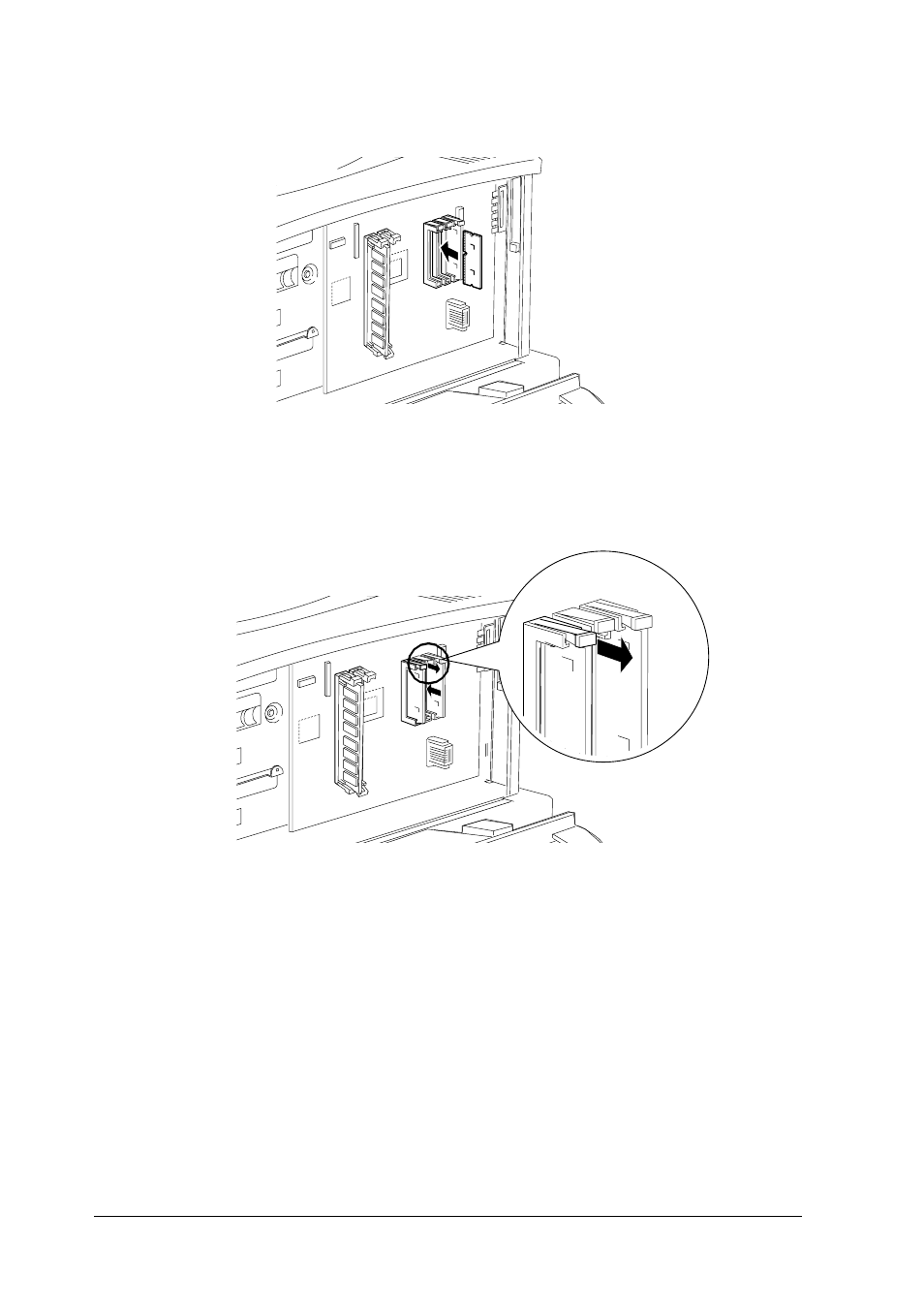
26
Setting Up the Printer
12. Insert the module all the way into slot A as shown below.
13. Make sure the tab on the left of the slot shown below will stick
out when the module is inserted correctly.
c
Caution:
❏
Do not force the ROM module into the slot.
❏
Be sure to insert the module facing the correct way.
Advertising