Testing the copy station, Getting ready to copy – Epson COLOR Copy Station 8600 User Manual
Page 34
Advertising
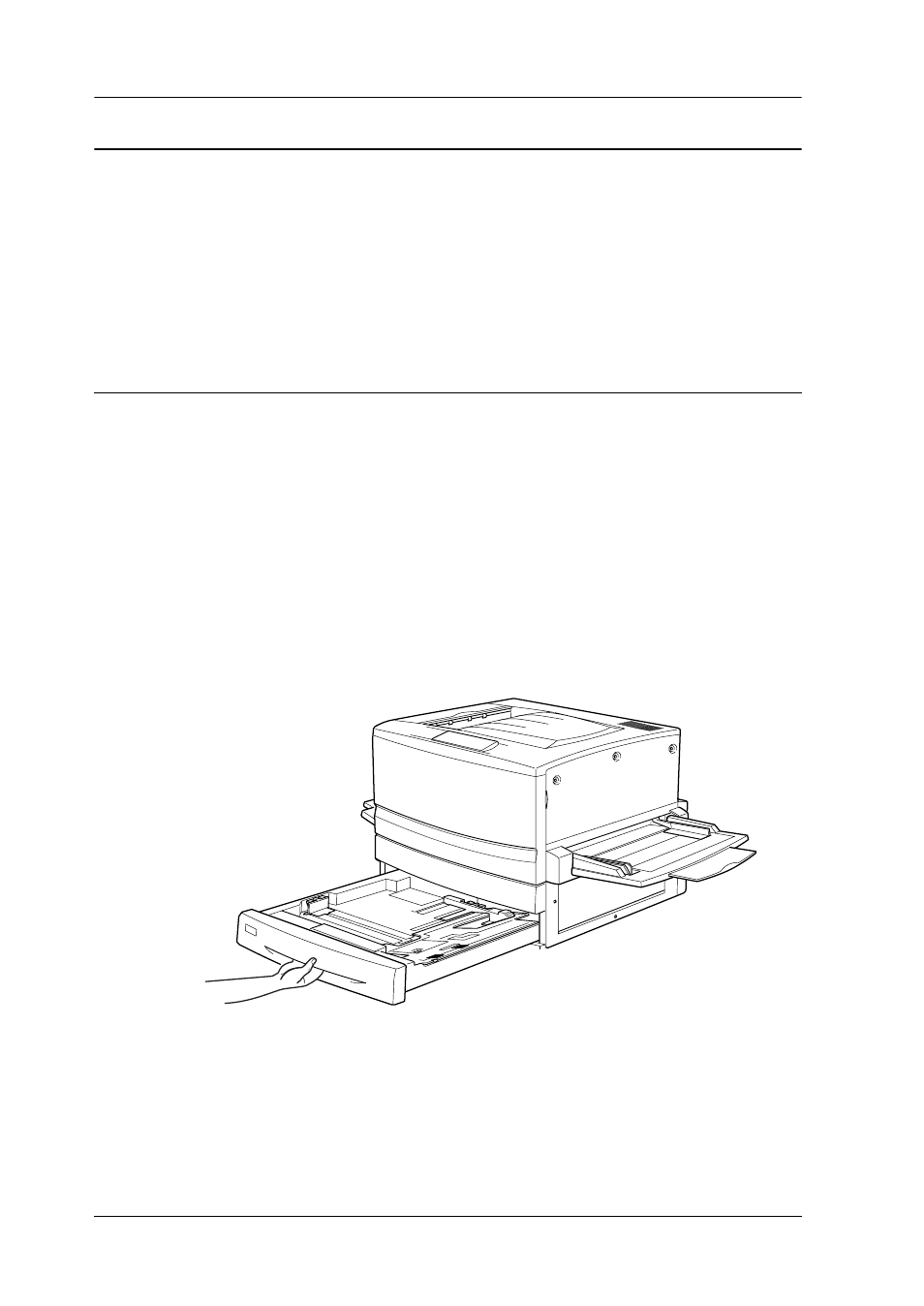
34
Testing the Copy Station
Testing the Copy Station
You can check the operation of the copy station by making a few
test copies. You will need to prepare a document to copy and a
stack of paper that is the same size as your document, then follow
the steps in this section to make your copies.
Getting Ready to Copy
To prepare to make your first copies, you need to load a stack of
paper into the printer, turn the printer and scanner on, and select
the paper source from the copy station’s control panel. Follow
these steps.
1. Pull the paper cassette out until it stops.
Advertising