Epson Expression 1680 User Manual
Page 15
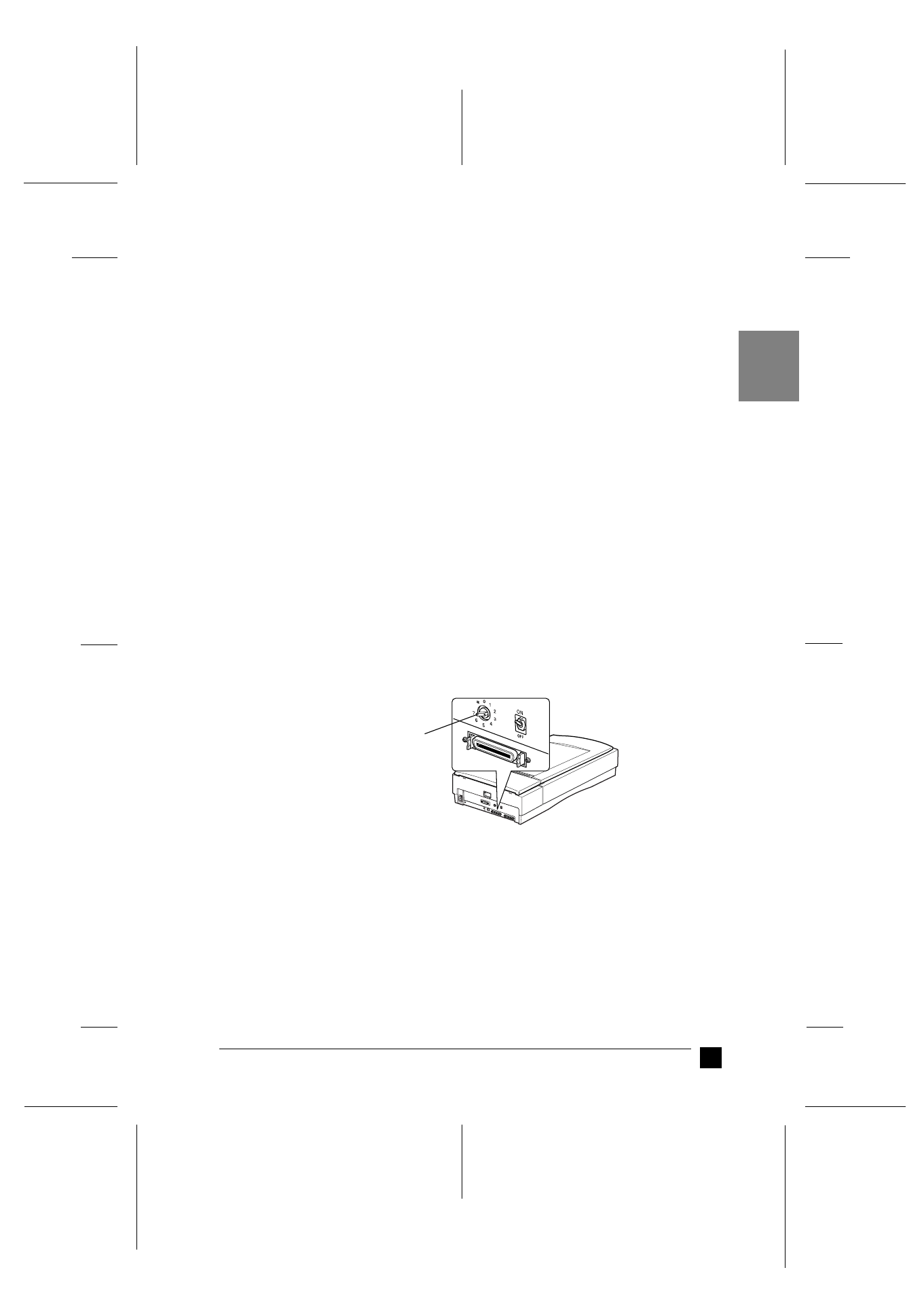
Expression 1680/1680 Pro
A5-Format
Quick Start Manual_E.fm
3/6/01
Right page
R
15
EN
■
For PC users:
Unless your PC already has a SCSI board installed, you need to install one, along with
SCSI driver software. Install the SCSI board according to the directions included with
it. Also see "Installing a SCSI interface board" in your online Setup Guide.
Note:
You will also need to install the SCSI driver that is normally included with Windows
(see your Windows documentation for instructions), or the driver described in your
SCSI board installation documentation.
■
For Macintosh users:
Your Macintosh may or may not have SCSI ports, depending on which model you own.
See "Installing a SCSI interface board" in your online Setup Guide if you need to install
a SCSI board in your Macintosh. If your Macintosh already has a SCSI port, install the
scanner software as described in Chapter 3 of the online Setup Guide, then connect the
scanner to your Macintosh as described in "Connecting the scanner" in your online
Setup Guide.
Note:
The latest driver may be available for download from the Web site of the SCSI board
manufacturer.
■
Setting the SCSI ID number
The scanner’s SCSI ID switch is set to number 2 at the factory.
SCSI ID rotary switch