When scanning over a network – Epson Expression 1680 User Manual
Page 8
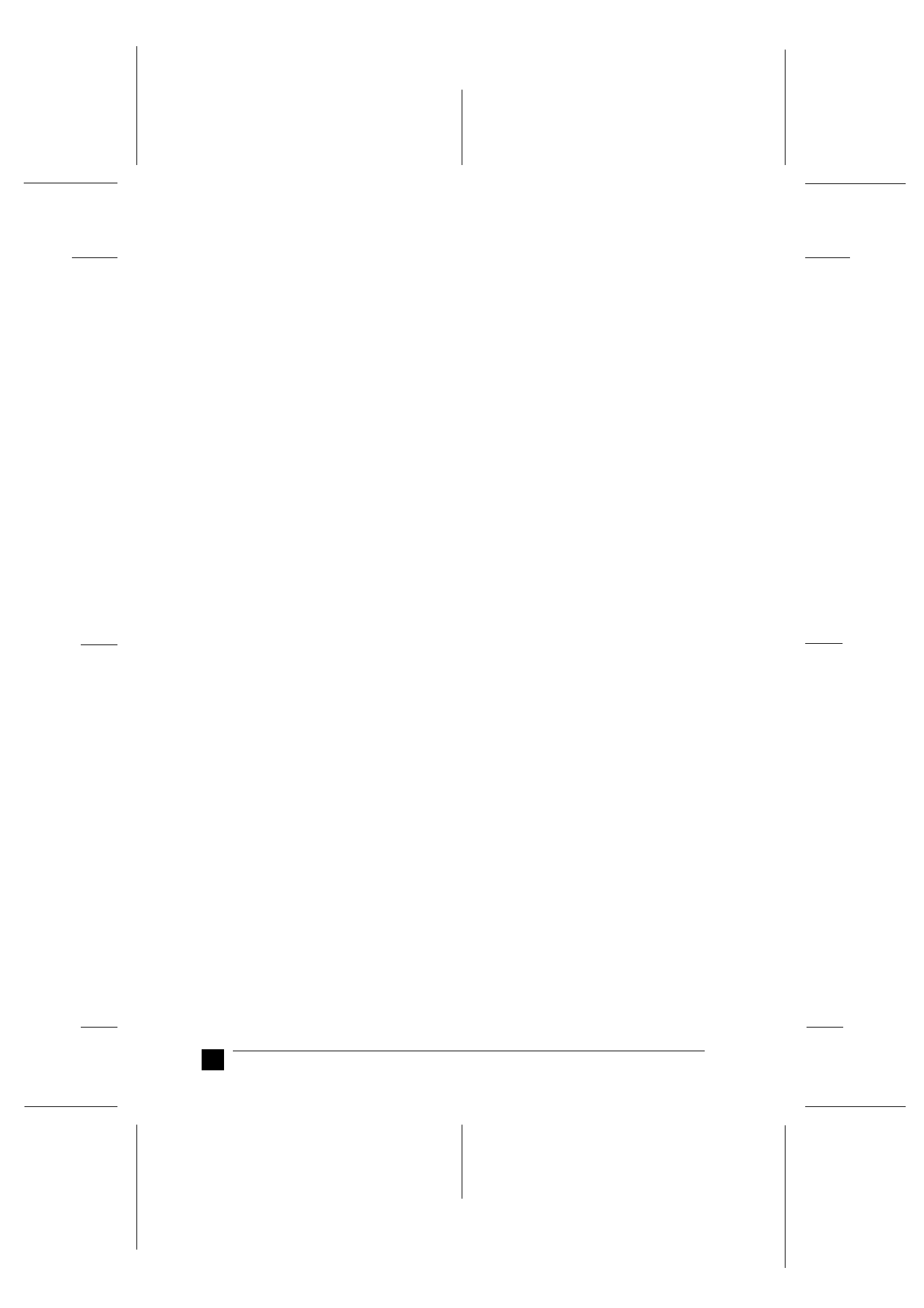
Expression 1680/1680 Pro
A5-Format
Quick Start Manual_E.fm
3/6/01
Left page
L
8
■
For Macintosh USB users
❚ When scanning over a network
Scanner:
EPSON Expression 1680/Expression 1680 Pro
System:
Apple Macintosh PowerPC with built-in USB ports and running
Mac OS 8.5 or later
iMac running Mac OS 8.5 or later
Interface:
USB port
Note:
You cannot use a serial interface.
Display:
Color Monitor, 640
×
480 screen resolution (or higher
recommended), and 32,000 colors (or higher)
Note:
Color and tone reproduction are subject to the display
capability of your computer system, including the video card,
display monitor, and software. See the product documentation
for details.
Computer:
for EPSON Scan Server
IBM PC/AT compatible computer
(Intel Pentium or faster processor is
recommended)
for EPSON TWAIN Pro Network
IBM PC/AT compatible computer
(Intel Pentium or faster processor is
recommended), or Apple Power
Macintosh
Operating system:
for EPSON Scan Server
Windows Millennium Edition, 98, 95,
2000 Server or Professional,
or NT 4.0 Server or Workstation
for EPSON TWAIN Pro Network
Windows Millennium Edition, 98, 95,
2000 Professional, NT 4.0 Workstation,
or Apple System 8.0 or later