Meliconi Gumbody Facile Smart User Manual
Page 4
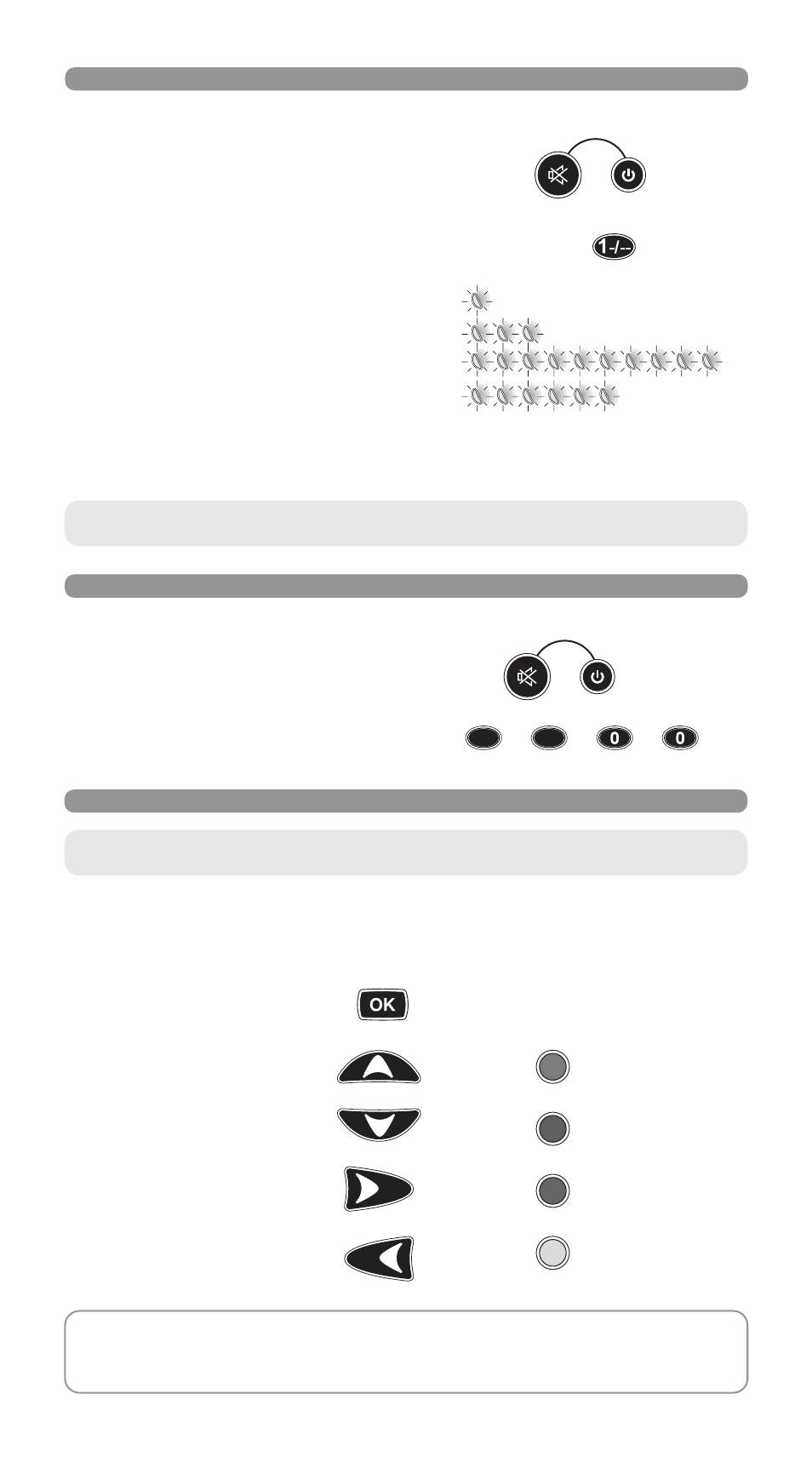
4
1. Hold down the MUTE and ON/OFF keys together for 5
seconds until the light indicator starts to flash.
1. Release the keys and enter the code (
e.g: TV 1100). Three
flashes indicate that the operation has been completed
correctly.
C U R R E N T C O D E D I S P L AY
To find out the code of your remote control, follow this procedure:
1. Hold down the MUTE and ON/OFF keys together for 5
seconds until the light indicator starts to flash.
2. Release the MUTE and ON/OFF keys and press and
release the 1-/-- key within 8 seconds.
3. After a few seconds, the light indicator communicates
the code you are looking for by flashing the four numbers
separately. Count the number of flashes; each series of
flashes corresponds to one figure in the code. 10 flashes
correspond to 0.
4. Make a note of the code on the adhesive label inside the
battery cover for quick and easy future reprogramming.
.
........................................................ = 1
............................................ = 3
= 0
.......................... = 6
Code obtained = 1 3 0 6
N.B. this operation cannot be interrupted and the remote control
cannot therefore be used until the end of the 4 series of flashes.
+
5 SEC.
4
If you know the exact code with which to programme the remote control, enter it as follows:
ENTERING THE CODE
+
+
+
1
1
HOW TO USE THE ADDITIONAL COMMANDS WHICH DO NOT APPEAR ON THE KEYPAD
Find them on your
FACILE SMART
remote control by pressing the keys one by one and discovering the
commands that interest you..
In particular, the additional functions most frequently used, such as NORMALIZATION, COLOUR and BRIGHTNESS,
can be found on the following keys:
Although not indicated on the keypad,
some keys can be used for additional commands.
For the functions used less frequently, look for the additional commands on the site
www.meliconi.com/guide. As well as easily finding the code to programme your remote control,
consult the on-line guide to help you to find which keys on the
FACILE SMART
remote control
correspond to the additional commands.
Normalization:
Brightness (+):
or
green
Brightness (-):
or
red
Colour (+):
or
blue
Colour (-):
or
yellow
+
5 SEC.