Break-in period, Cabinet care, Subwoofer placement – Mirage MM-8 User Manual
Page 3: Terminology and controls
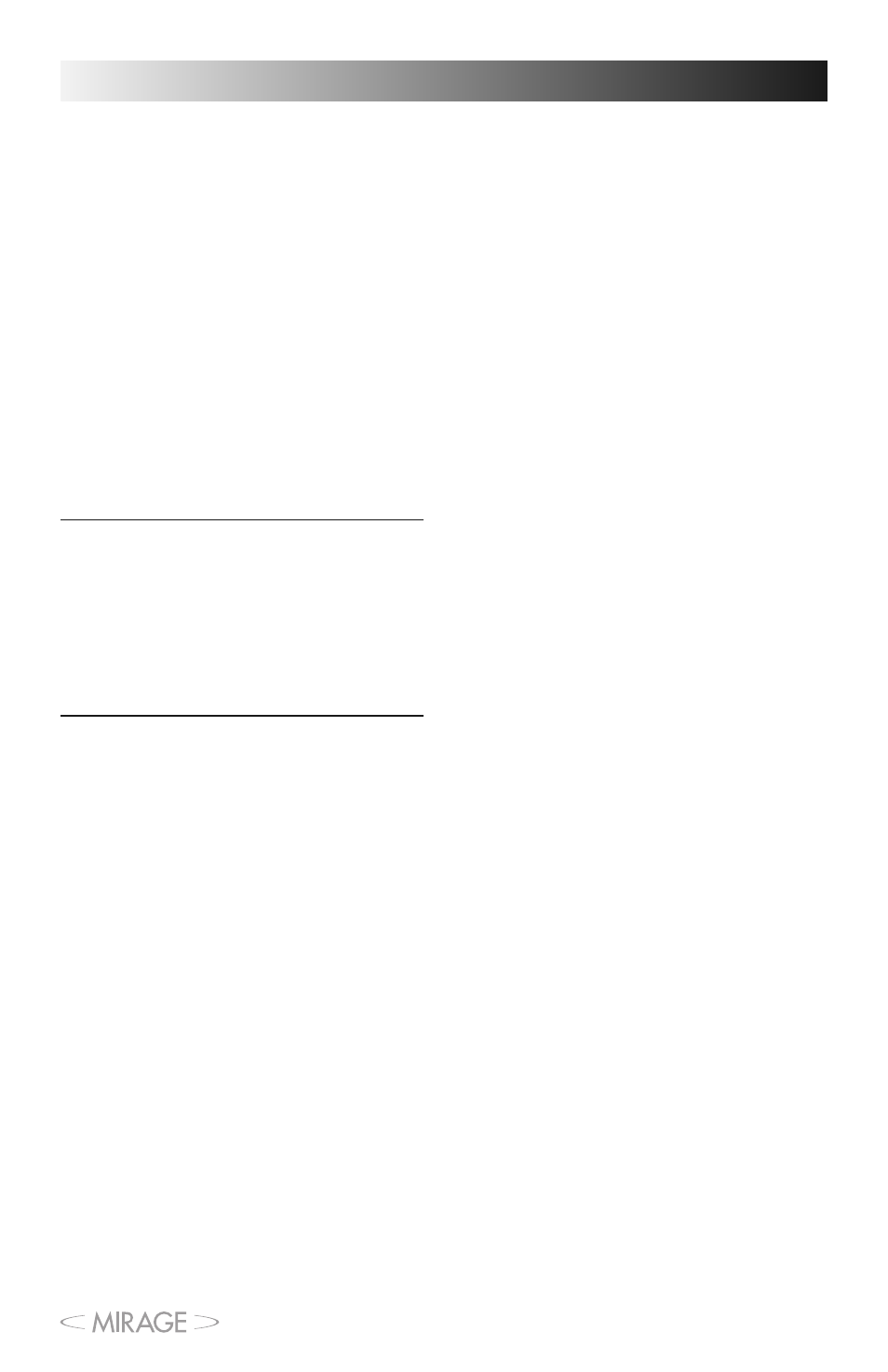
o w n e r s m a n u a l
BREAK-IN PERIOD
We strongly advise that you resist the temptation to
play the MIRAGE speakers to their full capabilities or
experiment with critical placement and listening until
they have been properly broken in. This process should
last approximately 50 hours. This can be easily be done
by putting your compact disc player on Repeat mode,
while playing a CD with a wide dynamic range at
normal listening levels.
CABINET CARE
Great care and craftsmanship has gone into the
construction and finish of the cabinet. Periodically use a
soft, dry cloth to remove dust or fingerprints. Do not
use paper towels or other abrasive materials as it may
damage the finish.
NOTE: Please retain the carton and packing
material for your MIRAGE products, to protect
them in the event of a move or if they need to
be shipped to a service center. Product received
damaged by a service center that has been
shipped by the end user in other than the
original packaging will be repaired, refurbished
and properly packaged for return shipment, at
the end user's expense.
SUBWOOFER PLACEMENT
The placement of your new MIRAGE subwoofer is
critical to its performance. The three most common
locations include: in the corner of the room (which can
result in a boomy or exaggerated low frequency
response), placement along one wall but out of the
corner (moderate bass performance with increased
fidelity over corner placement), or alongside a front
speaker (creating a better blend with the front speaker,
but sacrificing overall volume). Experimentation with
subwoofer placement is highly encouraged, as slight
adjustments can create large benefits in sound
reproduction. To further test subwoofer placement,
install the subwoofer temporarily in your main listening
position and while playing a familiar piece of music,
walk around the listening room until you find the best
sounding position. This is a possible location for the
subwoofer to be placed.
TERMINOLOGY AND
CONTROLS
e
POWER MODE – This switch can be set to either
On or Auto. If the switch is in the On position, it
will constantly remain on. If the switch is set to the
Auto position, when a signal is present the
subwoofer will turn on and will automatically turn
off several minutes after a signal is no longer
present.
r
VOLUME LEVEL – This knob can be adjusted to
control the level of output from your subwoofer.
The level chosen should allow the subwoofer to
blend its output with that of the rest of your audio
system.
t
PHASE – This switch allows for the adjustment of
the phase of the subwoofer, in relation to the
speakers used in your system, from 0 to +360
degrees.
u
LOW-PASS FILTER – This control allows for the
adjustment of the low-pass filter. Adjustments can
infinitely be made from
50HZ to 200Hz.
This will
determine the highest frequency that the
subwoofer will reproduce. When using an external
filter (in your home theater receiver) the internal
filter can be bypassed by turning the knob
completely to the right.
i
LINE IN/SUB IN – These inputs are an RCA type
LFE/stereo/mono input. If you are connecting your
subwoofer to a pre-amp/processor with a LFE or
Subwoofer pre-amp output, connect a single RCA
cable to the LFE/Left input.
o
WA PORT – For future use.
p
POWER CORD CONNECTOR – Connect the power
cord from your AC outlet to this input. Connecting
your subwoofer to a surge protector or line
conditioner is always recommended. Do not
connect the power cord to the switched or
unswitched outlet of your receiver as this could
damage your subwoofer and receiver.
a
AC MAINS – Turn the main power on/off with
the AC MAINS switch
.
s
STATUS INDICATOR – The LED found on the
amplifier panel will illuminate in blue when the
subwoofer is functioning. If the unit is in Auto
mode and is not receiving a signal, the light will
remain off.
3