4 send to a social networking website or email – PRAKTICA ActionCam User Manual
Page 8
Advertising
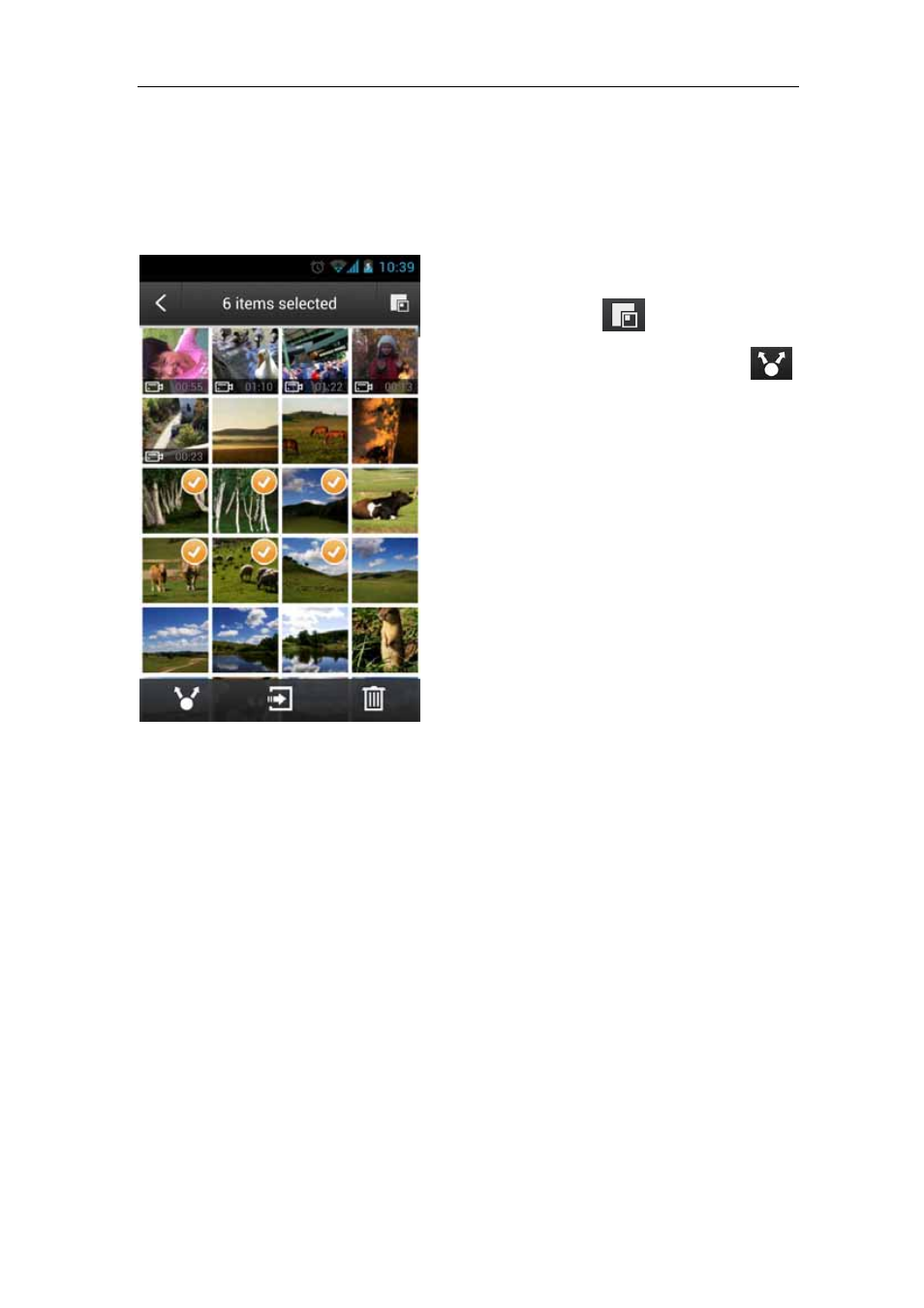
ActionCam!
User Manual
- 6 -
2.4 Send to a social networking website or email
In this screen, you can either share the media file via social networking websites or
via email.
Tap on the thumbnail to mark the file. Tap
again to ignore. Tap
to select all files.
When one or more files are marked, tap
and the available options will appear. Tap the
one you want to share to and you will go to
the corresponding sharing screen.
*Notes:
z
SNS options vary depending on the social
networking apps you have installed on
your phone.
z
If you are sharing files from the remote
DV, the application will download them to
the local device before sharing.
Advertising