8 auto-tuning group (g.at) – Precision Digital PD554 User Manual
Page 35
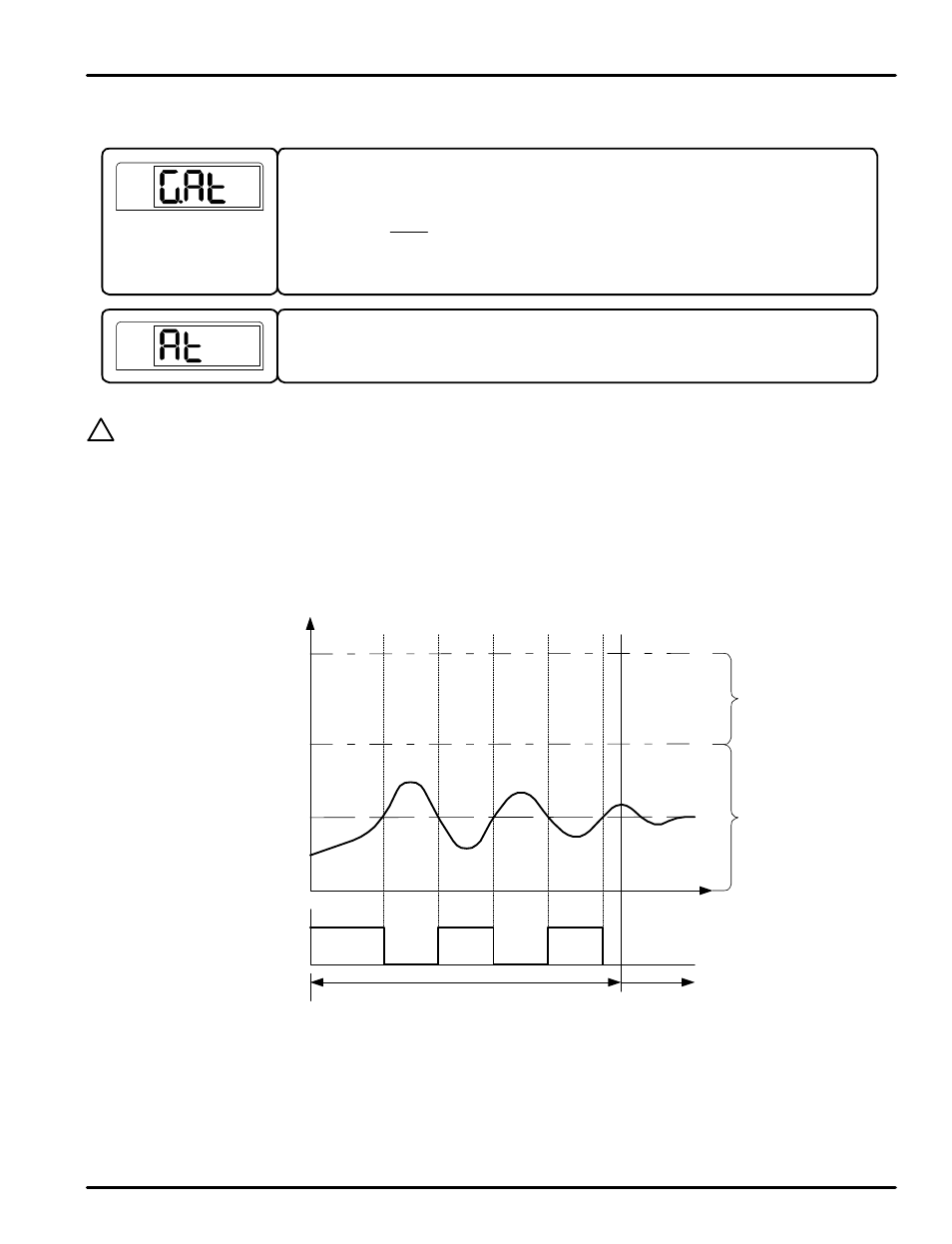
5.8 Auto-Tuning Group (G.AT)
Press SET/ENT key to select the auto-tuning group. (Refer to parameter map)
The parameter to activate the auto-tuning function. When AT is set to ON, auto-tuning will
begin, indicated by the AT light blinking. This parameter cannot be used if the controller
does not have an active set point, either from running a program, or being in HOLD mode.
PV
PV
G.AT
Q G.PID Q PWD Q G.CTL Q G.IS Q G.DO
K R
G.COM
Q G.RET Q G.ALM Q G.OUT Q G.IN
ST
ST
ST
ST
ST
ST
ST
ST
ST
ST
T
The auto-tuning feature is used to let the controller measure process characteristics and automatically set the most
appropriate values for the PID parameters. During the default auto-tuning process, the control outputs will
function in an On/Off mode, and the controller will use the responses to calculate the needed PID values. During
this setup process, the AT LED on the controller will blink.
Start the auto-tuning process while the controller is maintaining a set point, either while running a program, or while
in HOLD mode. Auto-tuning will set the PID parameters for the PID zone which the set point is in, based on the
PID reference point (RP) entered.
AUTO-TUNING (AT)
PID Control
ON
OFF
ON
OFF
ON
Control Output
SP
RP
RL
RH
Auto-Tuning On
(On/Off Operation, MAN LED Blinking)
2.PID
1.PID
Fig 9: Auto-Tuning
?
NOTE
PD550 Series Nova Programmable Process and Temperature Controller
Instruction Manual
35