Precision Flight Serial Avionics and FS2004 User Manual
Page 4
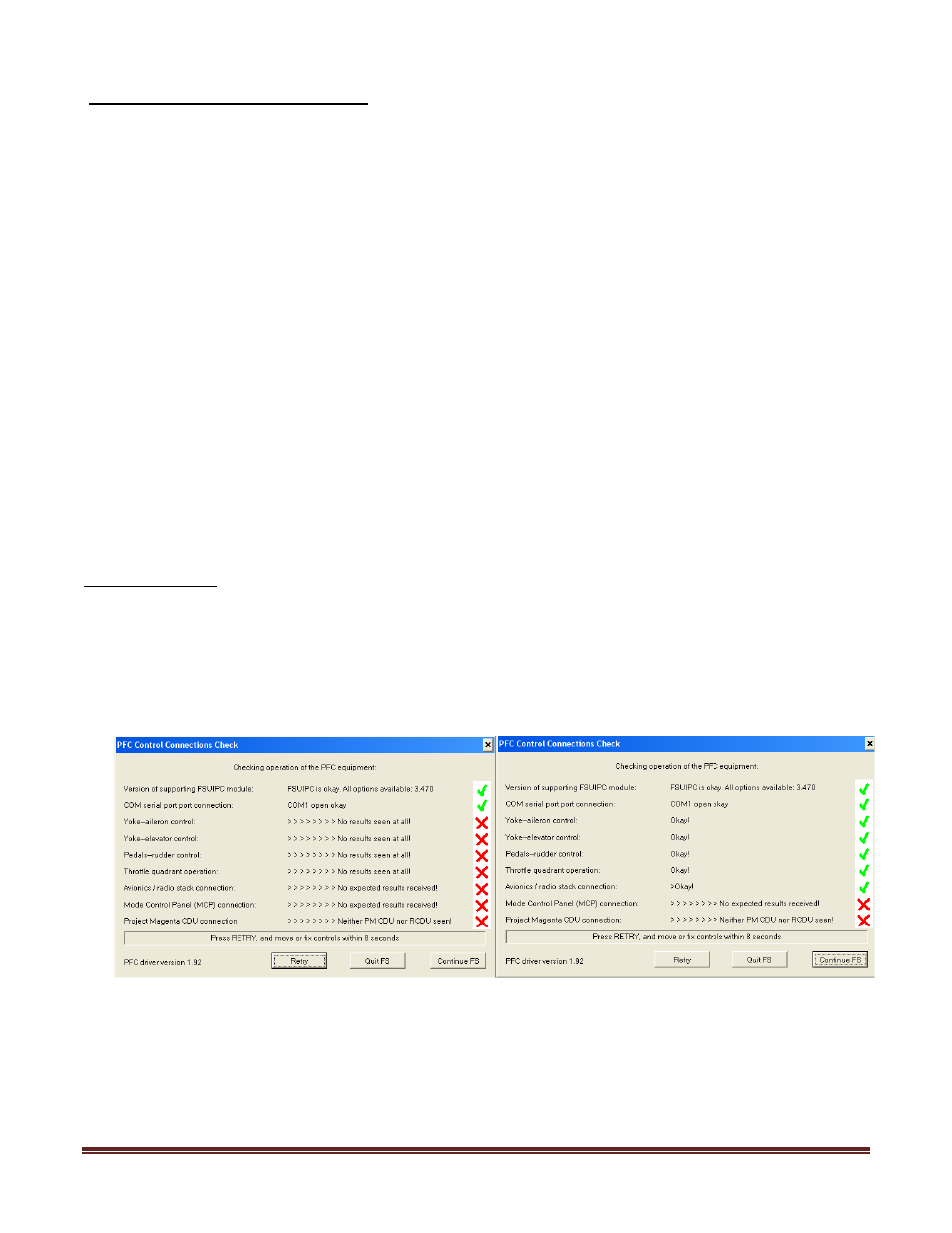
Set Up Guide for Serial Avionics and FS2004
Page 4
Getting the COM Port information:
The COM port or serial port is a port used by the Serial Digital Avionics to communicate
to Microsoft Flight Simulator. It is important to know the correct COM port number that your
Cirrus II is connected to. This information will be necessary for proper communication between
Microsoft Flight Simulator and Serial Digital Avionics. The steps below will guide you to find out
the correct com port number.
1. Let’s go to Start, Control Panel
2. Do you see Pick a Category or do you see icons such as Accessibility, Add/Remove
Programs?
3. If you are seeing pick a category, then choose Performance & Maintenance then
choose System
4. If you are seeing icons such as Accessibility, Add/Remove Programs, choose System
5. From the Systems Window, choose Hardware then Device Manager
6. Expand the Ports list by clicking on the plus (+) sign
7. Make a note of the com port numbers as you will need this later in your setup.
a. My COM Port number/s :_____ and ______
8. Go ahead and close the System Window as well as the Control Panel Window
Hardware Setup
9. Let’s start Flight Simulator
10. Once it has completely started, choose Create a Flight.
11. Then click on Fly Now!
12. Once the flight sim should show a PFC Control Connections Check window.
13. Choose the com port which is Com port which is the port that your hardware is
connected to.
14. It should say COM (x) open-okay. If it does not say OK look at your notes and see what
number your com ports are. If there is more than one, you will need to select on the list
and click on retry.