Precision Flight Serial CAT I and X-Plane 9 User Manual
Page 3
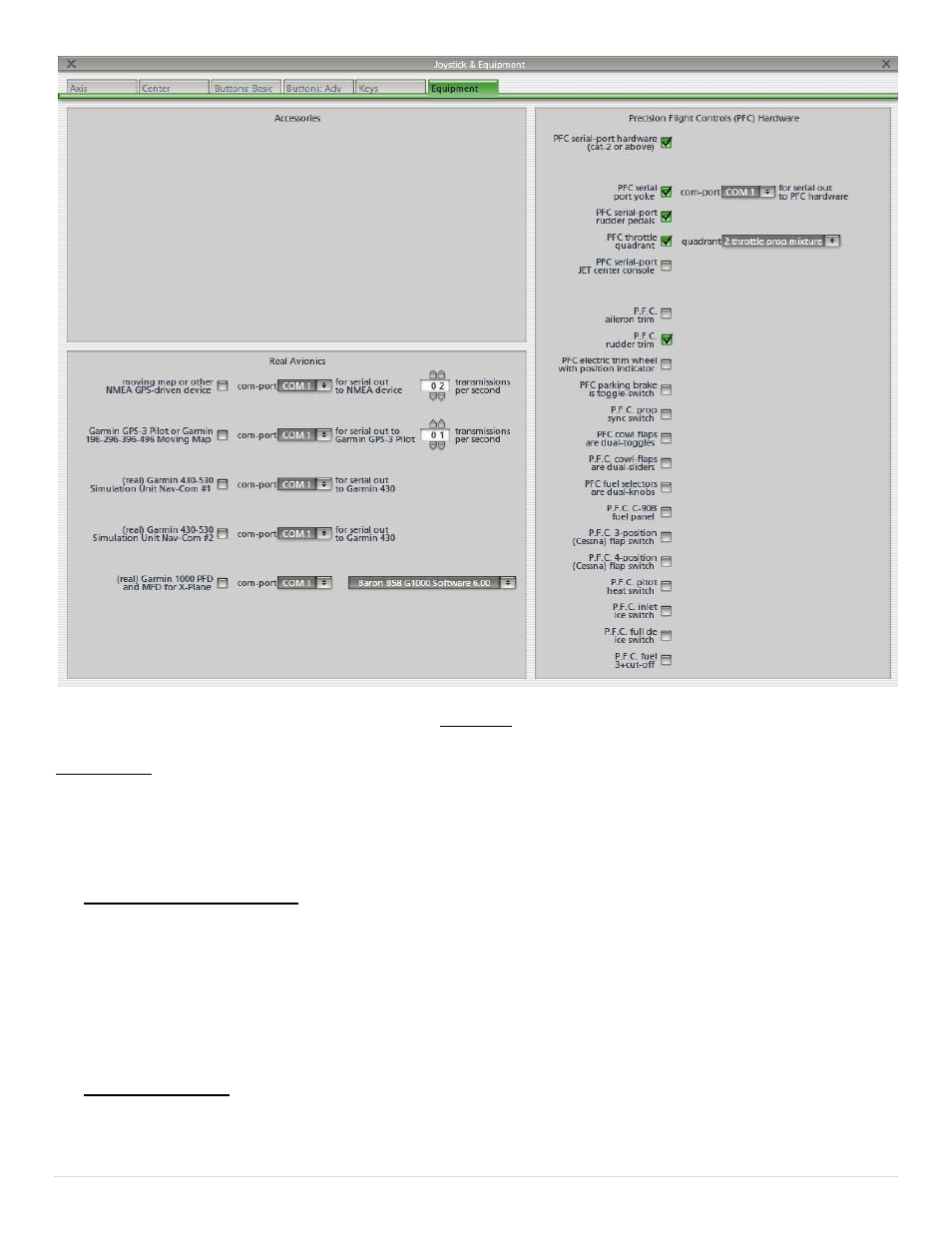
Serial CAT I and X-plane 9 Setup Guide
3 |
P a g e
Figure 1.1
Calibration:
16. Start X-Plane
17. Now move the mouse all the way to the top and from the menu bar, choose Settings.
18. From the Settings, choose Joystick & Equipment, and then choose Center.
Power Quadrant Calibration:
19. Make sure a lever is installed on the console. A 6-lever or twin-prop is preferred for calibration
purposes, if you do not have one you can use what you have.
20. Push all the levers full forward.
21. Click on SET MAX on Throt1, Throt2, Throt3, Throt4, Throt5, and Throt6.
22. Pull the levers all the way to aft position or bottom
23. Click on SET MIN on Throt1, Throt2, Throt3, Throt4, Throt5, and Throt6.
Aileron Calibration:
24. Now turn and hold your yoke all the way to the LEFT and click on Set LEFT on ROLL
25. Now turn and hold your yoke all the way to the RIGHT and click on Set RIGHT on ROLL
26. Center the yoke now and click on SET CENTER on ROLL