Precision Flight Serial CAT I and X-Plane 9 User Manual
Page 4
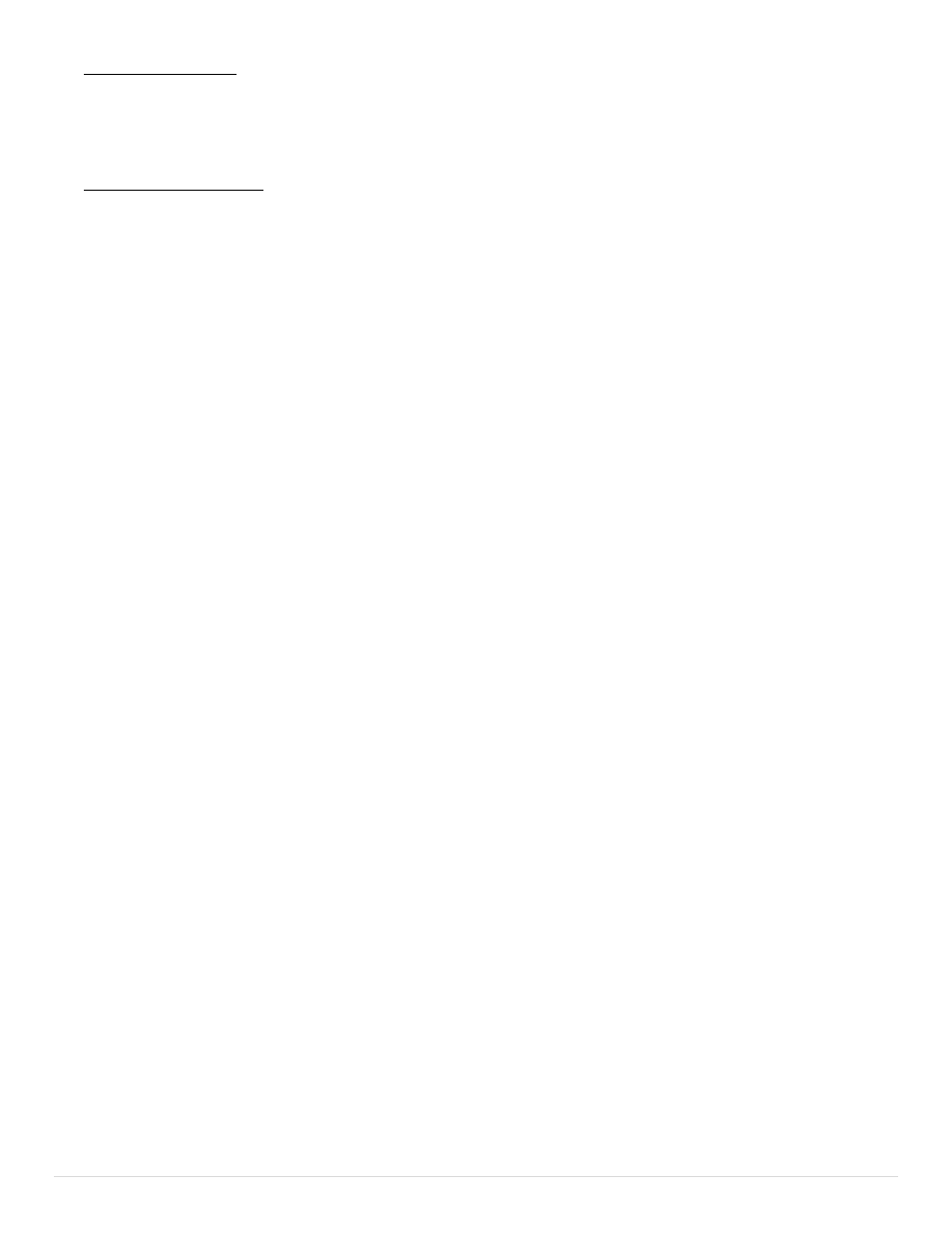
Serial CAT I and X-plane 9 Setup Guide
4 |
P a g e
Elevator Calibration:
27. Pull the and hold yoke all the way out and click on SET UP on PITCH
28. Push and hold the yoke all the way in and click on SET DOWN on PITCH
29. Center the yoke now and click on SET CENTER on PITCH
Rudder Trim Calibration:
NOTE:
To assure proper Rudder trim function, you will need to make sure that your trim is a separate
channel. To test, move your rudder trim while in Center tab and check if the rudder trim indicator (green
shade) moves. If it does not move, skip this and go back to Step 11 and disable the PFC Rudder Trim
check box.
30. Make sure the Rudder Trim is turned all the way to the left and click on SET LEFT on RUD TRIM
31. Make sure the Rudder Trim is turned all the way to the Right and click on SET RIGHT on RUD TRIM
32. Now make sure that the Rudder Trim is Centered and click on Set Center on RUD TRIM
If you do not have Precision Flight Controls Cirrus Pedals please skip this step. Please also go back to Step 13
and Disable the PFC Serial Port Rudder Pedals.
33. Push the Right Pedal all the way to the Right and click on SET RIGHT on the RUDDER
34. Push the LEFT Pedal all the way to the Left and click on SET LEFT on the RUDDER
35. Center the PEDALS now and click on SET CENTER on RUDDER
36. We’re almost done, step on both of your brakes at the same time and click on SET MAX on the LEFT
BRAKE and RIGHT BRAKE
37. Release the brakes and click on SET MIN
38. Click on X on the upper left hand corner.
39. Now move your mouse to the top of the screen and click on FILE and then QUIT
40. Start X-Plane again and all the controls should work now.
Serial_CAT1_X-Plane9_Setup_Guide.pdf
REV: 051910