Section 2: configure visual pc – Precision Flight Modular Flight Deck with GNS430 and X-Plane 9 User Manual
Page 17
Advertising
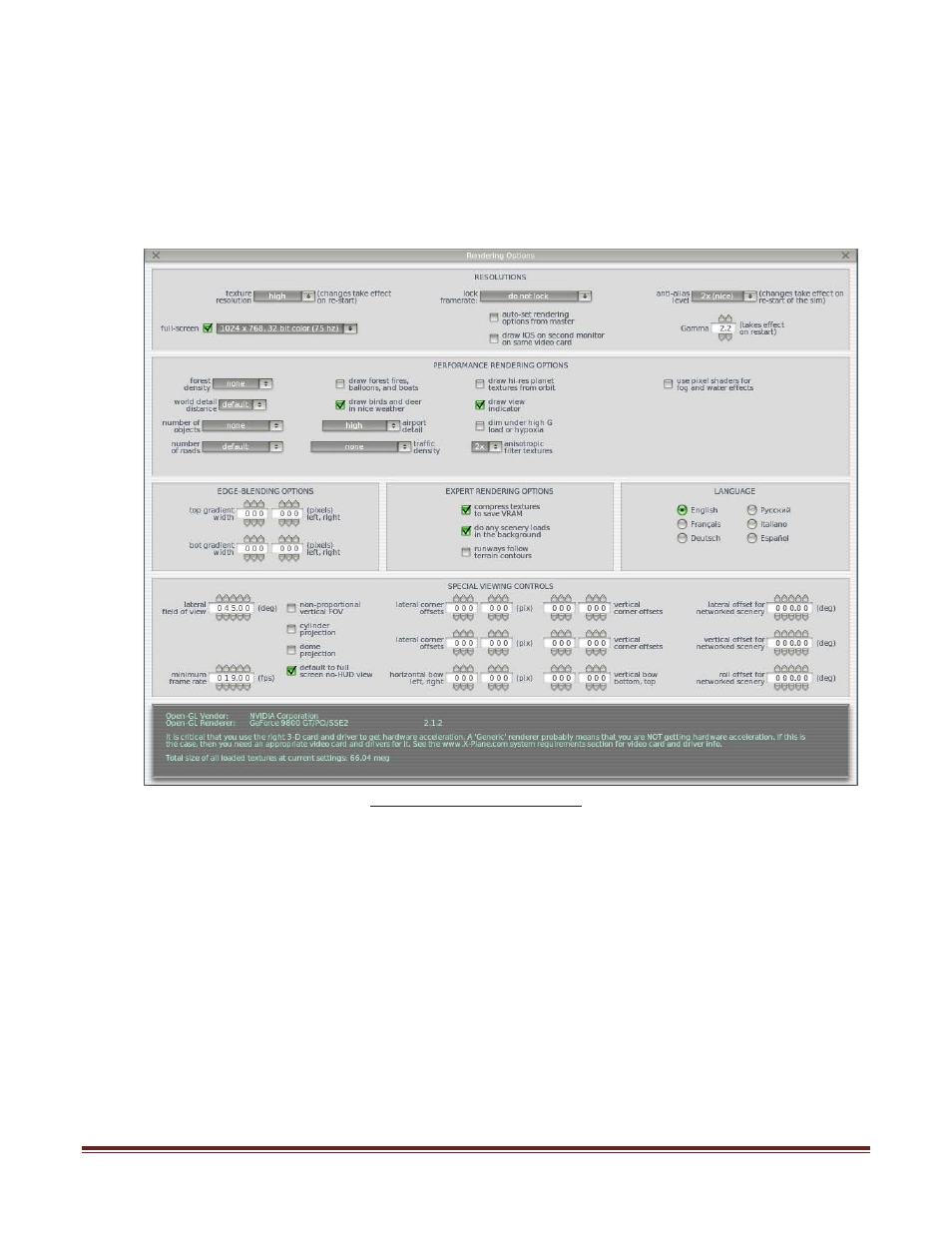
Set Up Guide For MFD with G430 and X-Plane 9 Page 17
Section 2: Configure Visual PC
G. Configure Rendering Options Page for Visual PC
1. Start X-Plane.
2. Move your mouse to the top of the screen and choose Settings from toolbar.
3. From the settings menu choose Rendering Options.
4. In the rendering option page, set the parameters as shown.
Advertising