Changing the ip address of the visual pc – Precision Flight Modular Flight Deck with GNS430 and X-Plane 9 User Manual
Page 18
Advertising
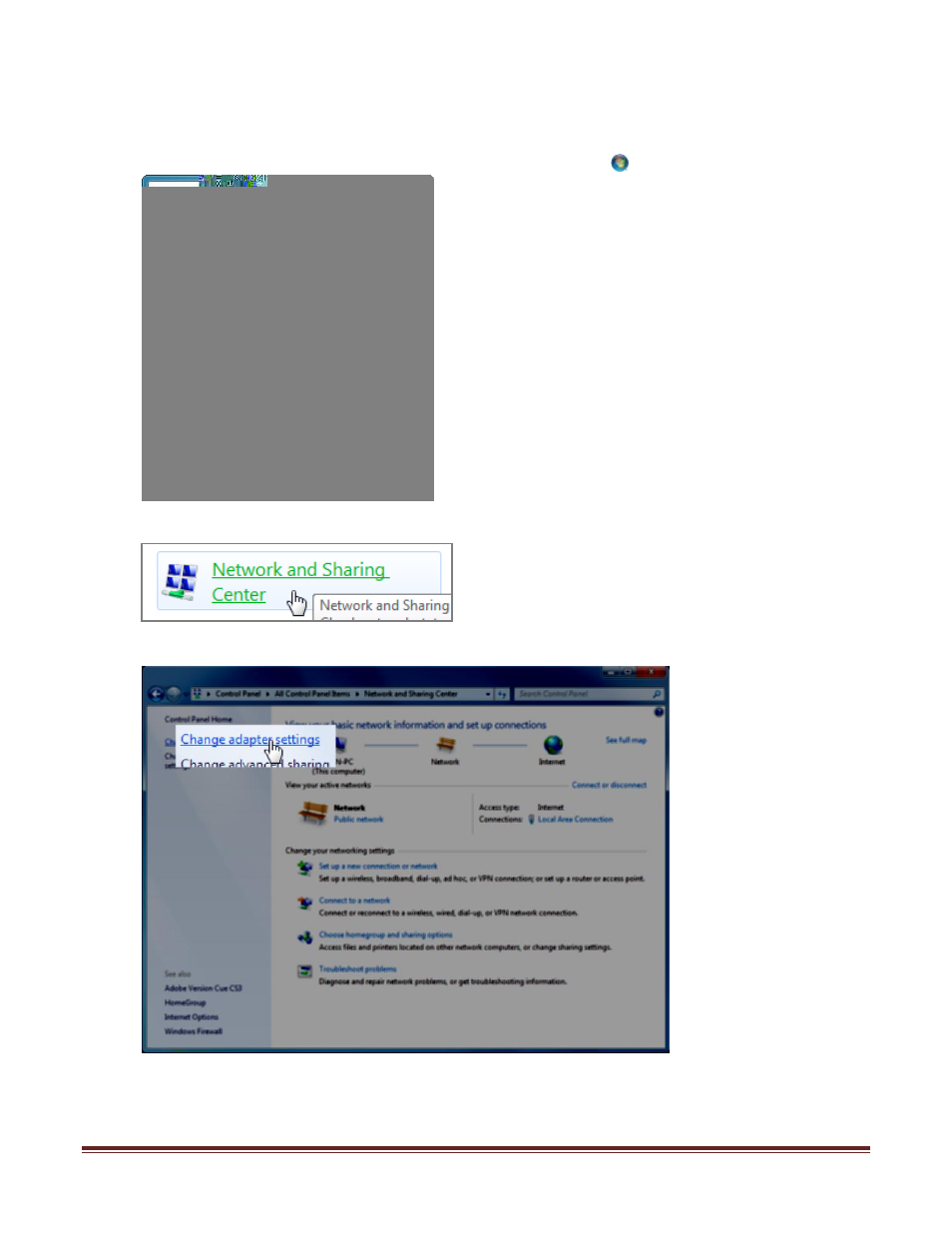
Set Up Guide For MFD with G430 and X-Plane 9 Page 18
H. Enabling communication to Visual PC from Master PC
Changing the IP Address of the Visual PC
5. Open Network Connections by clicking the Start button,
click on the Control Panel
6. Clicking Network and Sharing Center.
7. Click on the Change Adapter Settings on the right menu.
Advertising