Precision Flight Elevator Potentiometer User Manual
Page 4
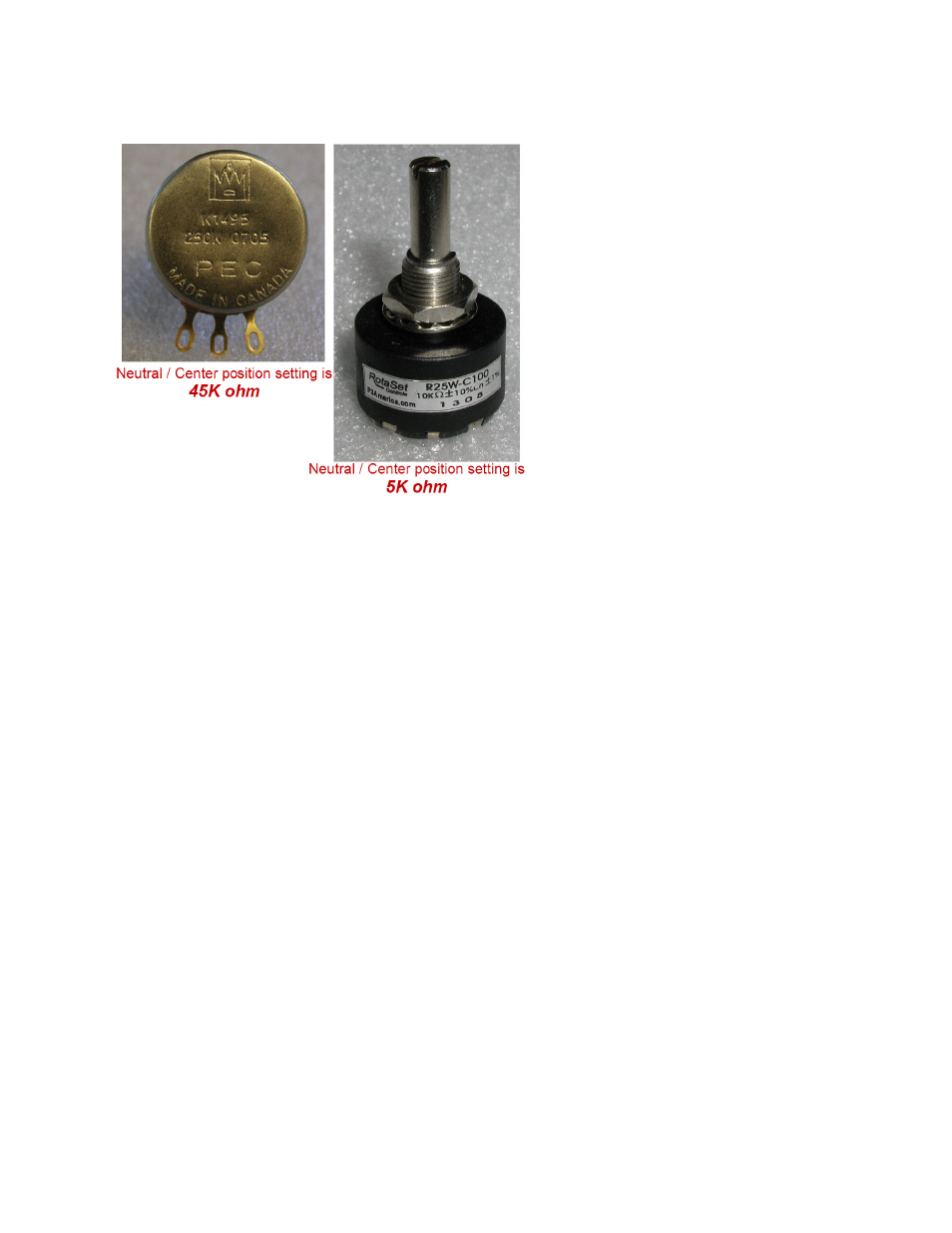
Determining the potentiometer you have:
13. Using the reference picture below you will either have the 250K potentiometer (left) or 10K
potentiometer (right). Also note the center position value setting.
For the 250K ohm potentiometer:
14. Using the probe of a multi-meter take a reading from the same 2 pins used in the old potentiometer.
15. Turn the potentiometer shaft until you get 45K Ohm on your meter.
For the 10K ohm potentiometer:
16. Using the probe of a multi-meter take a reading from the center pin and one of the outside pins
17. Turn the potentiometer shaft until you get 5K Ohm on your meter.
Reinstallation:
18. Reinstall bridge. Do not over tighten bridge bolt, bearing should turn freely but should also keep
carriage from coming up.
19. Secure the Z-Bracket onto the bridge. Make sure not to pinch the wires.
20. Tighten the potentiometer nut on the Z bracket. Pins should point away from the yoke.
21. Reinstall set screw.
22. Using a multi-meter, recheck the potentiometer shaft is still set to 45K Ohm if using the 250K ohm or 5k
ohm if using the 10K ohm potentiometer . If you need to make a small adjustment you can loosen the
potentiometer nut and turn the potentiometer body until you get the proper reading.
23. Retighten nut.
24. Reconnect wires.