Precision Flight USB C2 Professional Flight Console and X-Plane 9 User Manual
Page 33
Advertising
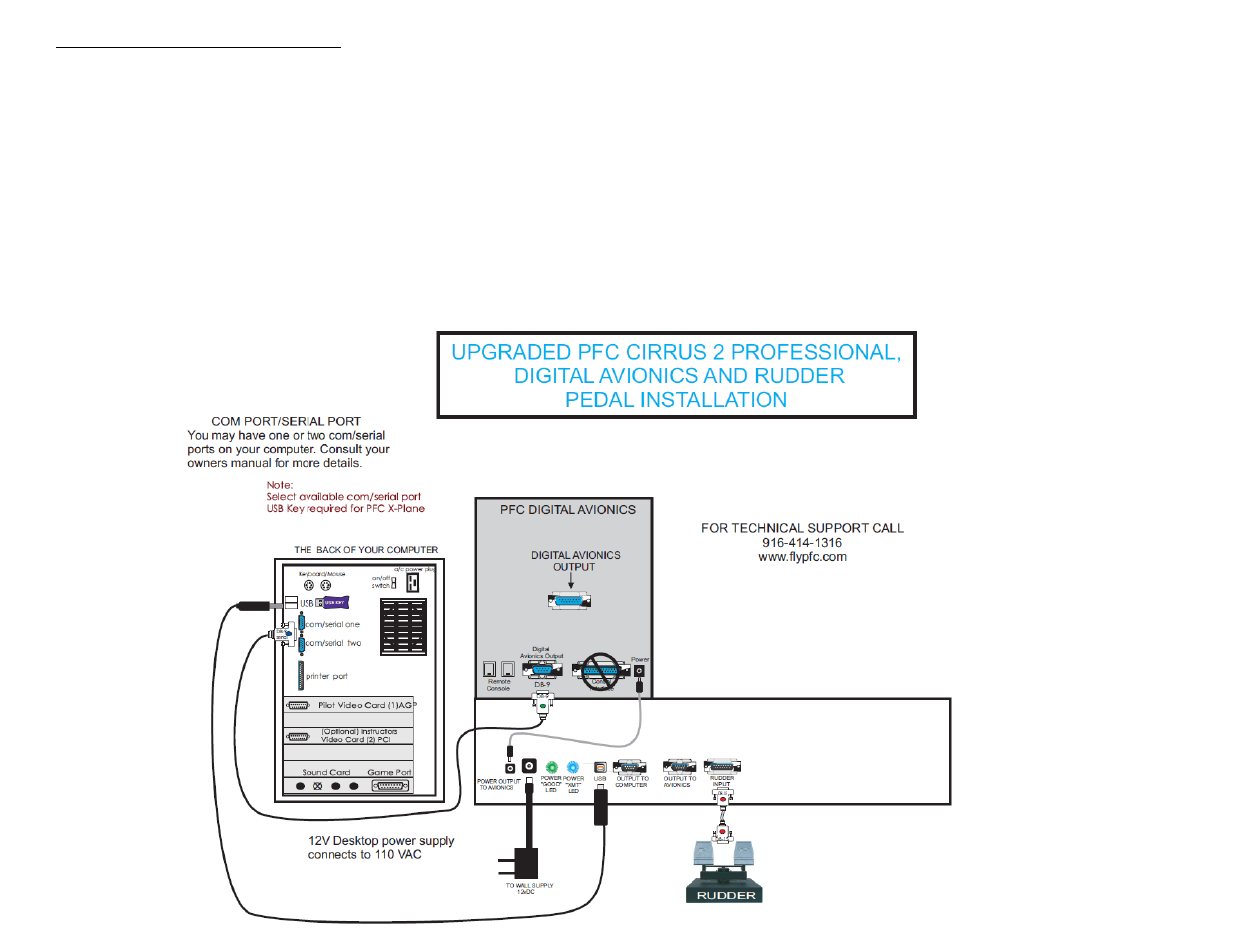
Enabling the Digital Avionics Panel
The new USB HWC3 on the C2 Professional will require you to connect your avionics panel directly to the serial port. Please refer to the
Diagram 1 below.
Once the avionics panel is connected as shown in the diagram you will need to enable the avionics in the X-plane software by:
1. Start X-Plane.
2. Go to the Settings.
3. Then choose Joystick & Equipment.
4. In the Joystick & Equipment page open the Equipment Tab.
5. In the Equipment tab, enable the check box for CAT 2 hardware of above. Make sure to uncheck the rest of the boxes. There
should only be one item that is checked.
Diagram 1
Advertising
This manual is related to the following products: