Using the cd32 – Primare CD32 CD player User Manual
Page 4
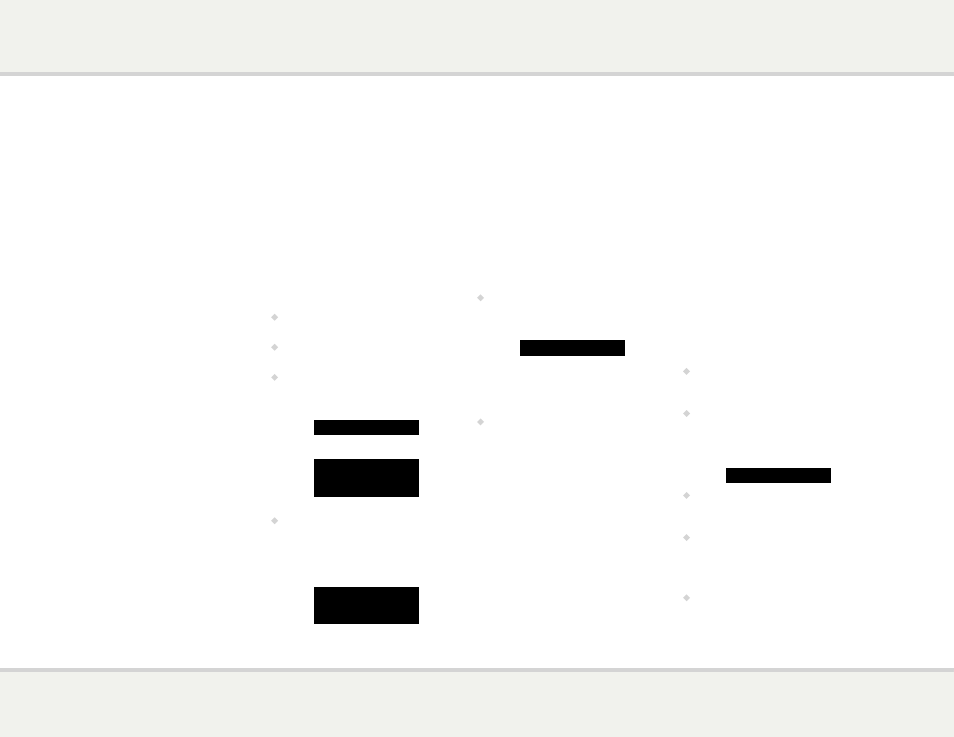
C d 3 2 u s e r g u i d e
4
f r o n t p a n e l
C o n t r o l s
Standby O
Switches the CD32 to standby, or switches it on
from standby.
Stop/Open */å
When the disc is playing: pauses the disc.
When the disc is paused: stops the disc.
When the disc is stopped: opens or closes the
CD tray.
Press and hold: opens the CD tray.
Play/Skip >/]
When the disc is stopped: plays the disc.
When the disc is playing: skips to the next track.
Press and hold: skips back through the tracks.
p l a y i n g a d i s C
To insert a disc
•
Press the */å button on the front panel, or
on the remote control, to open the tray.
•
Place the CD in the tray with the label facing
upwards.
•
Press the */å button again to close the tray
(or press the > button).
The display shows:
READING
followed by the number of tracks and total time:
19
74:59
To play the disc
•
Press the > button on the front panel, or the
>/= button on the remote control.
While a disc is playing the display shows the
current track number and the elapsed time of the
current track; for example:
7
1:24
To pause the disc
•
Press the */å button on the front panel or
the remote control while the disc is playing.
The display shows the pause symbol:
=
You can then resume play by pressing the
>/]
button on the front panel or the >/= button on
the remote control.
To stop play
•
Press the */å button on the front panel or
the remote control.
l o C a t i n g a p o s i t i o n
o n t h e d i s C
You can skip between tracks to locate a particular
track on the disc, or you can scan forwards or
backwards to locate a position within a track.
To skip forwards through the tracks
•
Press the >/] button on the front panel, or
press the ] button on the remote control.
To skip back through the tracks
•
Press and hold the >/] button on the front
panel, or press the [ button on the remote
control.
The front panel display shows the track number:
12
•
Release the button to start playing the
selected track from the beginning.
To scan through the disc
•
Press the ¯ or ˘ button on the remote
control once to scan at 4X speed, or twice to
scan at 8X speed.
The display shows the position within the track.
•
Press the > button on the front panel, or the
>/= button on the remote control to start
playing from the position you have located.
using the Cd32
This page explains how to operate your CD32, using the functions available from
either the front panel or the C32 remote control.