Primare MM30 media board User Manual
Page 6
Advertising
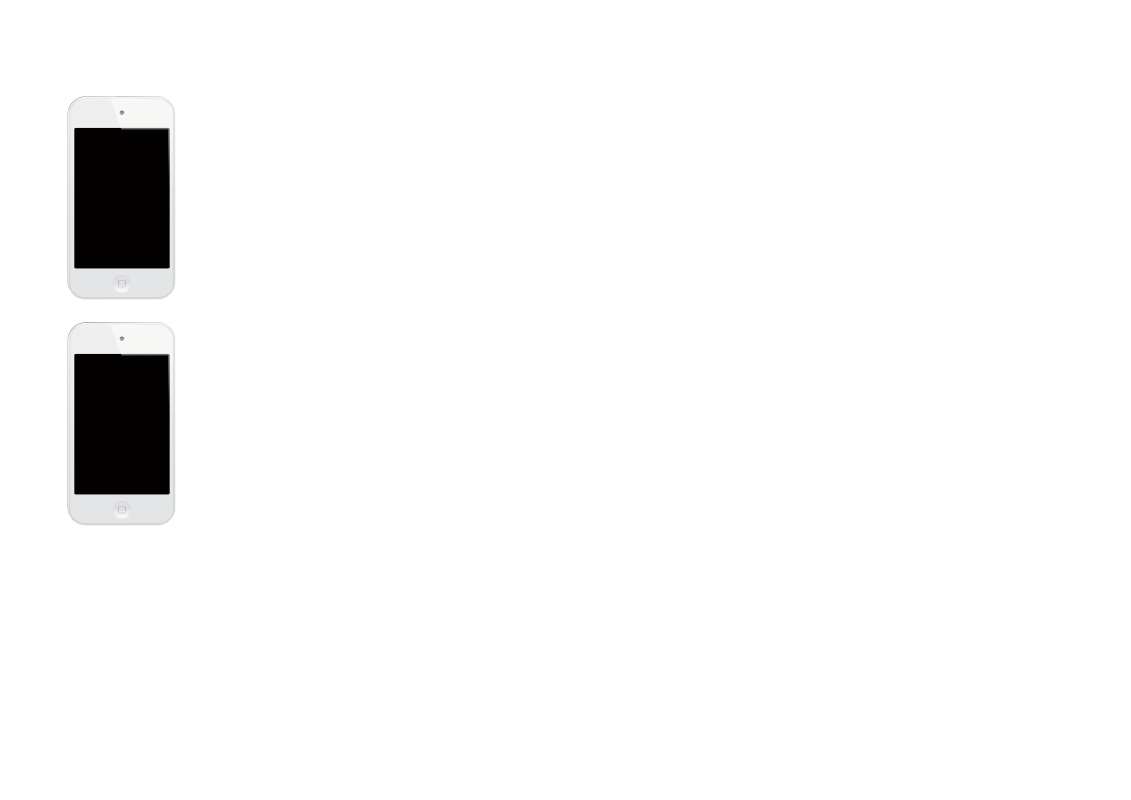
Primare App User Guide
6
PlAy sCREEn
The Play screen allows you to control playback of the music in the queue.
•
Touch the Play icon:
•
Touch ¯ or ˘ for the previous or next track. Press and hold for fast
backwards or forwards.
To change the volume
•
Drag the volume slider at the bottom of the Play Screen.
•
Tap the loudspeaker icons for small volume steps.
Info sCREEn
The Info screen displays detailed information about the currently playing
track.
To display the Info screen
•
Click the Info icon on the Play screen:
Advertising
This manual is related to the following products: