Configuring settings, Settings screen, Application settings – Primare MM30 media board User Manual
Page 9: Device settings
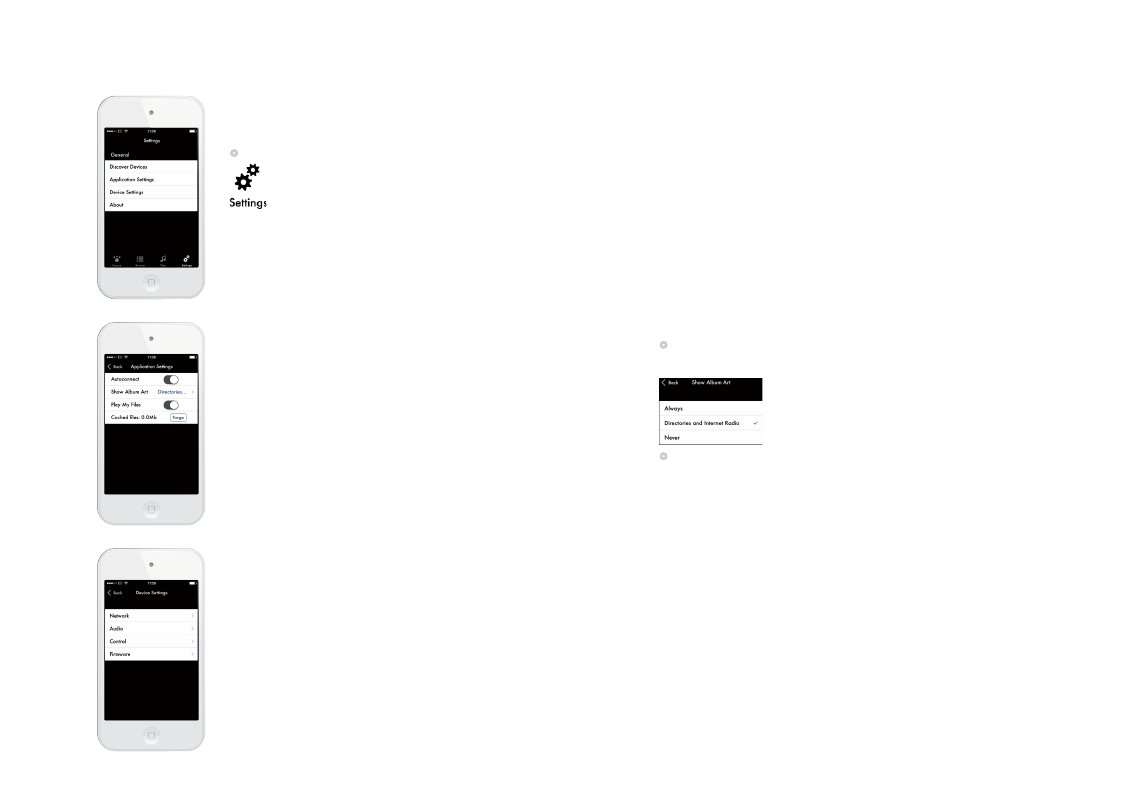
Primare App User Guide
9
sEttInGs sCREEn
The Settings screen allows you to see or change settings.
•
Touch the Settings icon:
Discover Devices
Searches for UPnP devices on the network.
Application Settings
Specifies settings for the Primare app; see below.
Device Settings
Allows you to configure the MM30, NP30, or PRE60;
see below.
About
Displays the Primare app version information.
APPlICAtIon sEttInGs
The Application Settings screen provides the following Primare App
settings:
Autoconnect
Specifies whether to connect automatically to the
last device.
Show Album Art
Specifies when to show album art for tracks.
Play My Files
Shows the My Files folder.
Purge
Clears the stored album art files.
To choose when album art is displayed
•
Touch Show Album Art on the Application Settings screen.
The following dialog box will be displayed:
•
Touch Always to show album art for tracks on all devices, Directories
and Internet Radio to show album art for the Internet Radio and Audio
Server options only, and Never to disable album art.
dEvICE sEttInGs
The Device Settings screen provides the following MM30, NP30, or PRE60
settings:
Network
Allows you to configure the Wi-Fi and Ethernet
settings.
Audio
Allows you to specify the maximum and default
volume.
Control
Allows you to specify the IR Input location.
Firmware
Displays the firmware information, and allows you
to check for and install updates.
ConfIGURInG sEttInGs