Using the np30 – Primare NP30 network player User Manual
Page 4
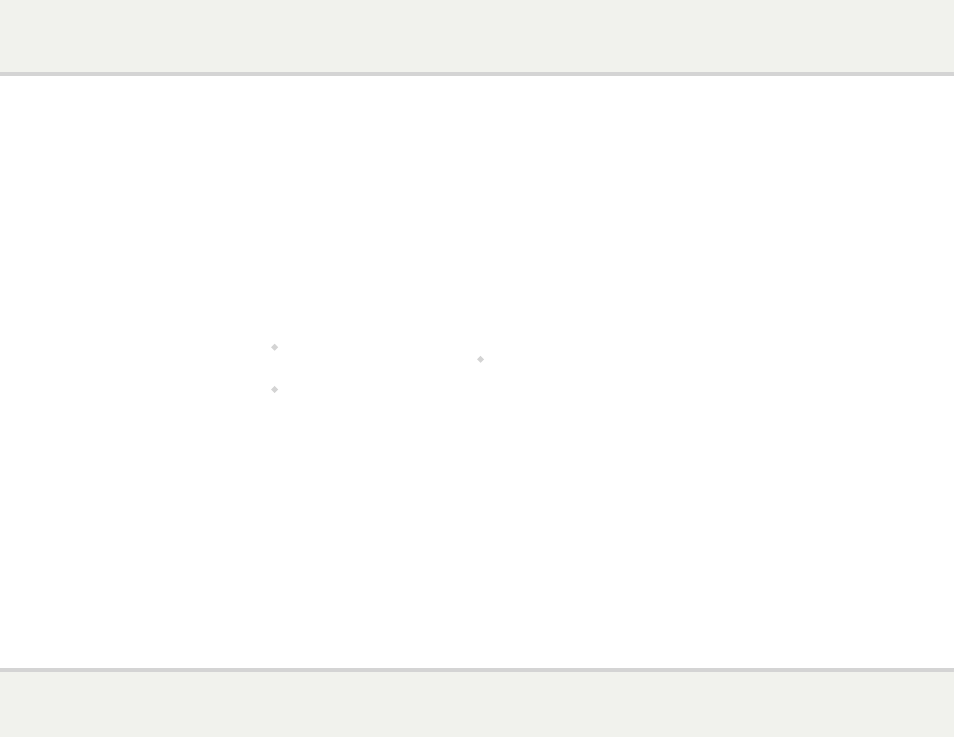
N P 3 0 u s e r g u i d e
4
usiNg the NP30
This page explains how to operate your NP30, using the functions available from
the front panel or C24 remote control.
f r o N t P a N e l
c o N t r o l s
Standby O
Switches the NP30 to standby, or switches it on
from standby.
Selector
Steps between the inputs.
Indicators
LOCK: Active digital signal
LAN: Connected to a network
s e l e c t i N g a s o u r c e
The NP30 provides a choice of six sources: IN1 to
IN4, PC (USB B), and MEDIA (USB A).
To select a source
•
Press the SELECTOR button on the front
panel until the source is indicated on the front
panel display.
•
Alternatively, press the A or V buttons on
the remote control to step between sources,
or press one of the buttons 1 to 6 on the
remote control to select the corresponding
source directly.
The NP30 provides an audiophile relay-controlled
mute circuit to avoid clicks when changing source.
c h a N g i N g t h e
v o l u m e
The NP30 allows you to vary the volume from 0
(silence) to 79 (maximum volume).
To change the volume
•
Press the < or > buttons on the remote
control.
Alternatively you can change the volume using
Primare App.
c o N t r o l l i N g t h e
N P 3 0
To configure the network, browse music, and
control playback from an internet radio station,
iPod, iPhone, iPad, or other UPnP device connected
to the NP30, you need to use the Primare App,
which is available for free download for Android
and iOS devices.