RISCO Group Cube Indoor RVCM11H User Manual
Page 15
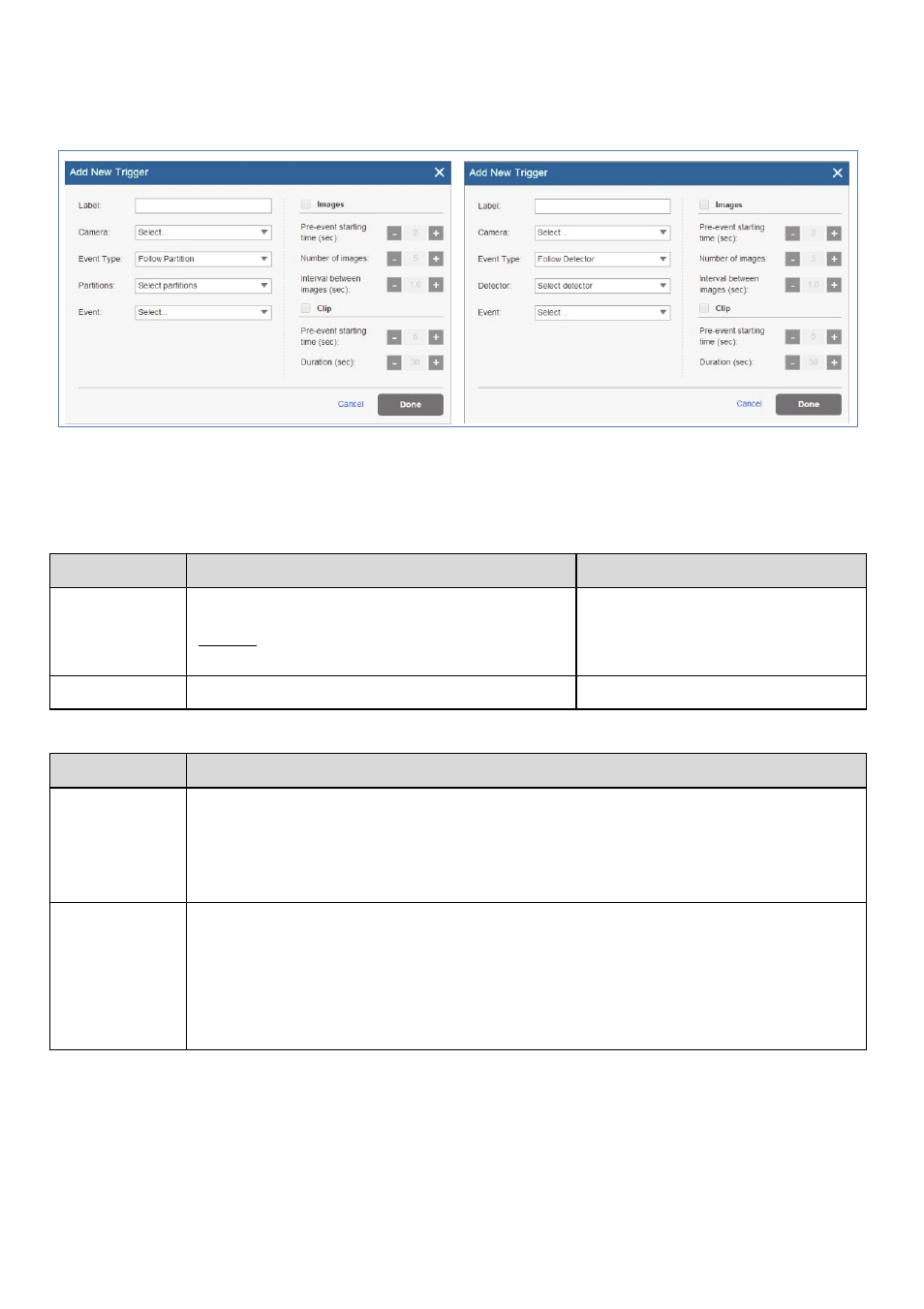
13
Additional fields are displayed in the Add Trigger dialog box according to the
event type that you selected (see examples below for Partition and Detector event
types).
Figure 14 Add Partition Event Trigger
Figure 15 Add Detector Event Trigger
4. Define the following fields in the Add Trigger dialog box according to the
event type that you selected.
Field
Description
Event Type
Partition(s)
Select the partition(s) from the list.
NOTE – Only partitions associated with
the camera are displayed.
Partition events only
Detectors
Select the detector from the list
Detector events only
5. Define the following image (still) and clip (video) definitions:
Field
Description
Images
(still)
Pre-event starting time (sec) – time, before the actual event occurred, to
start displaying still images.
Number of images – number of still images to display.
Interval between images (sec) – time required between each still image.
Clips
(video)
Pre-event starting time (sec) – time, before the actual event occurred, to
start displaying video clip.
Duration (sec) – total duration of the video clip
NOTE – These fields are currently locked and the default parameters
cannot be changed.