RISCO Group Agility 2-Way Wireless Keypad User Manual
Page 3
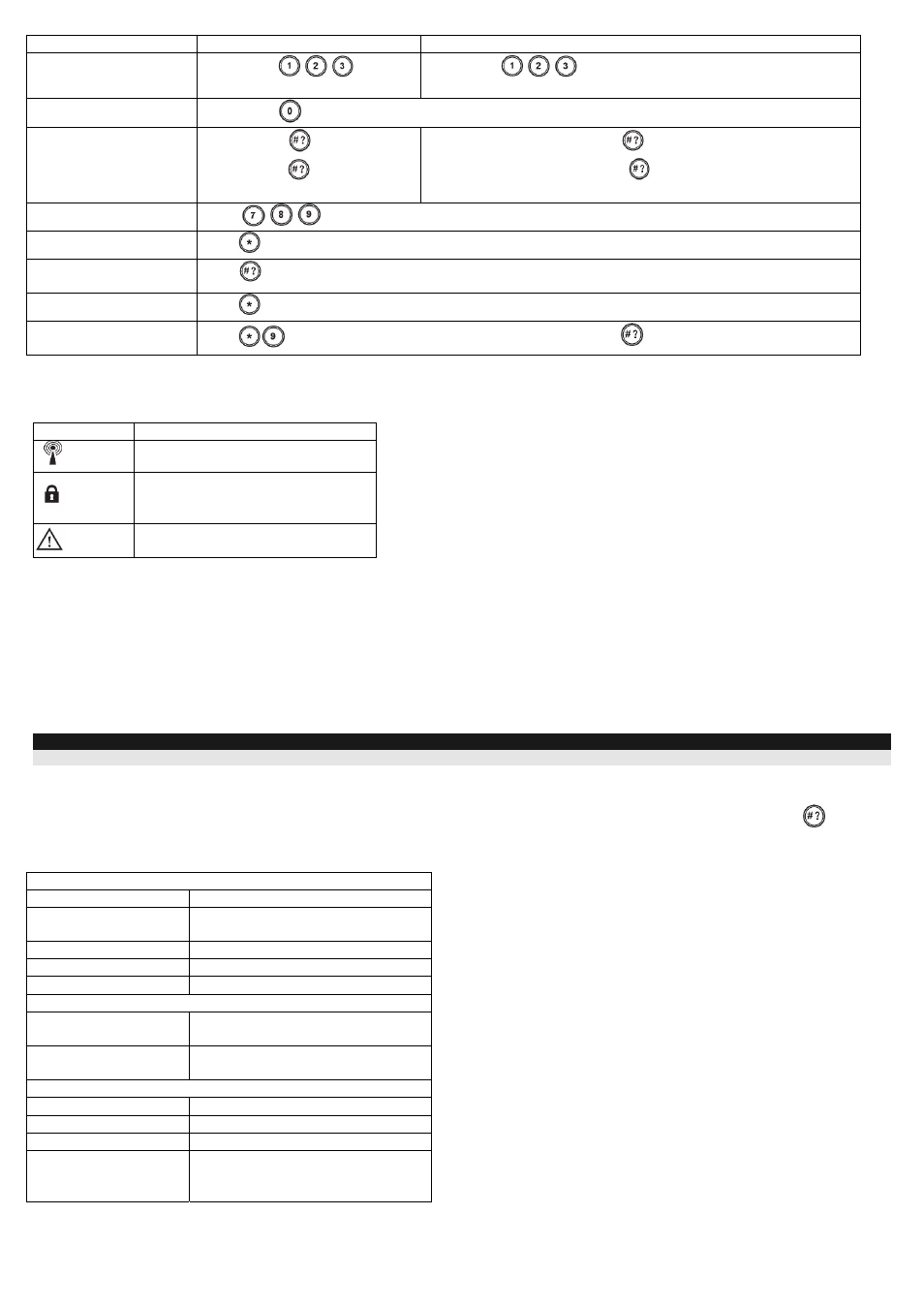
3
Operation1
Quick Operation
High Security Mode
Output control A/B/C2
Press button
/
/
for 2
seconds
Press button
/
/
for 2 seconds followed by code or proximity tag
View Last Alarm
Press button
for two seconds
View system Status
Short press on
: LCD display
Long press on
: LCD display +
voice
Only LCD display : Short press on
followed by code or proximity tag
LCD display + voice: Long press on
followed by code or proximity tag
Macro Activation3
Press
/
/
for 2 seconds
Wake up keypad
Press
Update Keypad
Parameters
Press
for 2 seconds after changing parameters in the system
Enter programming mode
Press
and enter the code
Changing Keypad
Language
Press
simultaneously for 2 seconds. Select the language and press
to confirm.
All operations are available while keypad is turned on (Not in Sleep Mode)
LEDS INDICATION
Key
Function
(Blue)
Communication with the panel
(Red)
On: Fully or partially set
Slow flash: Exit delay
Rapid flash: Alarm
(Yellow)
Fault in the system while the system is
unset.
SLEEP MODE
For extending the battery life of the keypad, the keypad is designed with a Sleep mode function. By default, 10 seconds after the last key has been pressed,
the keypad will turn off its display and LEDs. The time can be configured by your engineer to a maximum of 60 seconds.
REPLACING BATTERIES
(see Figure 3)
1. Remove the battery compartment cover screw located at the bottom of the cover by turning screw counter clockwise.
2. Pull up the battery compartment cover according to arrow direction.
3. Pull out the battery and replace it with a new one. Pay attention to the polarity when inserting the new batteries.
4. Close the case and secure the screw to its place.
CAUTION :
Risk of explosion if battery is replaced by an incorrect type. Dispose of used batteries according to local regulations.
CHANGING KEYPAD PARAMETERS
Any change performed in the definition of the keypad parameters requires to update the keypad as well. This is performed by pressing the
key for 2
seconds. Doing so, the panel will send an update to the keypad
TECHNICAL SPECIFICATION
Electrical
Battery Type
CR123, 3V lithium battery (x 3)
Current Consumption
Stand by current 10µA,
Max current 100 mA
Frequency
868.65 MHz
Modulation Type
OOK
Typical Battery Life
3 years
Physical
Dimension (HxWxD)
150 mm x 125 mm x 45 mm
(5.9 x 4.9 x 1.77 inches)
Weight (Including
batteries)
0.395 kg
Environmental
RF Immunity
According to EN50130-4
Operating temperature
-10°C to 40°C (14°F to 104°F)
Storage temperature
-20°C to 70°C (-4°F to 158°F)
Compliance Statement
EN50131-1, EN50131-3 Grade 2
EN50130-5 Environmental class II
EN50131-6 Type C