Wiring, Main panel wiring, Mbu wiring – RISCO Group ProSYS EV User Manual
Page 12
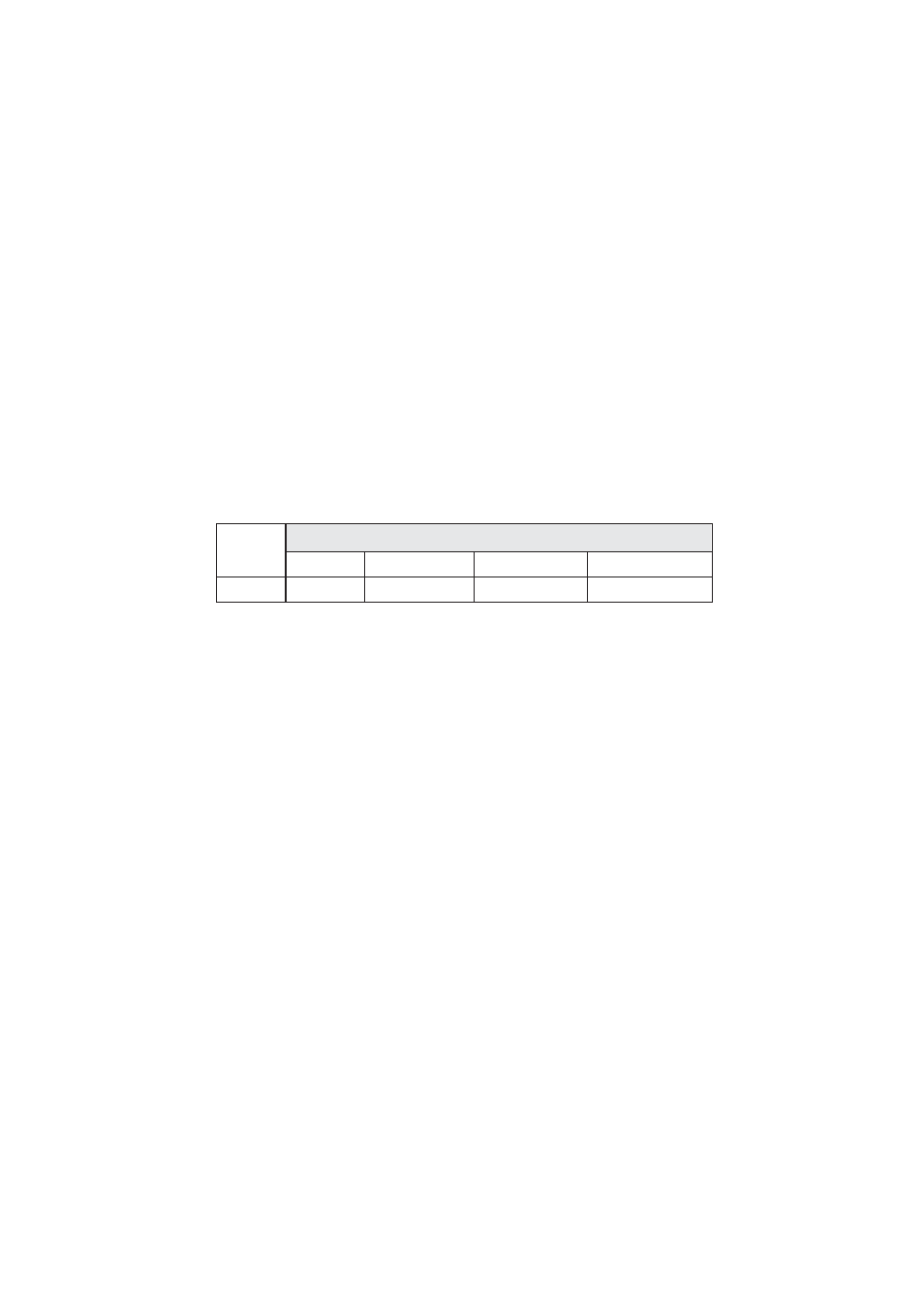
12 Voice Module Installation Guide
3. Wiring
The Voice module is connected to the following two components:
Ø
Main Panel, described on page 12.
Ø
MBU, described on page 12. (Optional)
Main Panel Wiring
The Bus connector connects the Voice module to the Main Panel.
Connect the wires in a form of terminal to terminal connection, from
the appropriate terminals in the Voice module, to the appropriate
connector on the panel's BUS terminals, as follows:
EXPANSION BUS TERMINALS
AUX COM BUS
BUS
Color
RED
BLK (Black) YEL (Yellow)
GRN (Green)
MBU Wiring
(Models: ProSYS EVM, ProSYS EVL)
Types of cables
The following connections should be made between the
Voice module terminal block and the MBU terminal block.
According to specific environment, it is recommended to
use one of the three cable types for the IN and OUT
connections between the MBU and the Voice module (for
both Audio and Listen In channels):
Ø
Independently shielded wires: Used for
Electro-magnetically Noisy Environment/Long Distance.
The shield should be grounded.
Ø
Independently twisted pared wires: Used for
Electro-magnetically Unquiet Environment/Middle
Distance. The second wire should be grounded to COM.
Other wires can be used for Electro-magnetically Silent
Environment/Short Distance.