Retrotec Triple Fan Blower Door System Setup with DM-2 User Manual
Page 2
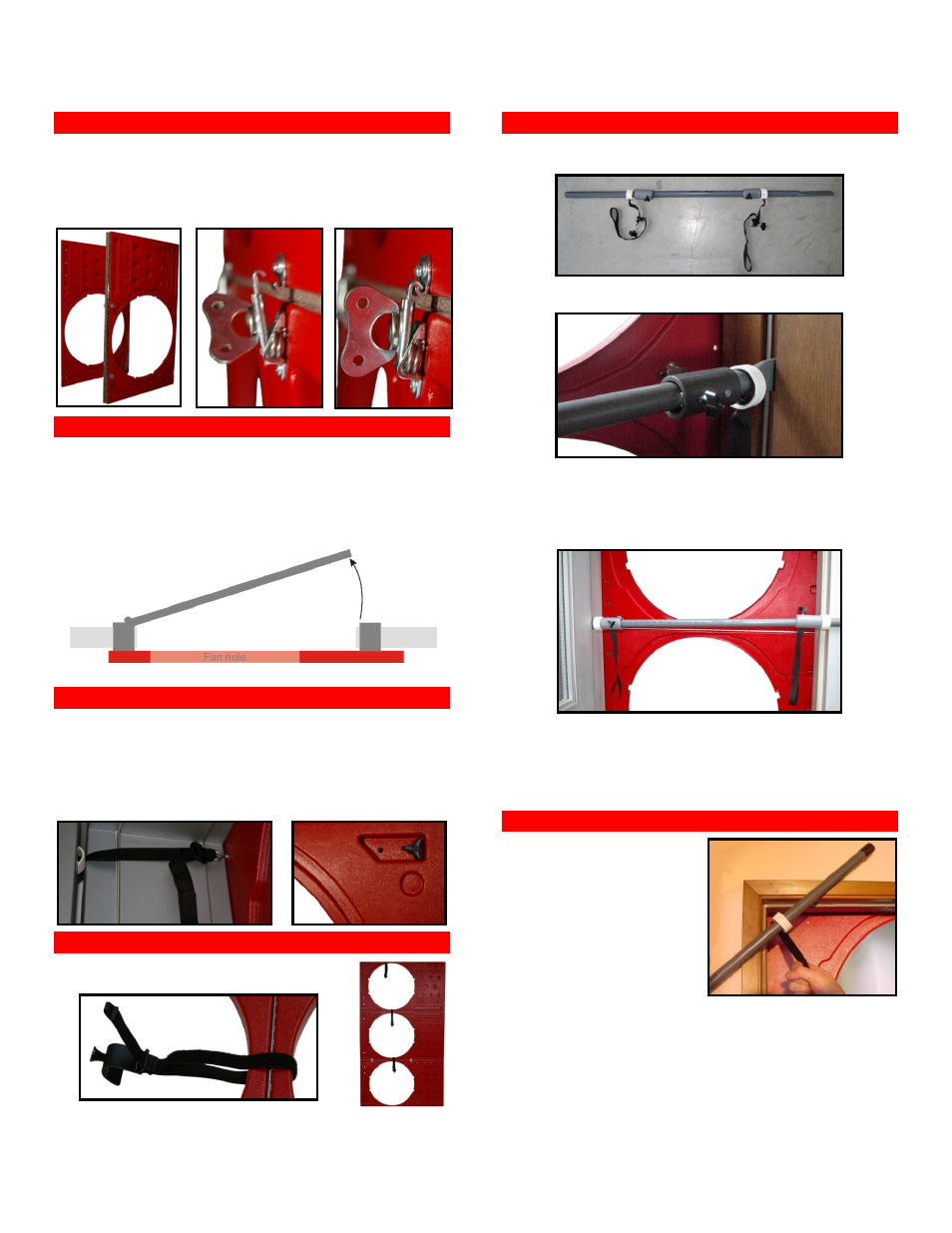
Page 2 of 6
3 Unpack the fan panels
3.1 Remove the 3-Fan panel from the case.
3.2 Stand the panel on its side, and unfold the
sections.
3.3 Lock both panel sections using the butterfly
latches (which are opposite the hinges).
4 Position the panel
4.1 The panel must be placed so that the fan holes
are on the same side as the door hinges.
4.2 The door should open in the opposite direction
from the panel. Secure the door open.
4.3 The panel side which displays “Retrotec” must
face towards the operator.
5 Secure the fan panel
5.1 Attach a retention strap to the top corner of the
frame, nearest the door hinges.
5.2 Pull the anchor over the door, and in between the
door and frame.
5.3 Tighten the strap until the panel is tight against the
door frame.
6 Attach the fan straps
6.1 Attach the three fan straps, one for
each fan hole.
7 Install the cross braces
7.1 Slide a locking collar and retention strap onto each
end of the cross braces.
7.2 Take one cross brace and slide the flat end
between the door and frame.
7.3 Attach the bolts from both retention straps to the
top section of the panel.
7.4 Tighten the retention straps and align the cross
brace and white ring so that the panel is held
tightly.
7.5 Secure the white ring in place by using the locking
collar to pin the ring against the door frame.
7.6 Attach the second cross brace to the lower section
and repeat 7.2 - 7.5.
8 Install the corner brace
8.1 Install the corner
brace in the top
corner, on the
opposite side of the
door frame from the
hinges.
8.2 Attach a retention
strap to the door
panel.
8.3 Slide the corner brace through the white ring.
8.4 Place the corner brace at a diagonal across the
corner of the door frame.
8.5 Tighten the retention strap.