Retrotec Fix DM-2 to FanTestic connection Error 5 (Access Denied) User Manual
Page 2
Advertising
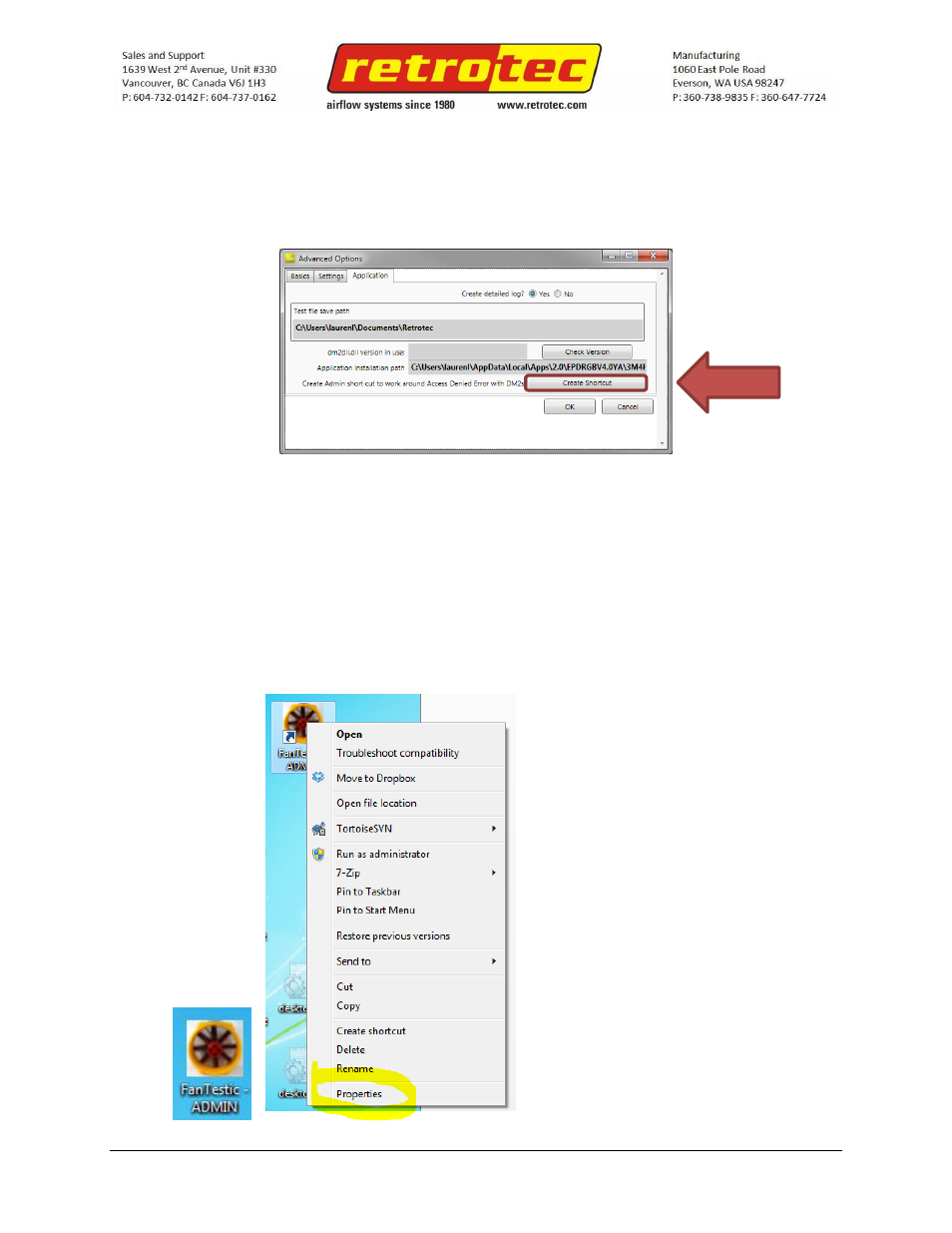
Page 2 of 4
2014-07-17
M:\Support\Tech Support\FanTestic\Source\Solve DM-2 Access Denied Errors within FanTestic.docx
b) Go to Settings | Advanced – view or change program parameters
a. Go to the Applications tab | press the Create Shortcut button.
This will create a shortcut on your desktop called (FanTestic-ADMIN).
c) Close FanTestic by going to File | Exit.
Step 3 – Modify shortcut to run application with administrative privileges.
a) From your desktop, right-click on the new ‘FanTestic – ADMIN’ shortcut and click on the
option called “Properties”.
Advertising