User interface, Dual channels parameters mode – RIGOL DG1000Z Series User Manual
Page 56
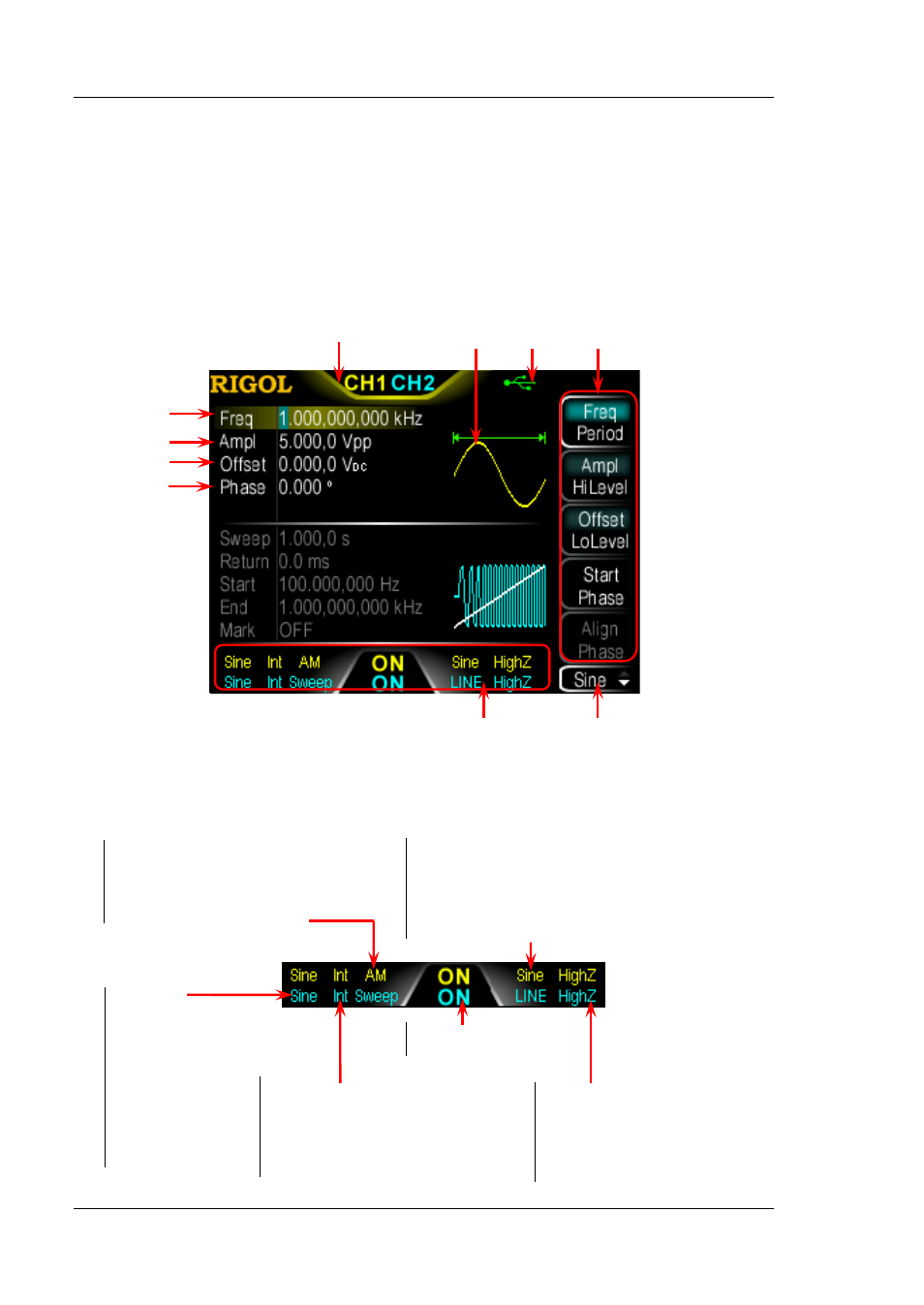
RIGOL
12
DG1000Z Quick Guide
User Interface
The user interface of DG1000Z provides three types of display modes: Dual
Channels Parameters (default), Dual Channels Graph and Single Channel.
This manual mainly introduces the user interface taking the first display mode as an
example.
Dual Channels Parameters Mode
6 5 4 3
1 2
Figure 4 User Interface (Dual Channels Parameters Mode)
1. Channel Output Configuration Status Bar
Display the output configurations of the two channels.
7
8
9
10
Type of Output Impedance:
High Impedance: display HighZ
Load: display impedance value
(the default is 50Ω and the
range is 1Ω-10kΩ)
Channel Output State:
ON/OFF
Selected
Waveform:
Sine
Squ
Ramp
Pulse
Noise
Arb
Harm
Type of Modulation
Source:
Int/Ext
Type of Sweep/Burst
Trig Source:
Int/Ext/Mu
Work Mode:
AM/FM/PM/ASK/FSK/PSK/
Mod (Displayed when PWM
is enabled)/Sweep/Burst
Modulation Waveform of Analog Modulation:
Sine/Square/Tria/UpRamp/DnRamp/Noise/Arb
Polarity of Digital Modulation:
Pos/Neg
Type of Sweep:
LINE/LOG/SEG
Type of Burst:
Ncycle/INF/Gate