To connect power cord – RIGOL DM3058 User Manual
Page 37
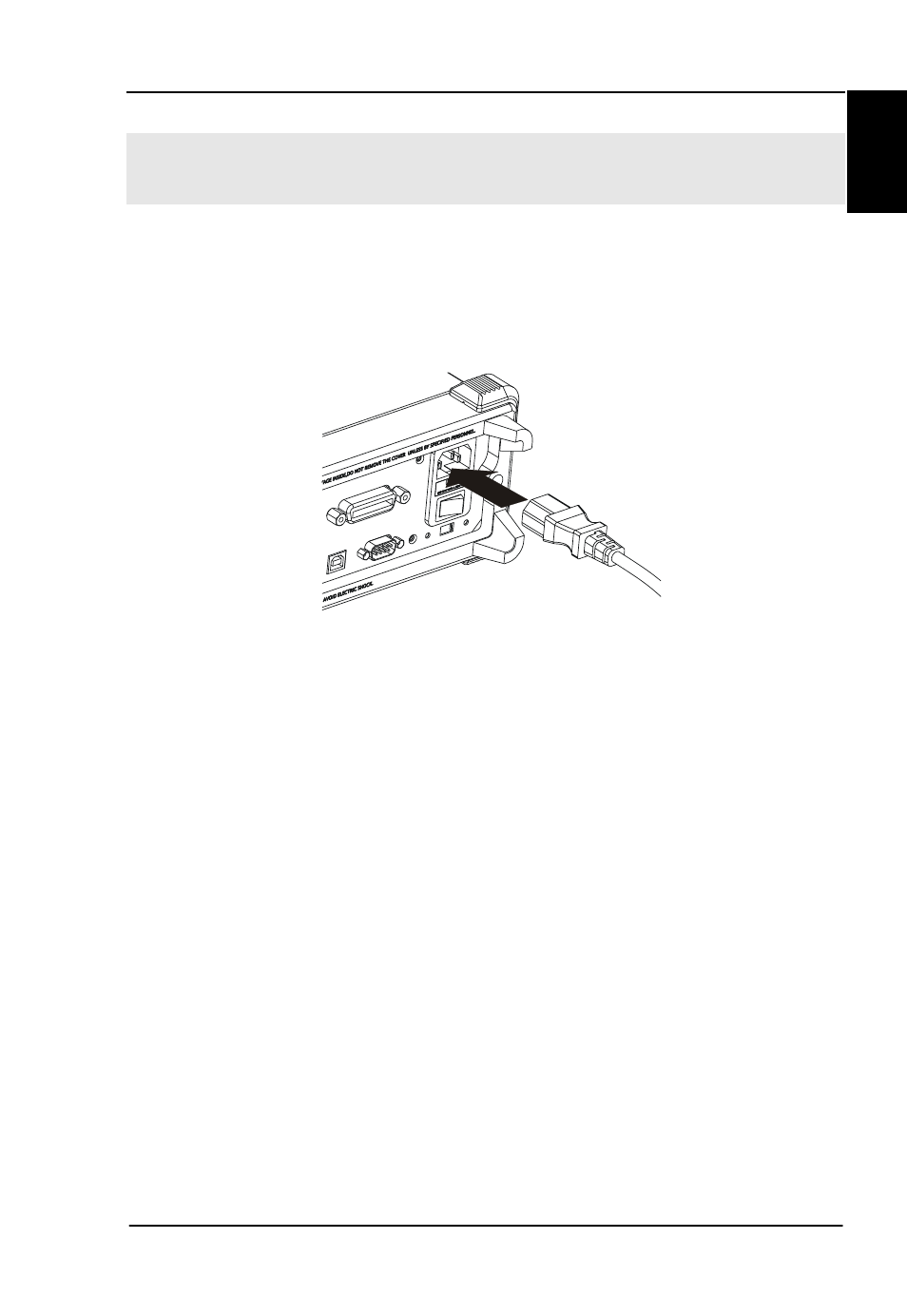
RIGOL
Quick Guide for DM3058/DM3058E
5
E
N
G
L
IS
H
To Connect Power Cord
Before you connect the instrument to a power source, please select
the voltage selector according to the power supply. Then, connect
the power cord as shown in the following figure.
To Connect Power Cord
Turn on the power switch on the rear panel, then press the power
key on the front panel to start up the Multimeter.
If unable to start up the Multimeter, take the following steps:
1. Check the power cord connection;
2. Check if the power switch on the rear panel has been turned
on;
3. After the inspections, if the power key is not lit, please take out
the fuse and check, refer to the fuse specification shown in the
User’ Guide to change the fuse if needed.
4. After the above inspections, the power key is still not lit, please
contact
RIGOL for help.