Rose Electronics CrystalView DVI CATx User Manual
Page 18
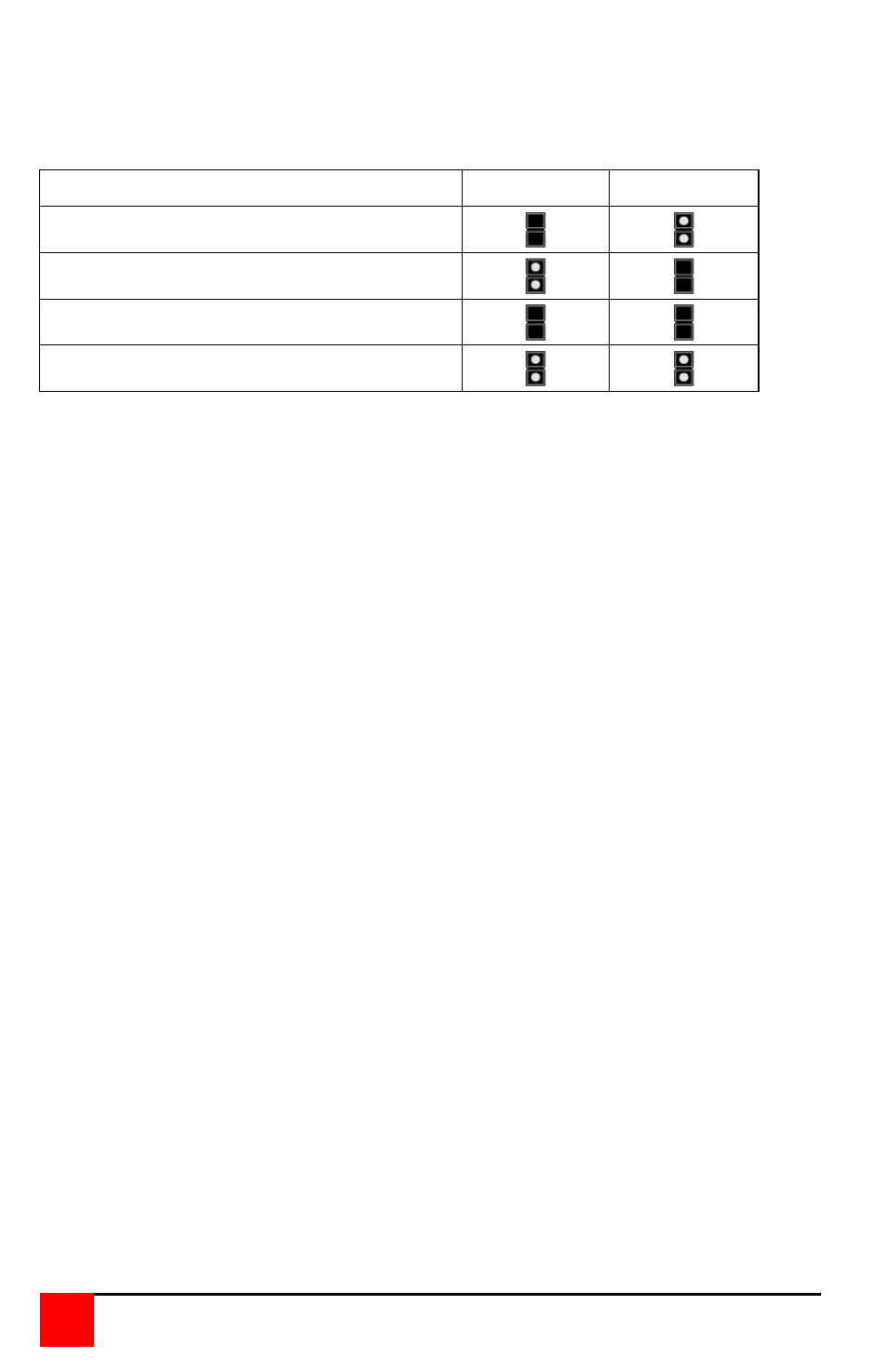
12
CRYSTALVIEW DVI CATx INSTALLATION AND OPERATIONS MANUAL
C- Locate jumpers JP1 and JP2.
D- Place a jumper block on the appropriate jumpers as shown in the
table below:
DDC Source
JP1 setting
JP2 setting
From internal table (default)
From local monitor
From remote monitor (see procedure)
Reset to default values
Load DDC information from the Remote monitor and save to the internal
DDC table
To load the DDC information from the remote monitor, perform the following
steps to properly load the DDC information from the remote monitor to the
local unit.
1. Switch off the power on the local and remote units and disconnect the
video cable to the remote monitor(s).
2. Open the LOCAL unit exposing the internal PC board
3. Locate the jumper block on terminal JP3. Remove the jumper block
from JP3 and place it on jumper JP2. Note the position of the jumper
block on JP3. It will be replaced when the DDC load procedure
completes. JP1 and JP2 should now have a jumper on them.
(NOTE: Perform this procedure on both PC boards on the dual
models)
4. Make sure the interconnect CAT5 cable is connected and turn on the
local and remote units.
5. Wait until the LINK LED illuminates
6. Connect the remote monitor’s video cable to the remote unit.
(Turn on the remote monitor power if power is off)
7. The remote monitor’s DDC information will be read automatically,
transferred to the local unit and stored into the DDC EPROM table.
8. The video OK LED on the local unit will blink rapidly for approximately
1 second upon successful programming of the remote DDC
information.
9. Switch off the power on the local and remote units.
10. Remove jumper JP2 and replace it back on JP3 in the same position
as it was removed.
11. Replace the cover on the LOCAL unit.
12. Turn on the local and remote units. The remote monitor’s DDC
information is now used.