Rose Electronics CrystalView DVI Micro User Manual
Page 4
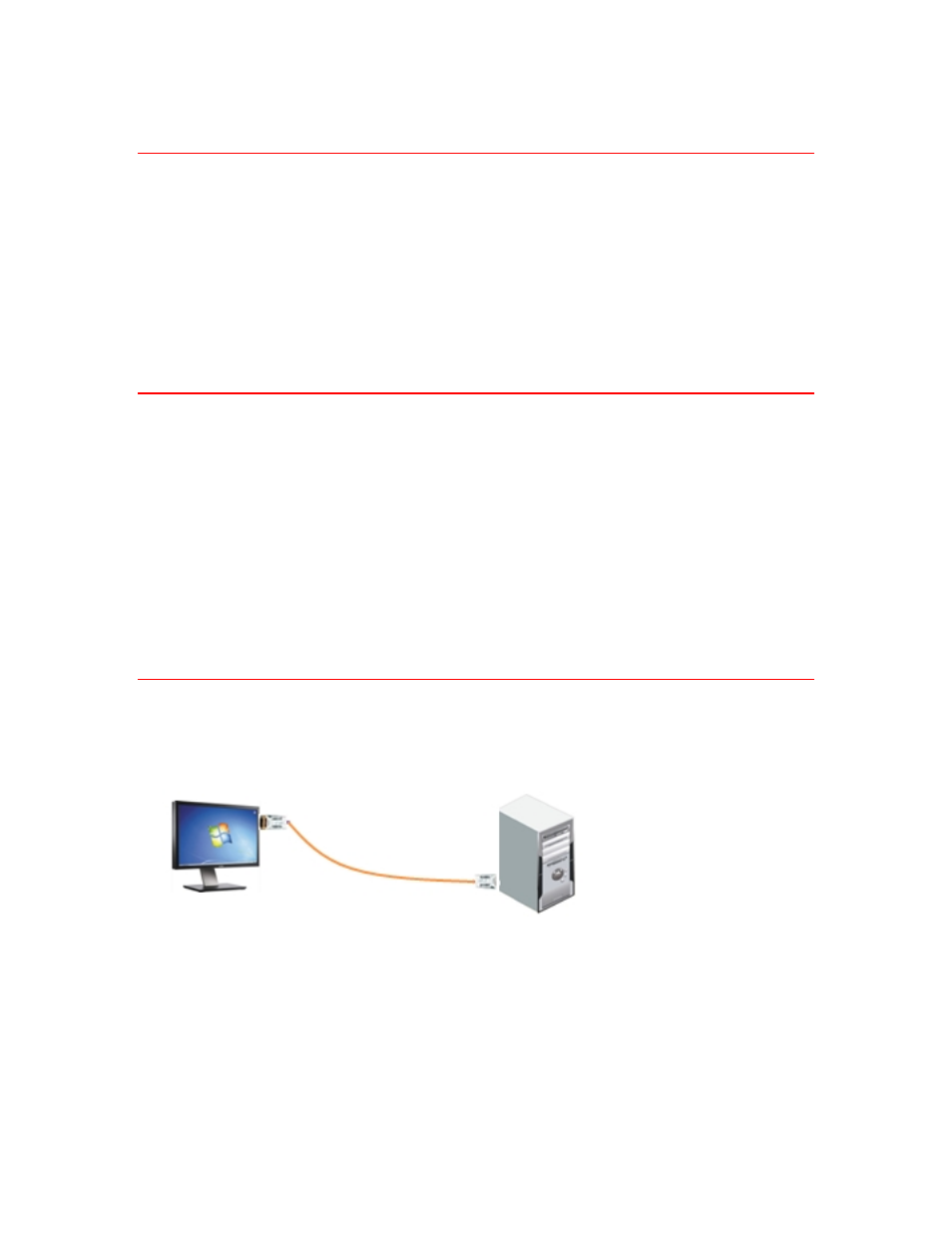
Disclaimer
While every precaution has been taken in the preparation of this manual, the manufacturer
assumes no responsibility for errors or omissions. Neither does the manufacturer assume any
liability for damages resulting from the use of the information contained herein. The
manufacturer reserves the right to change the specifications, functions, or circuitry of the
product without notice.
The manufacturer cannot accept liability for damages due to misuse of the product or other
circumstances outside the manufacturer’s control. The manufacturer will not be responsible
for any loss, damage, or injury arising directly or indirectly from the use of this product.
Introduction
Thank you for choosing the Rose Electronics CrystalView DVI Micro Extender. The CrystalView
DVI Micro extends up to 2,300 feet (700 meters) over a single SC-type multi-mode fiber cable.
Individual DVI Video Monitors can be extended away from the host PC using the CrystalView
DVI Micro extender.
The extension system consists of two units, a transmitter and a receiver. The transmitter
connects directly to your PC’s DVI port, or the DVI port of any video output device.
No add-on cables or adapters are required. The receiver unit connects directly to the LCD
monitor or display screen. The instructions in this manual assume a general knowledge of
computer installation procedures, familiarity with cabling requirements, and some
understanding of DVI device operation.
Features
The CrystalView DVI Micro system consists of a DVI Fiber Transmitter and a
DVI Fiber Receiver. The Transmitter connects directly to a computer’s DVI port. The Receiver
connects directly to the DVI port of a digital display. The Transmitter and Receiver units
connect together with standard multimode optical cable with SC type connectors.