Rose Electronics CrystalLink USB 2.0 Fiber User Manual
Page 8
Advertising
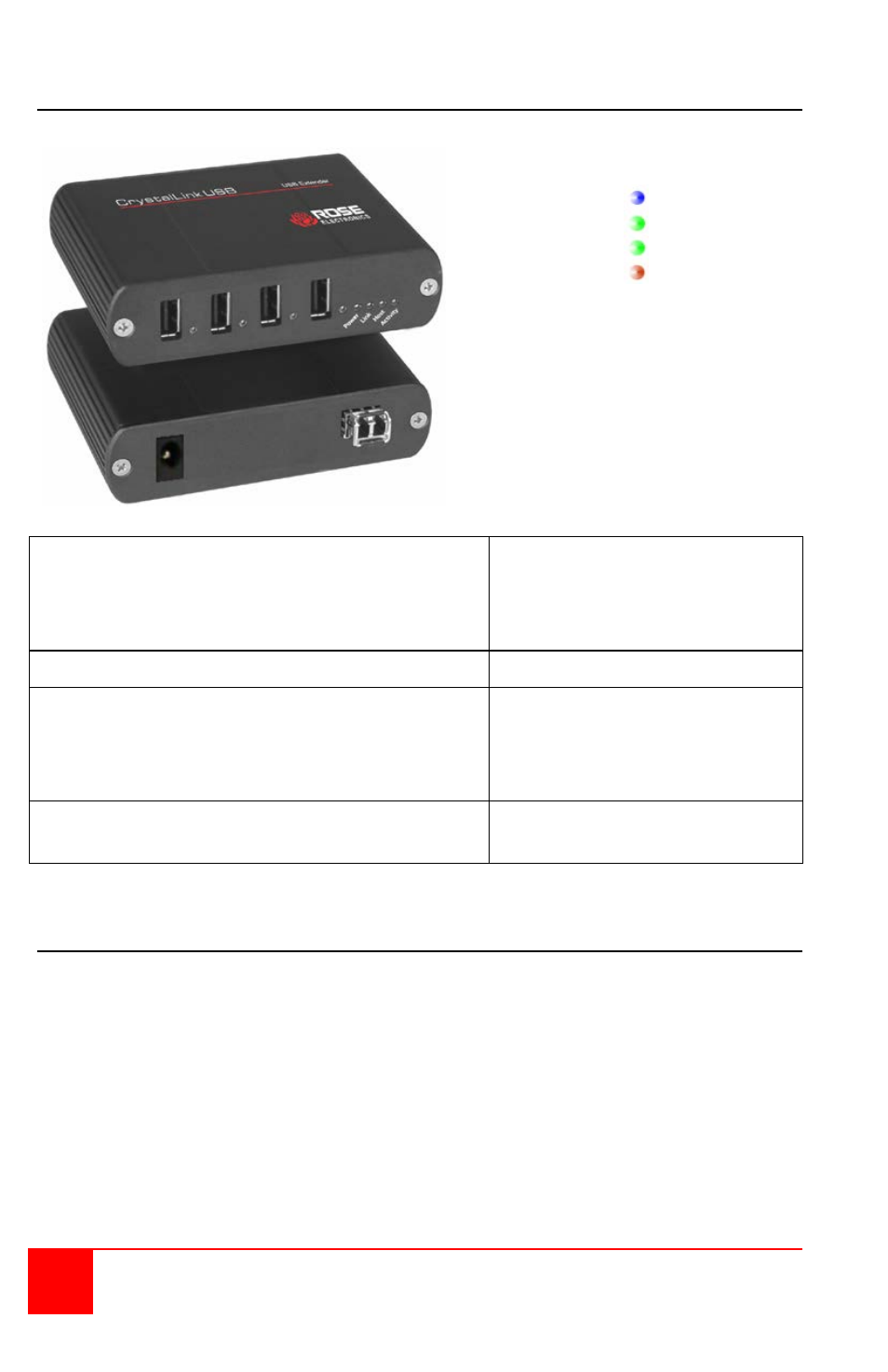
4
Installation and Operations Manual
Receiver
Indicator LEDs
Power
Link
Host
Activity
Connectors
Power - 5V DC
USB - Type A
Link – Fiber Duplex LC
Power LED (Blue)
On when power is supplied
from the computer’s USB
port, Off when no power is
supplied
Host LED (Green)
On when installed properly
Link LED (Green)
On when a link between the
transmitter and receiver is
established, Off when no link
is detected
Activity LED (Amber)
Blinks when data is
transmitted
Cables
The only cable(s) needed are the fiber cables to connect the transmitter to
the receiver (Singlemode or Multimode, depending on your model)
Advertising