Video splitter dvi models, Cables, Models – Rose Electronics Video Splitter DVI User Manual
Page 7: Model connectors
Advertising
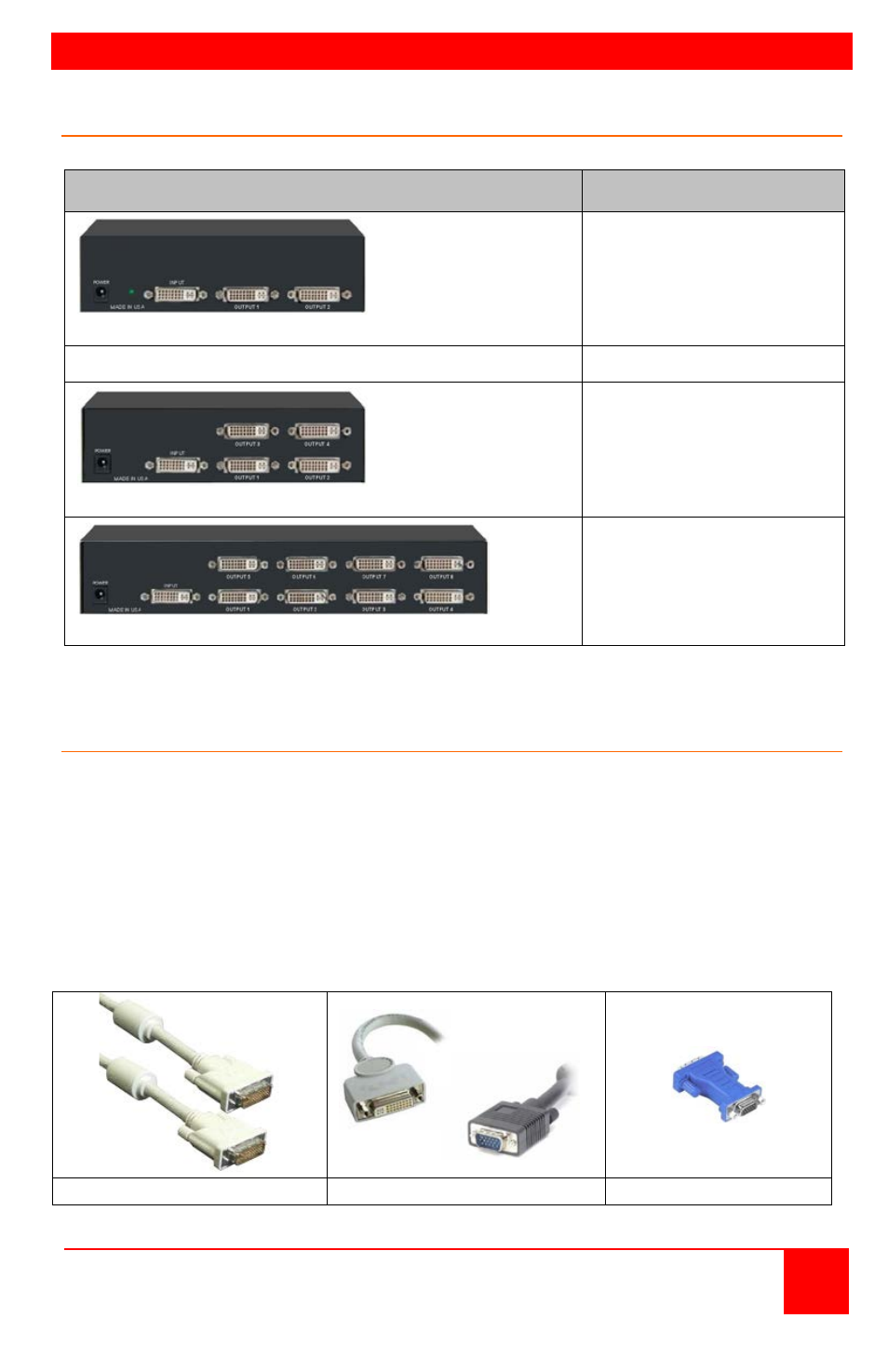
MODELS
Video Splitter DVI Installation and Operations Manual
3
Video Splitter DVI Models
Model
Connectors
VSP-2DVI ( Rear View)
DVI-IN (1) - DVI-I
DVI-OUT (2) - DVI-I
VSP-4DVI (Rear View)
DVI-IN (1) - DVI-I
DVI-OUT (4) - DVI-I
VSP-8DVI (Rear View)
DVI-IN (1) - DVI-I
DVI-OUT (8) - DVI-I
Figure 1. Models
Cables
The only cable needed is a DVI-I MM cable to connect the unit with a PC or
Set-Top Box. DVI monitors connect directly to the DVI-I F connectors on the
rear panel.
For DVI video - use a DVI to DVI cable
For VGA video - use a DVI to VGA cable or a DVI to VGA adapter
NOTE: The input video signal (DVI or VGA) is split and routed to each output.
The output monitors must match the input signal (DVI or VGA)
DVI to DVI cable
DVI to VGA cable
DVI to VGA adapter
Advertising