Introduction – Rose Electronics RackView Keyboard User Manual
Page 4
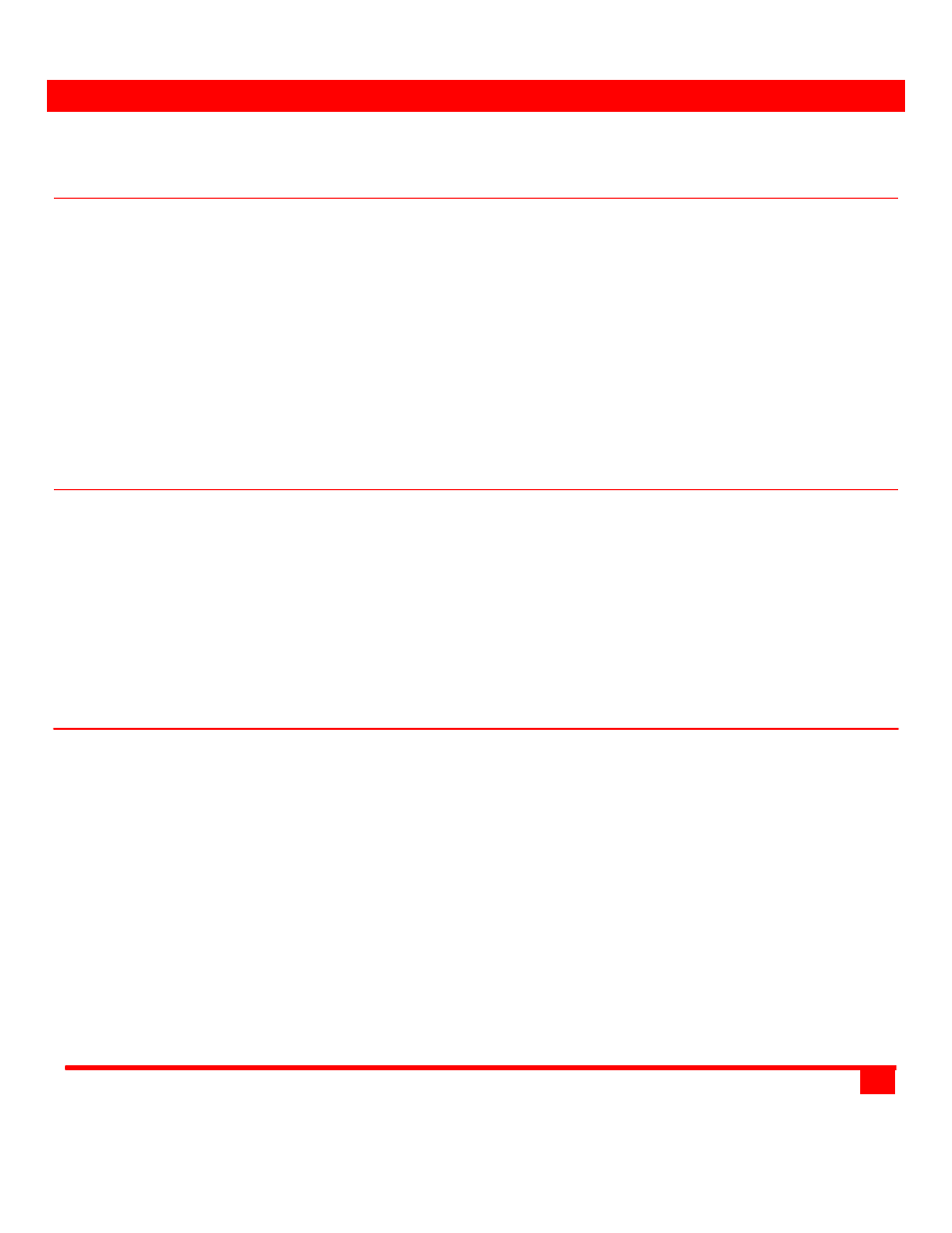
INTRODUCTION
Disclaimer
While every precaution has been taken in the preparation of this manual, the manufacturer assumes
no responsibility for errors or omissions. Neither does the manufacturer assume any liability for
damages resulting from the use of the information contained herein. The manufacturer reserves the
right to change the specifications, functions, or circuitry of the product without notice.
The manufacturer cannot accept liability for damages due to misuse of the product or other
circumstances outside the manufacturer’s control. The manufacturer will not be responsible for any
loss, damage, or injury arising directly or indirectly from the use of this product.
Introduction
The RackView is the perfect addition to your server room. It mounts easily at any height in a
standard 19" rack. It slides easily into the rack and out of site when it's not in use. The optional built-
in KVM switch capability offers the added convenience of complete access to as many as 1,000
servers or computers. Adding a multi-user KVM switch allows server management to be performed
locally from RackView or remotely from multiple KVM workstations.
Features
₃
Integrated touchpad mouse
for PS2 and USB
₃
15”, 17”, or 19” TFT/LCD color monitor with front panel controls
₃
Built-in single or multiple user KVM switch options provides access to as many as 1,000
computers (Separate monitor needed)
₃
Quick and easy rack mounting installation
₃
Front panel conceals unit when it is not in use
₃
Full size keyboard for typing comfort
₃
Easy-glide KVM drawer can be mounted at any height in a standard 19 inch rack
₃
Made in USA
RackView Keyboard Installation and Operation Manual
..
1
..