Rose Electronics RackView Keyboard User Manual
Page 5
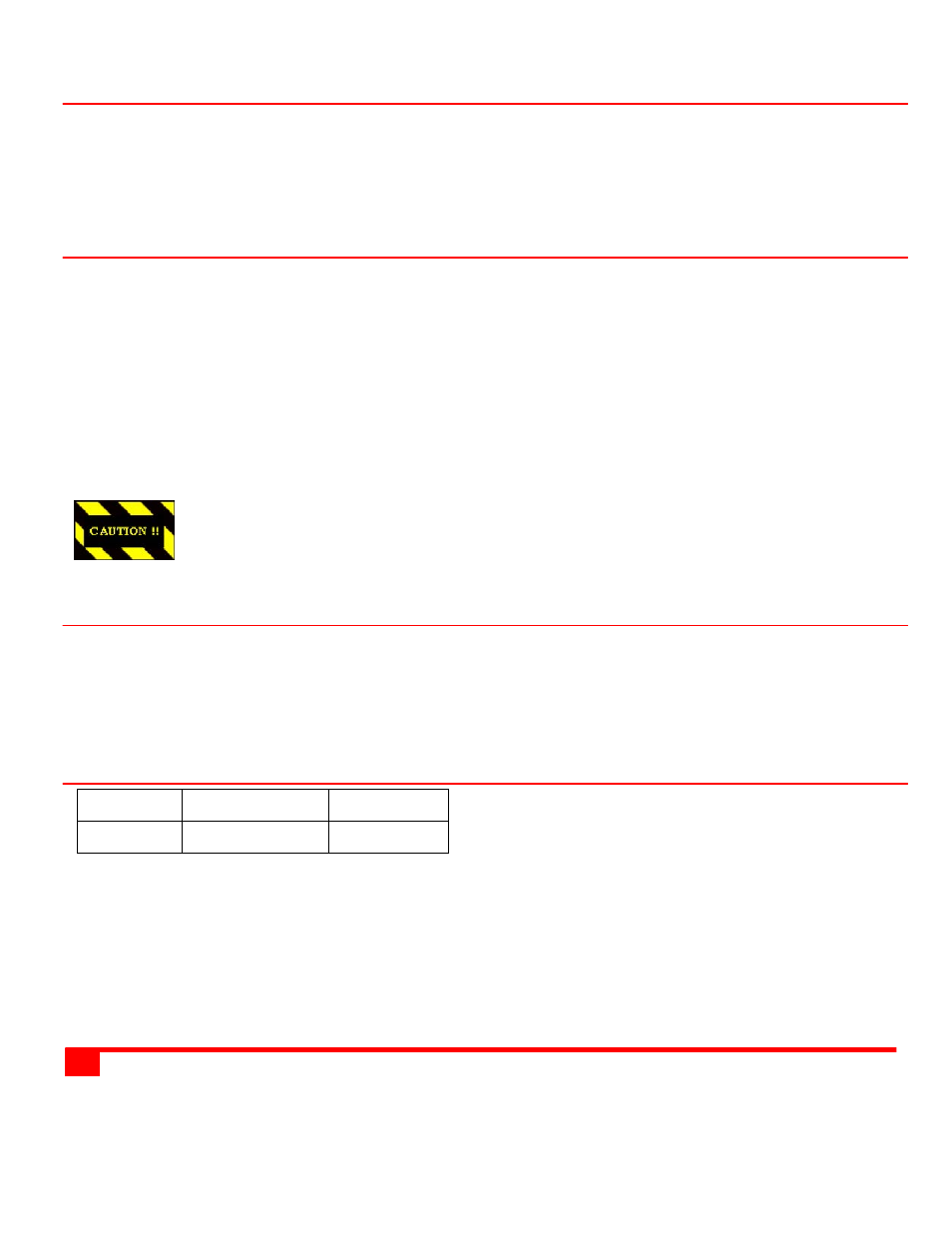
Package contents
₃
RackView Drawer assembly
₃
User manual CD
₃
USB Cable
₃
Rack mounting brackets
₃
Eight screws for bracket/rail fastening
Unpacking
₃
DO NOT DISCARD THE SHIPPING CONTAINER, PACKING MATERIAL OR SHIPPING PLATE.
₃
Tools needed - #2 Phillips head screwdriver
₃
Remove RackView Keyboard from the shipping container by removing the top protective foam and lifting
from the middle of the unit.
₃
Remove other protective foam and covering.
₃
Set the unit on a flat surface and open the monitor far enough to remove the protective foam material, and
then close the monitor.
₃
Remove the shipping plate from the back of the unit’s rail assembly (if applicable).
₃
Do not adjust the front rail brackets.
₃
The rack dimensions must be 19” x 23” to 28”
It is recommended that two people perform the installation.
Part Numbers
RV1-KTZ
1U Keyboard Drawer
Mounted PS/2 and USB
Keyboard + Touchpad mouse
Specifications
Dimensions Depth
Weight
RV1-KTZ
17.8 in / 452 mm 13.2 lbs / 6 Kg
Keyboard:
Full size tactile keyboard with separate numeric keypad,
Mouse:
Touchpad
Connectors:
Keyboard:
PS/2 or USB
Mouse:
PS/2 or USB
..
2
..
RackView Keyboard Installation and Operation Manual