Introduction, Disclaimer, System introduction – Rose Electronics Translator User Manual
Page 5: Features, Installs easily between a switch and ultracable, Led indicator shows that power is being received, Flow through video simplifies wiring
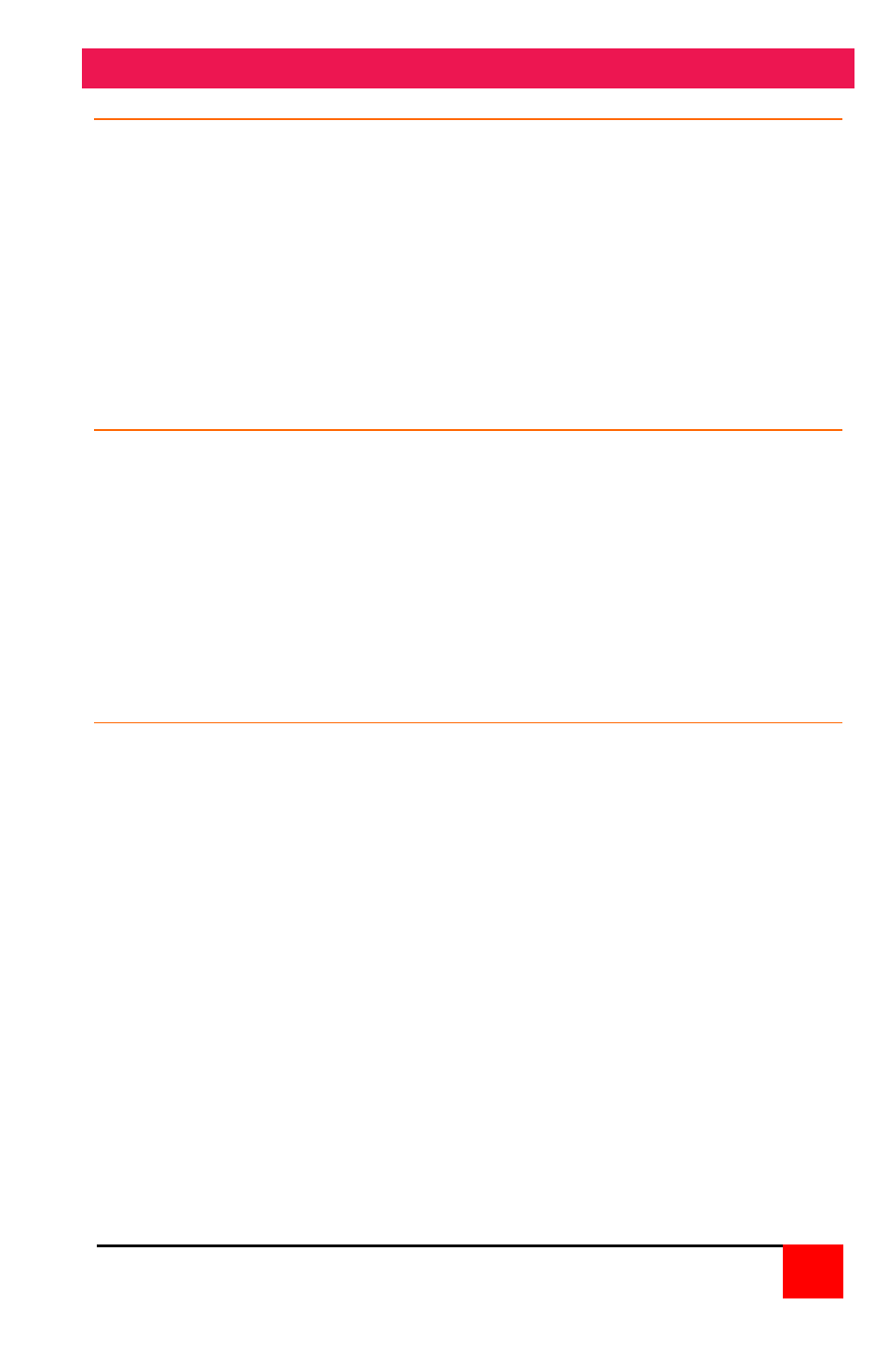
INTRODUCTION
TRANSLATOR INSTALLATION AND OPERATINS MANUAL
1
Disclaimer
While every precaution has been taken in the preparation of this manual,
the manufacturer assumes no responsibility for errors or omissions.
Neither does the manufacturer assume any liability for damages resulting
from the use of the information contained herein. The manufacturer
reserves the right to change the specifications, functions, or circuitry of the
product without notice.
The manufacturer cannot accept liability for damages due to misuse of the
product or other circumstances outside the manufacturer’s control. The
manufacturer will not be responsible for any loss, damage, or injury arising
directly or indirectly from the use of this product.
System introduction
Thank you for choosing the Rose Electronics
Translator
. The Translator
is a very versatile converter that will allow you to connect your Apple ADB,
SUN, DEC Alpha, and SGI Onyx computer to Rose KVM switches and
extenders that do not support these computer types.
The Translator uses power from the KVM switch or computer so no
external power is required. Just plug it in, and it turns any PC KVM switch
into a multi-platform switch.
Sun versions can be programmed to emulate any language. The Apple
and Sun versions both support power-on from the keyboard.
Features
Connects Sun, Apple, DEC Alpha, and SGI Onyx computers to Rose,
or other KVM switches
Compatible with all Rose products with DB25 connectors such as
Vista, ServeView Pro, UltraView Pro, MultiVideo, MultiStation,
ClassView, and others
Installs easily between a switch and UltraCable
Uses UltraCable™ for superior cable management with lengths up to
100 feet
Supports Apple and Sun power-on function from the keyboard
Uses extra keys on Windows keyboard to map to extra keys on Apple
and Sun keyboards
Optional support for all Sun international keyboards
LED indicator shows that power is being received
Flow through video simplifies wiring
Uses power from the KVM switch or CPU, no external power required