Rose Electronics Translator User Manual
Page 6
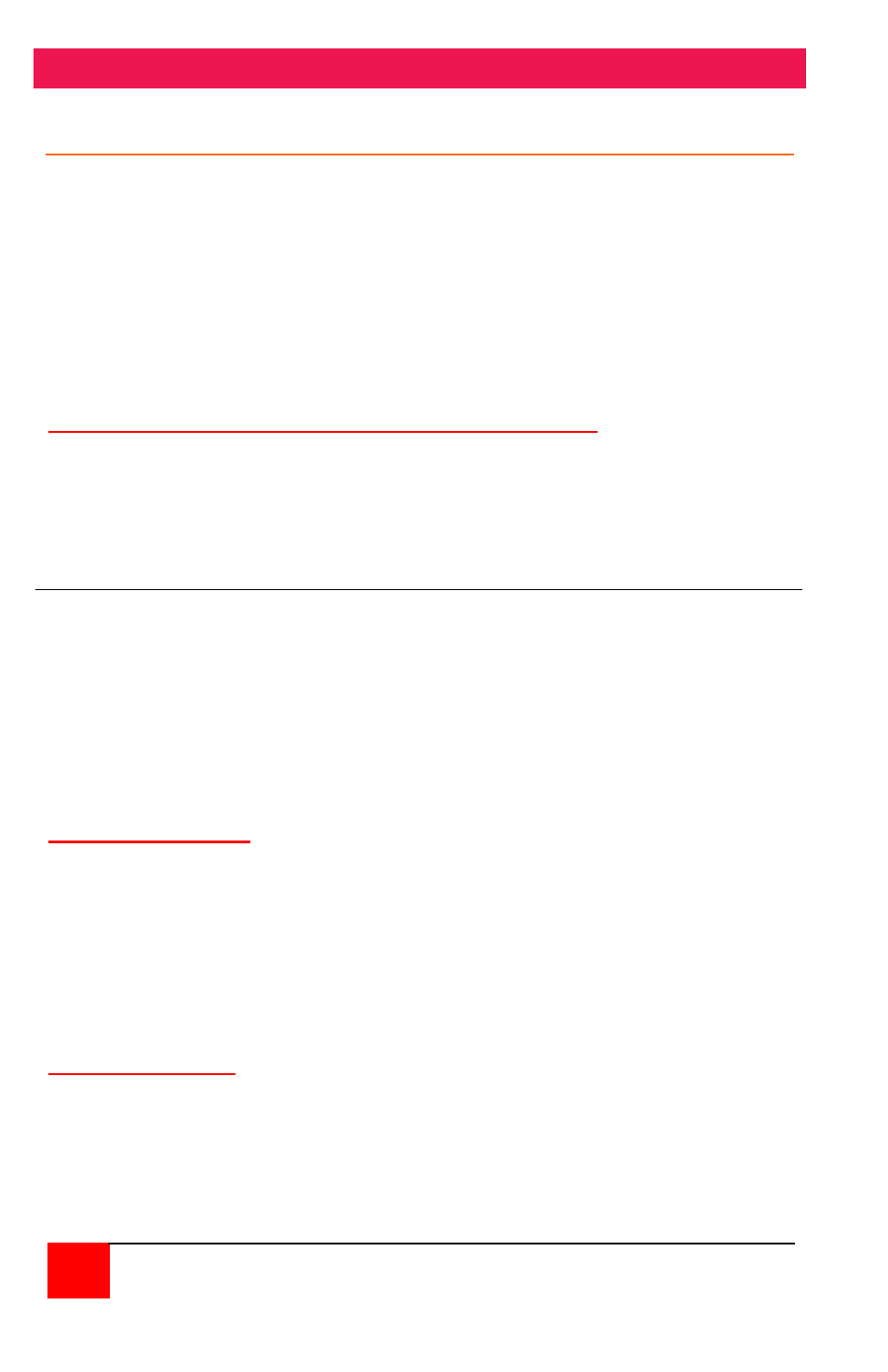
INSTALLATION
2
TRANSLATOR INSTALLATION AND OPERATINS MANUAL
Installation
The Translator is easily installed by connecting the switch side of the
Translator to the DB25F connector on a Rose KVM switch. Connect the
computer side of the Translator to the DB25 connector on the UltraCable.
Plug the computer side of the UltraCable into the corresponding computer
connectors. No external power is required.
After installing, configure the KVM switch port to support a PC mode-3
keyboard and a PS/2 mouse. If you have a Sun model and are using other
than a US keyboard then you can configure the Sun unit for the proper
language. The product installation and configuration is now complete.
Apple and Sun emulation with a Windows keyboard
Full keyboard emulation by the Translator for Apple and SUN requires the
use of a 104 / 105 Windows keyboard. Using this keyboard style, the keys
are mapped from the keyboard to the Apple or SUN computer.
The following table shows the 104 / 105 keyboard mapping.
104 / 105 keyboard
Apple key
SUN key
Left control
Left control
Left control
Left Windows start
Left Apple
Left meta
Left Alt
Left option
Left Alt
Right Alt/Alt graph
Right option
Alt graph
Right Windows start
Right cloverleaf
Right meta
Right Windows App
Power key
Power key
Right control
Left control
Compose
DEC Alpha version
This version is for DEC Alpha models which use a DB15 connector for the
keyboard and mouse. The DB15 connector on the keyboard and mouse
cable goes to a connection box. This connection box has a mini-din7 and
an RJ4 conductor jack. The keyboard and mouse plug into these
connectors. Newer DEC Alpha models use PC keyboard and PS/2 mouse
and the Translator is not needed for these models. You will need a DEC
108-key keyboard with a PC keyboard interface such as the DEC LK461
keyboard to access the special DEC keys, such as F13, F14, F15, etc.
SGI Onyx version
This version of the Translator is for SGI Onyx models that have a single
mini-din6 connector on the computer. The mini-din 6 cable goes to the
keyboard and the mouse plugs in directly to the keyboard. This is
compatible with SGI Onyx, Crimson, and Personal Iris computers using a
model 9500801 keyboard. Since the layout of this keyboard is identical to
a PC keyboard it maps directly.