Operating modes, Configuration dip switches, Auxiliary configuration switches – Rosen Aviation 0700-001 : Headphone Distribution Amplifier User Manual
Page 5: Rosen aviation
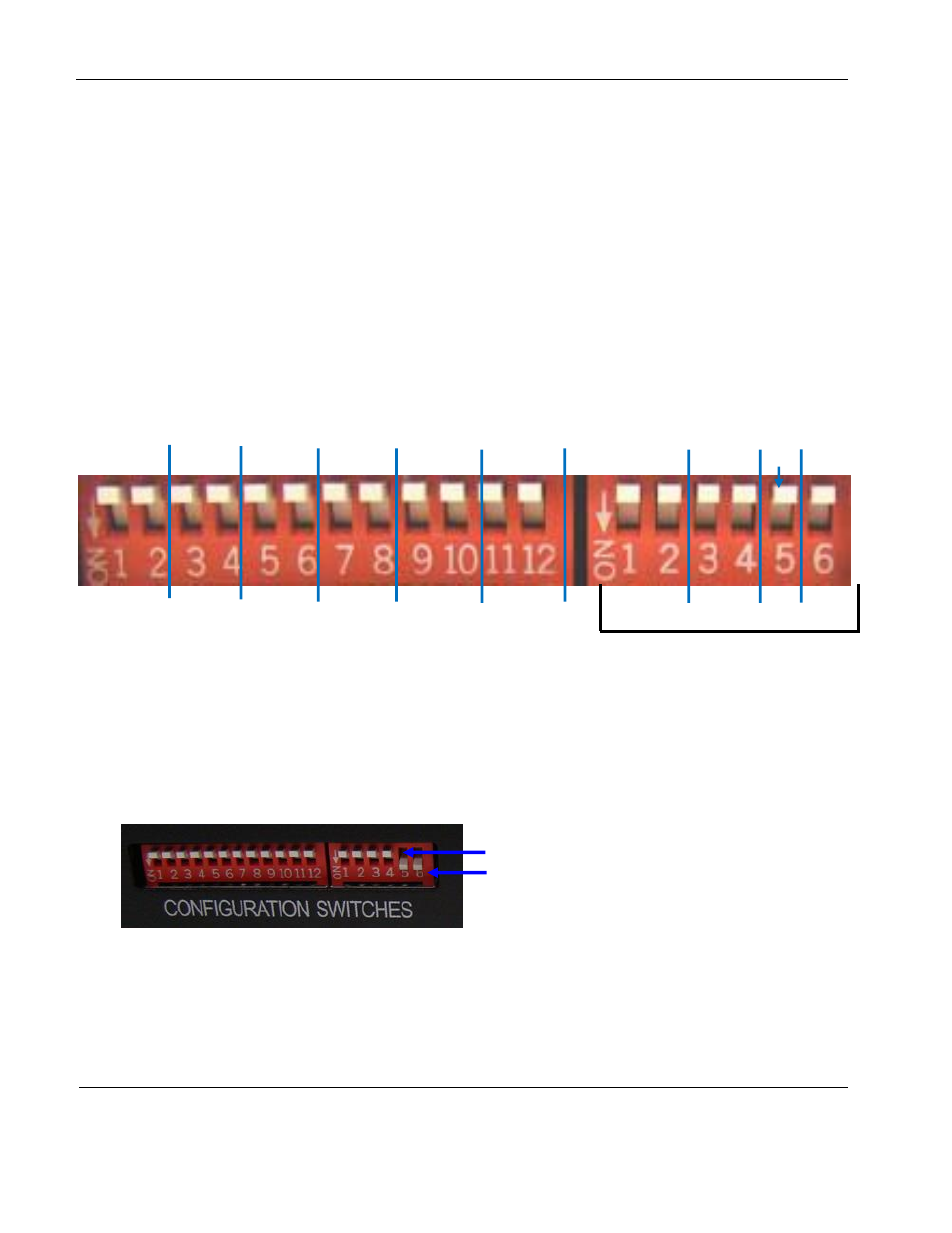
Rosen Aviation
Document Number: 100318
Revision: B
Date: 05/19/15
Template: 4.2.3-6-FM; Revision A; 16 May, 2005
Page 5 of 13
2.1. Operating Modes
Each output channel may be configured to one of two modes of operation by setting the DIP
switches according to the ON indicators on the audio distribution amplifier.
Fixed output Keeps the output channel set to a specific input channel: either A, B, or C.
Switched output Allows the user to select input channels independently of the other output
channels. Requires a source select switch wired to the unit.
3. CONFIGURATION DIP SWITCHES
Use the configuration DIP switches to set the audio control for all seats. Each output channel uses
two switches. Figure 1 shows the pairs of switches that control each channel.
Figure 1 The factory default DIP switch settings are OFF (up)
3.1. Auxiliary Configuration Switches
The Headphone Distribution Amplifier features an optional 5V power supply that will handle up
to 0.5 A.
The Channel C Control is an optional switch that enables the third audio input. Leave these
and any other unused switches OFF (up) unless you need to configure them.
Figure 2 Auxiliary DIP switches
DIP SW5 controls an optional 5V power supply
DIP SW6 enables the third audio input
(Channel C)
Output
Ch 1
Output
Ch2
Output
Ch3
Output
Ch4
Output
Ch5
Output
Ch6
Output
Ch7
Output
Ch8
5V
Power
Ch C
Control
Small bank DIP switches SW1-SW6